Beginner's guide

Handling a P2P Order Dispute: A Step-by-Step Guide for Beginners
Pemula
2023-11-02 | 5m
If you're participating in a P2P (peer-to-peer) transaction and find yourself in a dispute because you have transferred money to the merchant but the order is still pending, here's a straightforward guide on what to do:
Step 1: Confirm Your Payment
Once you've transferred money to the merchant (for instance, when buying USDT), ensure that you click the "
Paid" button to confirm the payment.
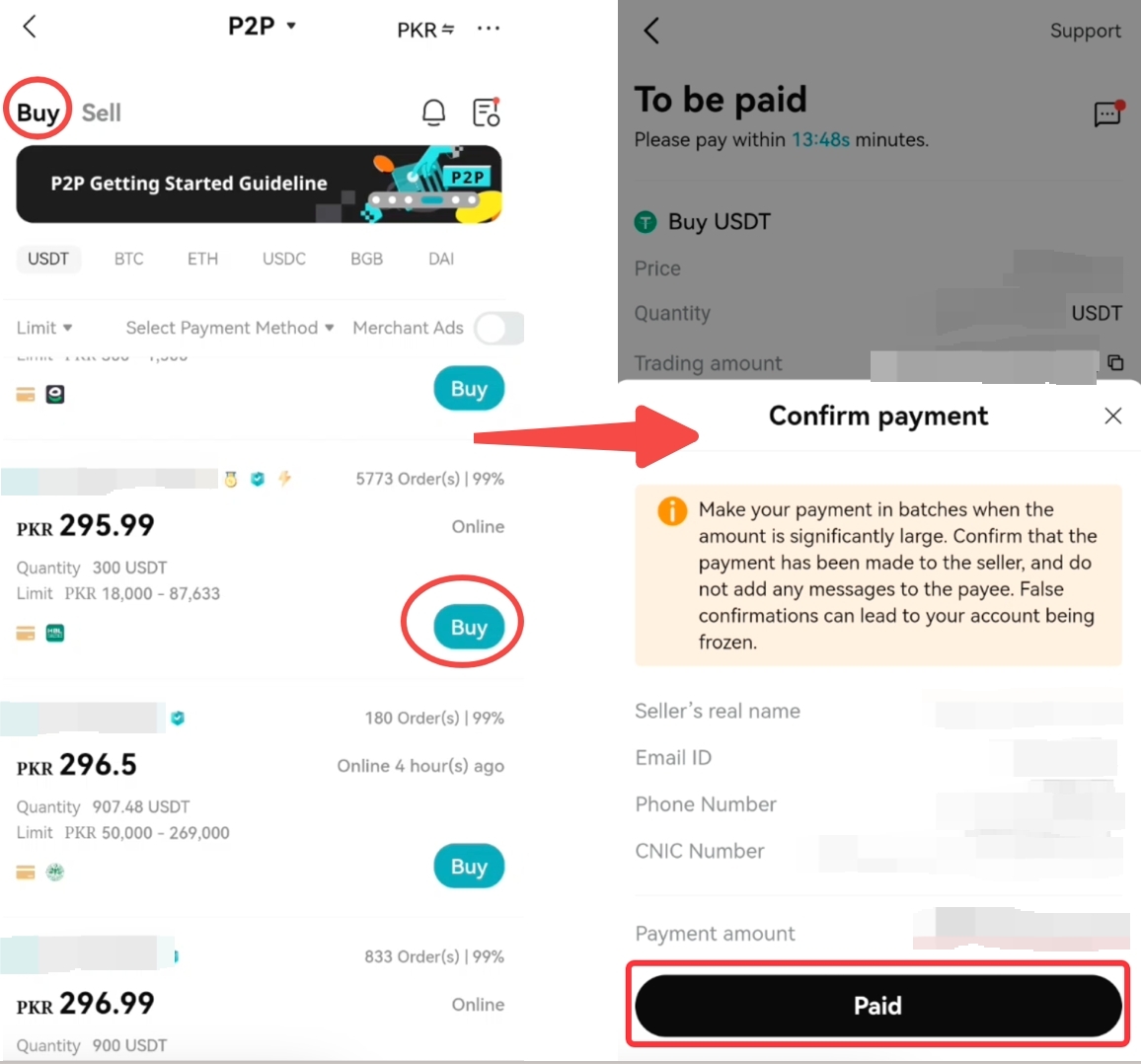
Step 2: Initiate a Conversation with the Merchant
If there's any delay or issue, communicate with the merchant using the provided chat box. Politely remind them to release the USDT to your wallet.
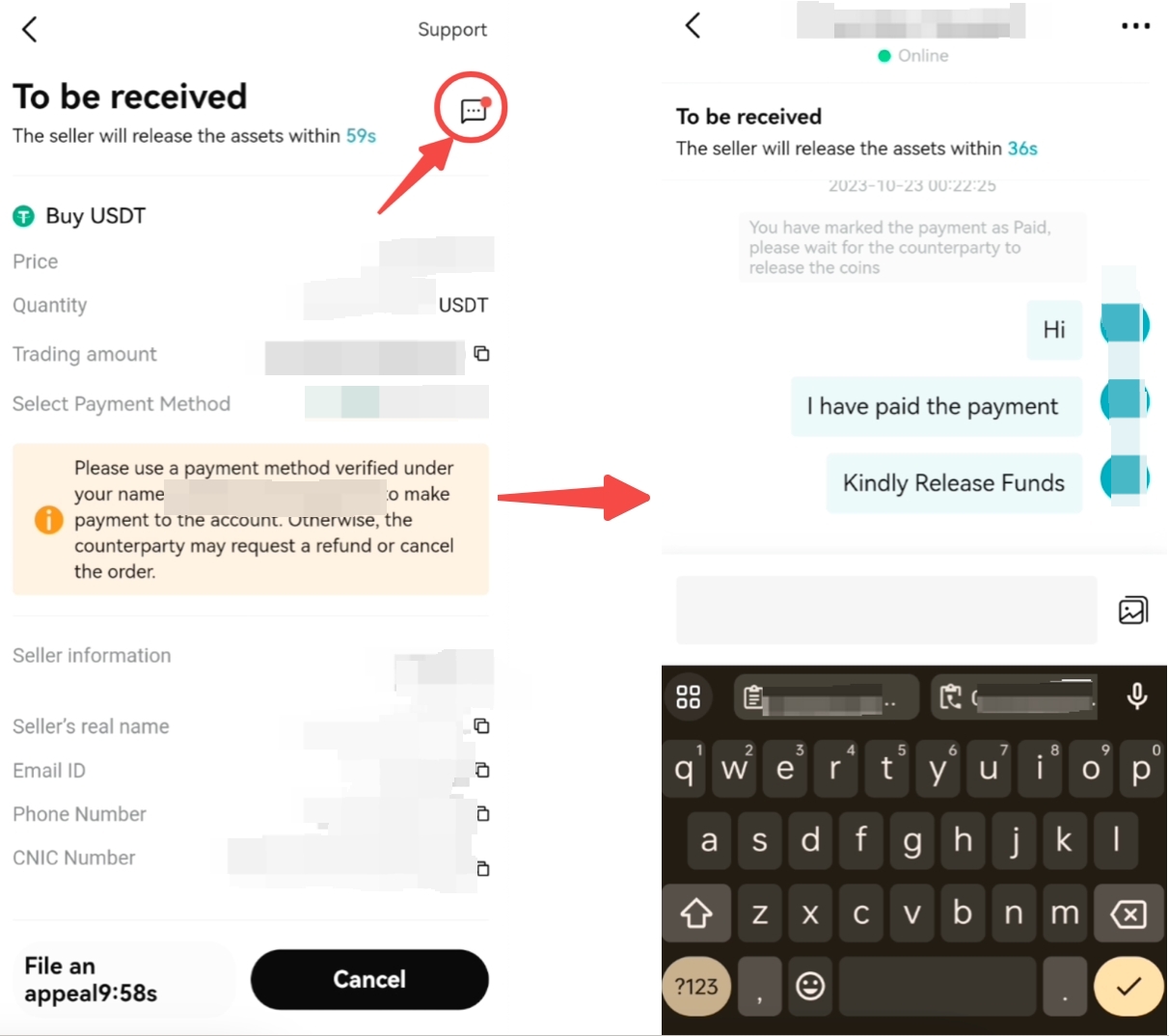
Step 3: Raise an Appeal
If the merchant is unresponsive, claims not to have received the payment, or refuses to cooperate, you can proceed to file an appeal after the order timer expires.
Simply click on "
File an appeal", select the appeal type, briefly describe the issue, and then hit "
Submit appeal".
Important: Never cancel an order or appeal unless you've received a refund.
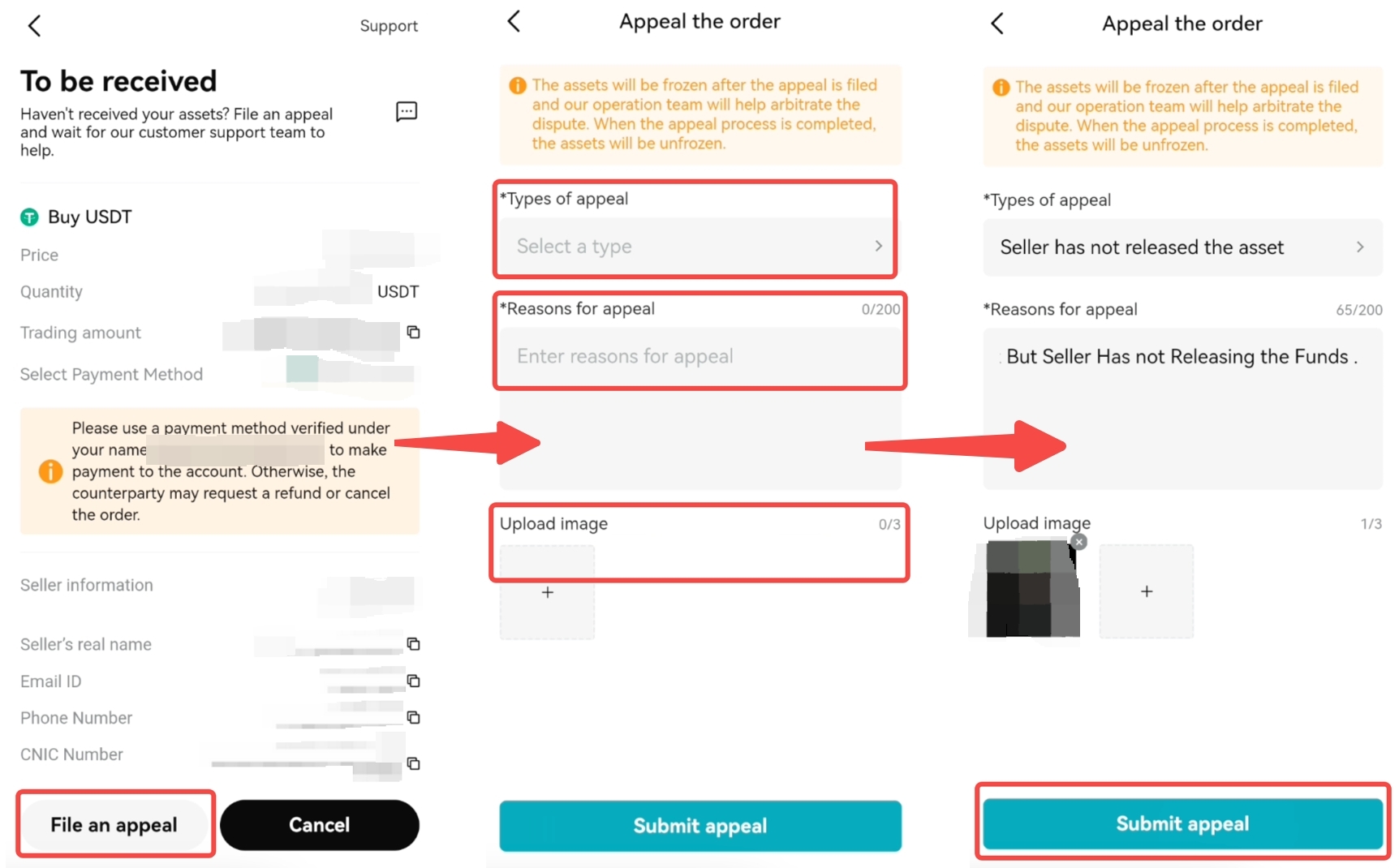
Step 4: Customer Support Intervention
After you have completed filing an appeal, our customer support will step in.
We will join the P2P chat to mediate between both parties. The merchant may be asked to provide additional evidence, such as a video.
Cooperation is crucial at this stage, as any party that doesn't engage actively may risk a decision against them.
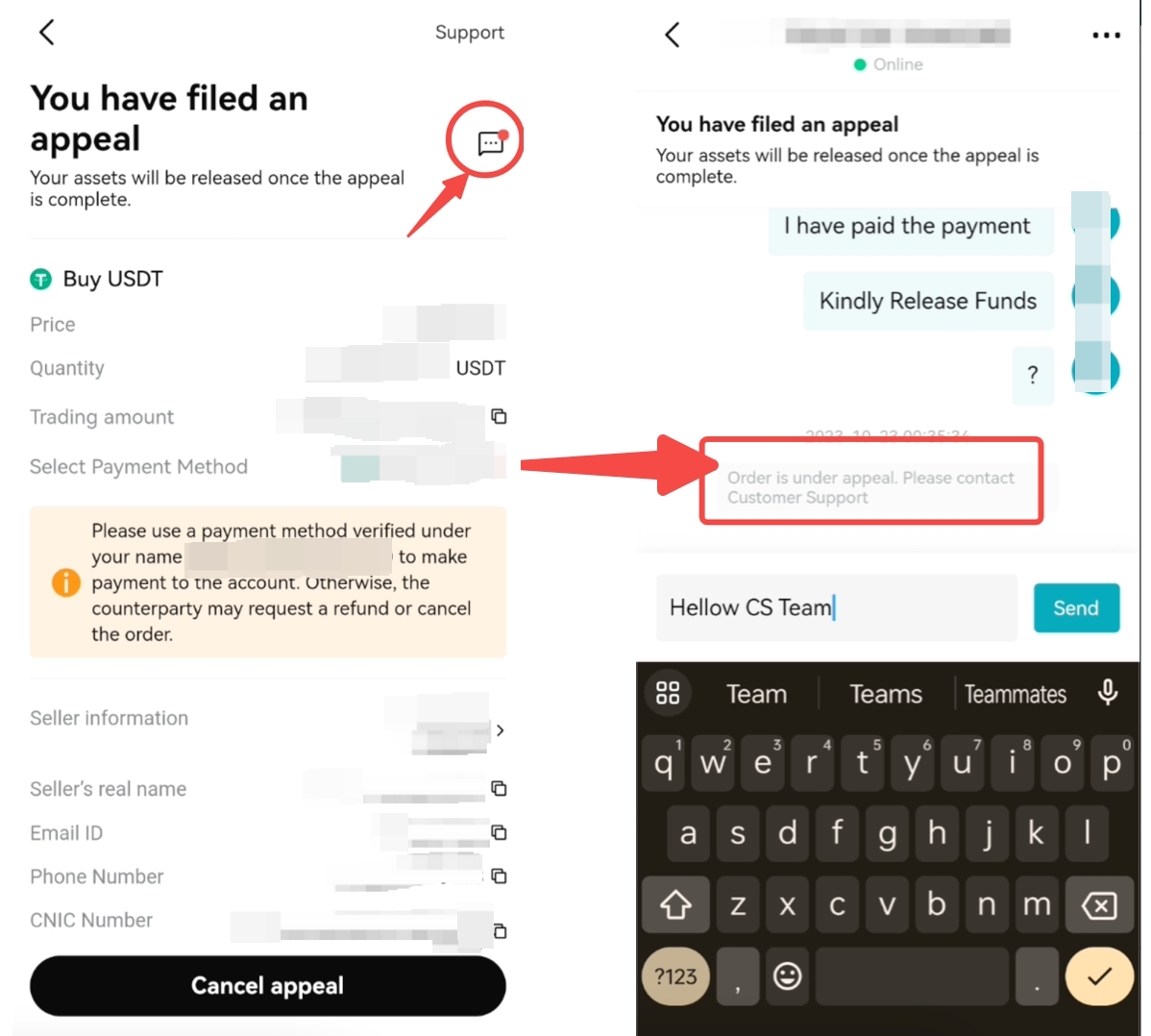
Beware of Phishing Scams
As you navigate P2P disputes, keep these safety tips in mind:
-
When sel ling USDT, only release it after you've verified the receipt of payment in your bank account.
-
Always be wary of merchants who pressure you to release crypto without a confirmed payment.
-
Remember, Bitget customer support will never instruct you to release USDT without a verified payment.
-
For your safety, don't share your email address with anyone during a P2P transaction.
-
Enhance your security by setting up an anti-phishing code. Only trust Bitget emails containing this code. (Here is your guide to defeating phishing scams)
-
Authenticate any customer support emails or Telegram messages via our official verification channel.
Stay informed and trade safely!
Bagikan

Cara menjual PIBitget listing PI - Beli atau jual PI dengan cepat di Bitget!
Trading sekarangKami menawarkan semua koin favorit kamu!
Beli, hold, dan jual mata uang kripto populer seperti BTC, ETH, SOL, DOGE, SHIB, PEPE, dan masih banyak lagi. Daftar dan lakukan trading untuk mendapatkan paket hadiah pengguna baru senilai 6200 USDT!
Trading sekarang