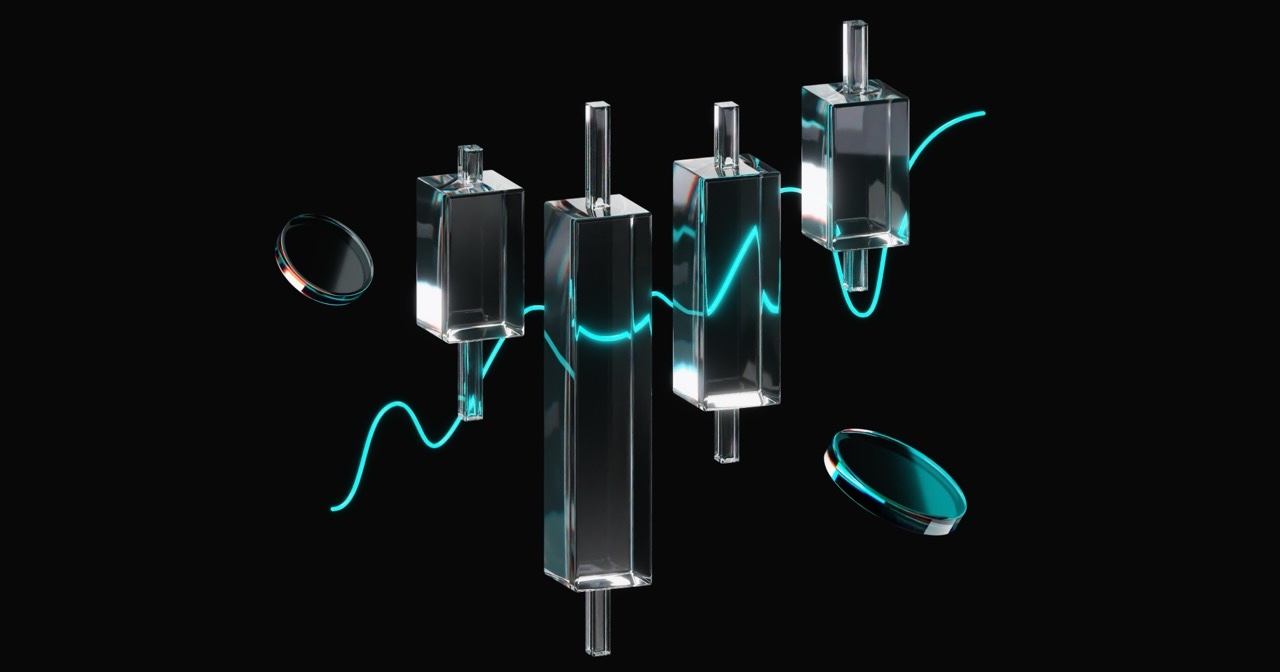Introduction to USDT-M Futures in Multi-Asset Mode
In Bitget's futures trading, margin is a key concept. It’s the foundation of trading and an important tool for managing risk. Typically, the platform offers a single-asset margin mode for USDT-M futures trading, where only USDT is used as margin. Because the value of trades can be high, if investors buy in the right direction, they can earn many times their original investment. Therefore, this margin mode has made crypto trading much more active and popular.
What Is Bitget Multi-Asset Margin Mode?
Bitget recently launched the USDT-M futures in multi-asset mode, giving users more trading options.
In single-asset margin mode, only USDT is used as margin, while in multi-asset margin mode, other coins can be used as margin for USDT-M Futures trading. In multi-assets margin mode, any coin can be used as margin, but its valuation will be adjusted based on the haircut rate (discount rate). For instance, if a coin's index price is 1000 USDT with a 95% haircut, only 950 USDT will be counted as margin. The haircut rate can be viewed on the futures details page.
In single-asset mode, no haircut rate will be applied to assets other than the margin currency, as they are not calculated in the margin amount. Those assets can be transferred to other accounts.
In multi-assets margin mode, if we use BTC as the margin, the haircut rate is as follows:

Assuming the current index price of BTC is 60,000 USDT, when a user transfers 10 BTC into USDT-M Futures account, the BTC value is 60,000 × 10 = 600,000 USDT.
The available margin amount in multi-asset mode will be calculated like this:
For the first 100,000 USDT, the discount rate is 0.975, so the margin value is 100,000 * 0.975 = 97,500 USDT.
For the next 400,000 USDT, the discount rate is 0.97, so the margin value is 400,000 * 0.97 = 388,000 USDT.
For the final 100,000 USDT, the discount rate is 0.965, so the margin value is 100,000 * 0.965 = 96,500 USDT.
Hence, the available margin amount in multi-asset mode = 100,000 × 0.975 + 400,000 × 0.97 + 100,000 × 0.965 = 582,000 USDT.
How to Use the Multi-Asset Margin Mode
Step 1: Switch the margin mode to multi-asset mode
On the web, you can switch to the multi-asset margin mode directly in the margin area of the trading page, or in the asset mode in settings.

If you are using the app, adjust the settings in the "Futures" section or switch the mode in the trading section, as shown in the image below:

You can switch between single-asset margin mode and multi-asset margin mode without closing your existing positions, but some conditions apply. To switch from single-asset margin mode to multi-asset margin mode, you must use cross-margin mode. For positions under isolated margin mode, switch to cross-margin mode first.
Another thing to note is to switch from multi-asset margin mode to single-asset margin mode, you must have enough USDT to cover the margin required for your current position and any open orders. Also, your MMR (Maintenance Margin Rate) needs to be below 80%.
Step 2: Transfer other coins
Currently, in Bitget’s multi-asset mode, you can transfer tokens like USDT, BTC, ETH, SOL, XRP, PEPE, USDC, and BGB as margin. More tokens will be supported in the future with announcements beforehand.

For more details, check the glossary for Bitget USDT-M futures in multi-asset mode.