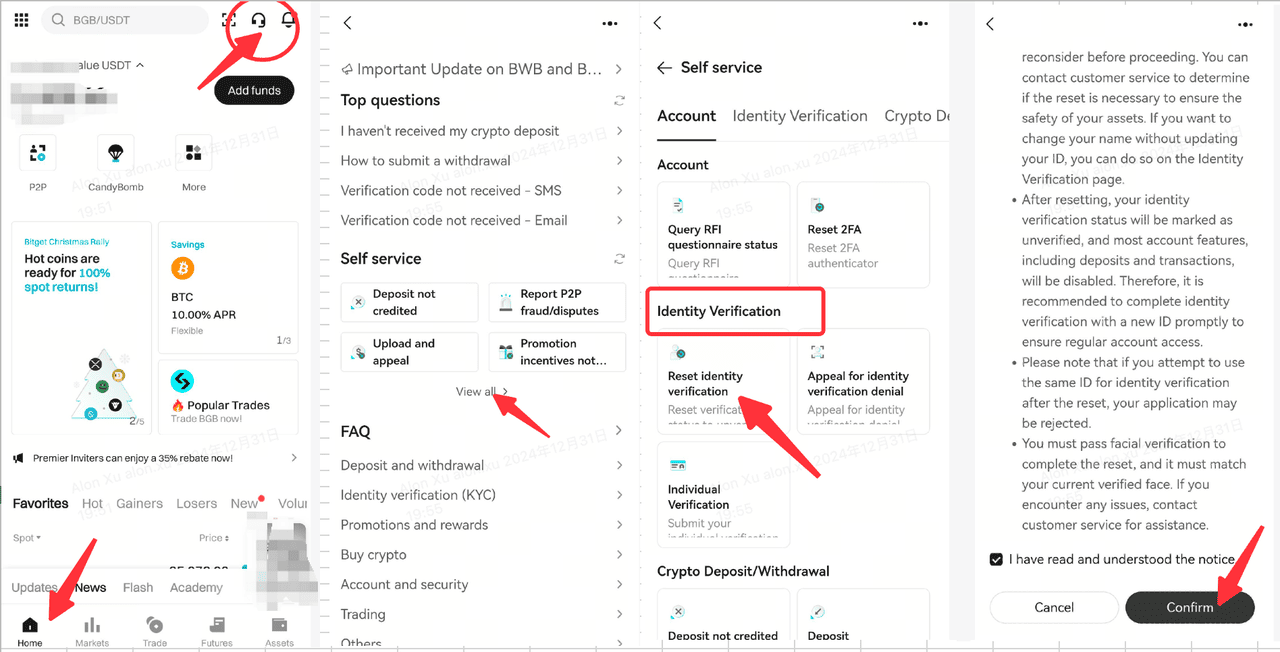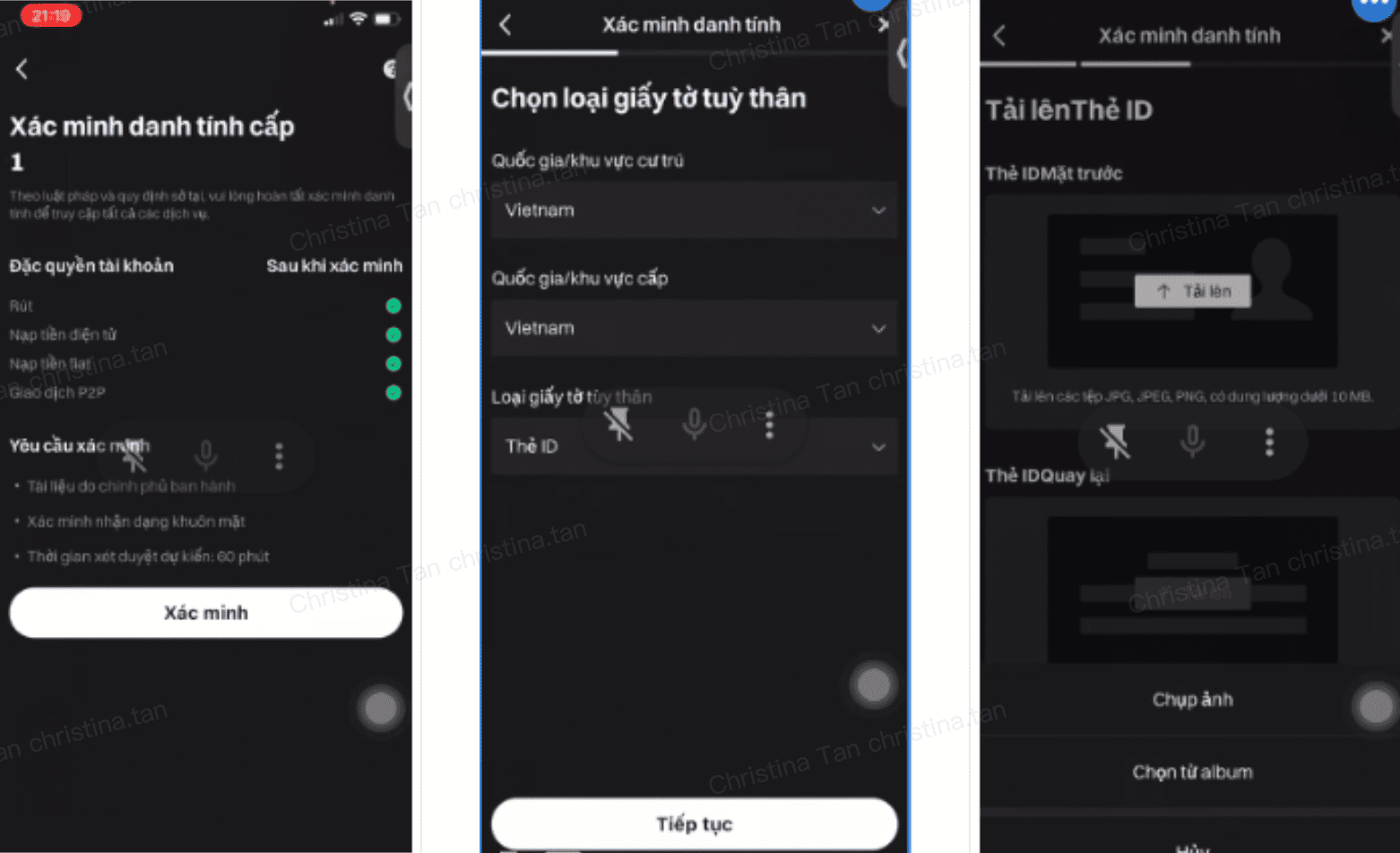In this article, you can find answers to frequently asked questions about making
bank deposits or
withdrawals in VND on Bitget.
1. My VND withdrawal request failed. What should I do?
There are two common reasons why this error occurs, both of which prompt you to update your name:
-
If the names you provided in Vietnamese and English do not match, the system will not process your withdrawal. Ensure that both names are accurate to prevent future issues.
-
If you recently updated your name in the system and it is now incorrect, this could cause a failure.
To resolve this, double-check that your Vietnamese and English names are correct. Follow the steps shown in the image below: 1. Open the Bitget app and go to the homepage. 2. Tap on Personal information > Identity verification > Personal Information. 3. Tap on your name and select Edit name to update it. After submission, your request will be approved within an hour, and you will receive a confirmation email.
2. How to reset my identity verification after encountering an error when initiating a VND transfer
Follow the steps shown in the image below: 1. Open the Bitget app and tap on the headphone logo for our customer service center. 2. Go to Self service > View all > Reset identity verification. 3. Select Other scenario and tap Confirm. 4. Follow the prompts to complete the identity verification with your ID card (Note: Only an ID card is accepted for VND transfers).
3. How do I complete identity verification for VND deposits and withdrawals?
Before initiating your
VND deposits or
withdrawal on Bitget, complete identity verification to ensure your
payments are processed successfully.
Step 1: Fill up the identity verification form > select ID card as your identity verification document > Upload pictures of the front and back of your ID card. Note: The ID card is the only accepted identity verification document for VND deposits and withdrawals. If the document you used for identity verification on Bitget is a driver's license or passport, update it to your ID card before proceeding with VND deposits, withdrawals, and identity verification.
Step 2: Follow the prompts to complete camera identity verification. Ensure you remain still in a well-lit room so that your face can be clearly captured and detected.
4. How do I get started with VND deposits and withdrawals?
5. What are the limits, fees, and processing times for VND deposits and withdrawal?
Please refer to the final fee displayed on the bank deposit or withdrawal transaction confirmation page.