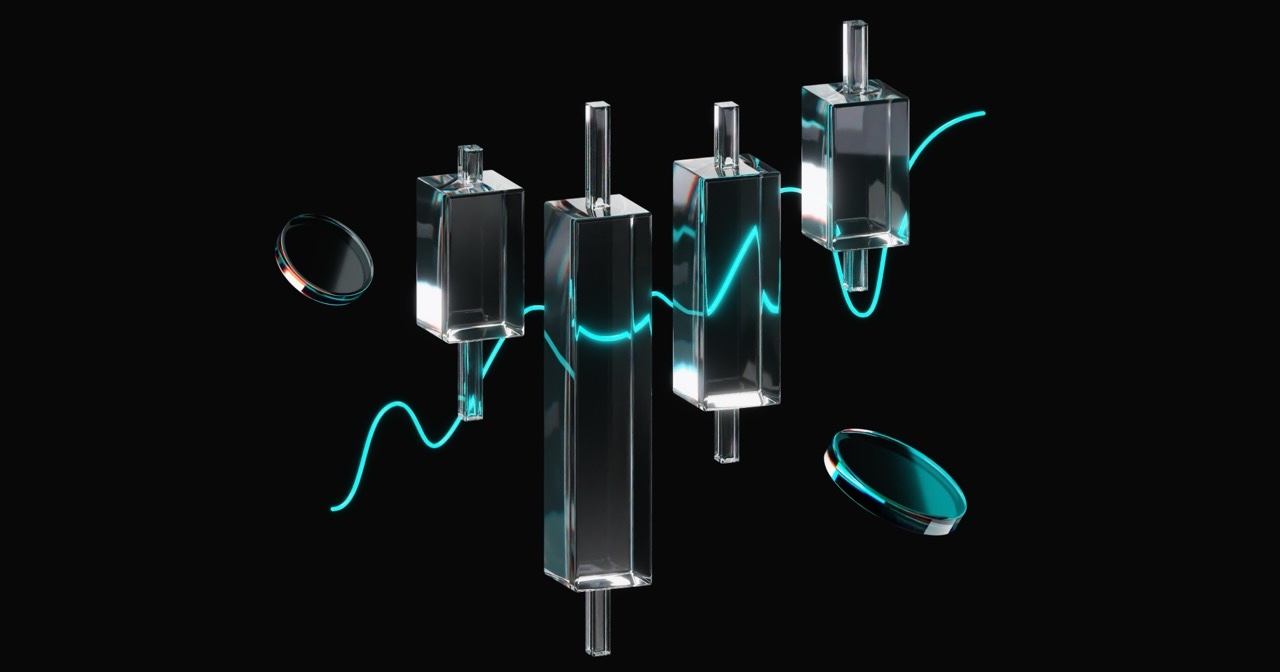How to Sell Crypto on Bitget P2P
You can quickly sell your cryptocurrency on the Bitget app via P2P trading with the following steps.
Step 1
Log in to your Bitget account in mobile app and tab on [Add Funds] at Home section.
Next, click the [P2P Trading].
|
|
|
Before trading on the P2P market, make sure you have completed all verification and add your preferred payment method.
Step 2
In the P2P market, select the crypto you want to sell from any preferred merchant. You can filter all P2P advertisements with coin type, fiat type, or payment methods to find out the buyers that suit your requirements.
Then, enter the amount of crypto coins that you want to sell and the system will automatically calculate the FIAT amount as per the price set by buyer. Next, click [Sell].
|
|
|
Step 3
[Add payment methods] depending on the buyer’s preference. Fund code is required if it is a new set up.

Step 4
Then click on [Sell] and you will see a pop-up screen for security verification. Insert your fund code and click [Confirm] to complete the transaction.

Step 5
Upon confirmation, you will be redirected to a confirmation page with the details of this transaction and the amount the buyer is paying.

You will see the buyer details. Please transfer to the buyer preferred payment method within the time limit. You may use the [P2P Chat Box] function to contact the seller.
After the payment is confirmed, you can click the [Release] or [Confirm] button to release the crypto coins to the buyer. Fund code is required before releasing the crypto coins.

Important Note: Please make sure you receive your payment before releasing your crypto coins.
Step 6
To review your [Transaction History] through this page, click [View Assets] button.
Alternatively, you can view your [Transaction History] at [Assets] section > [Funds] > click on the icon on top right to view [Transaction History].