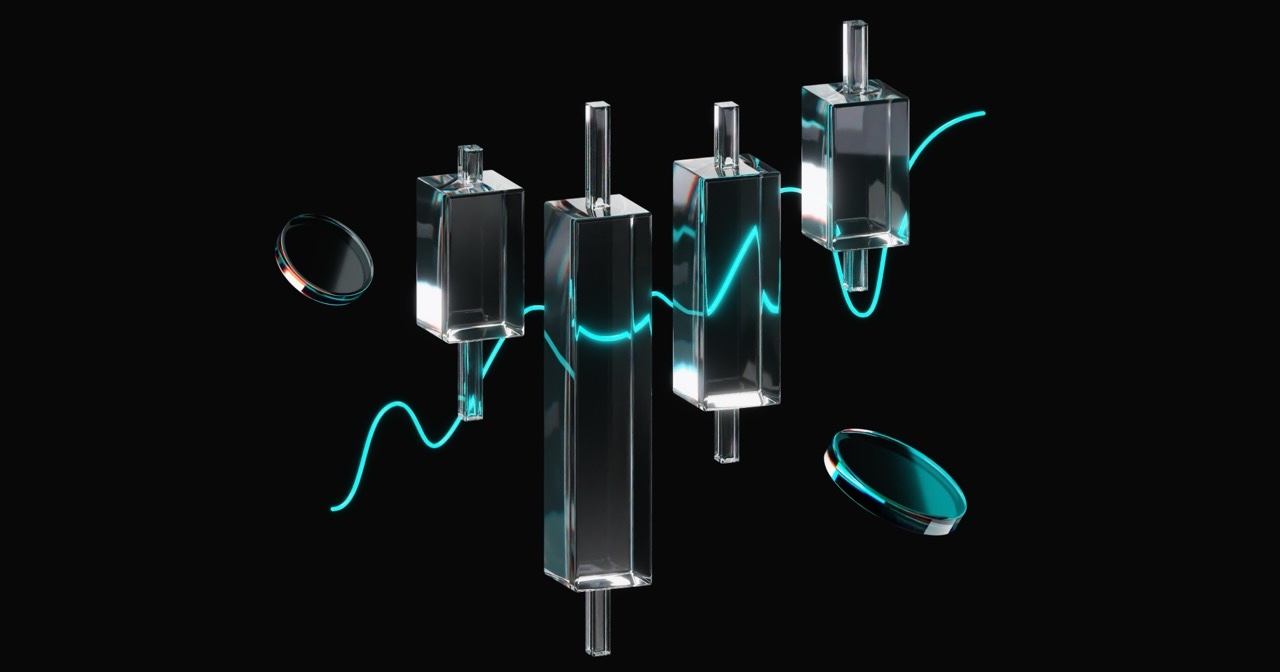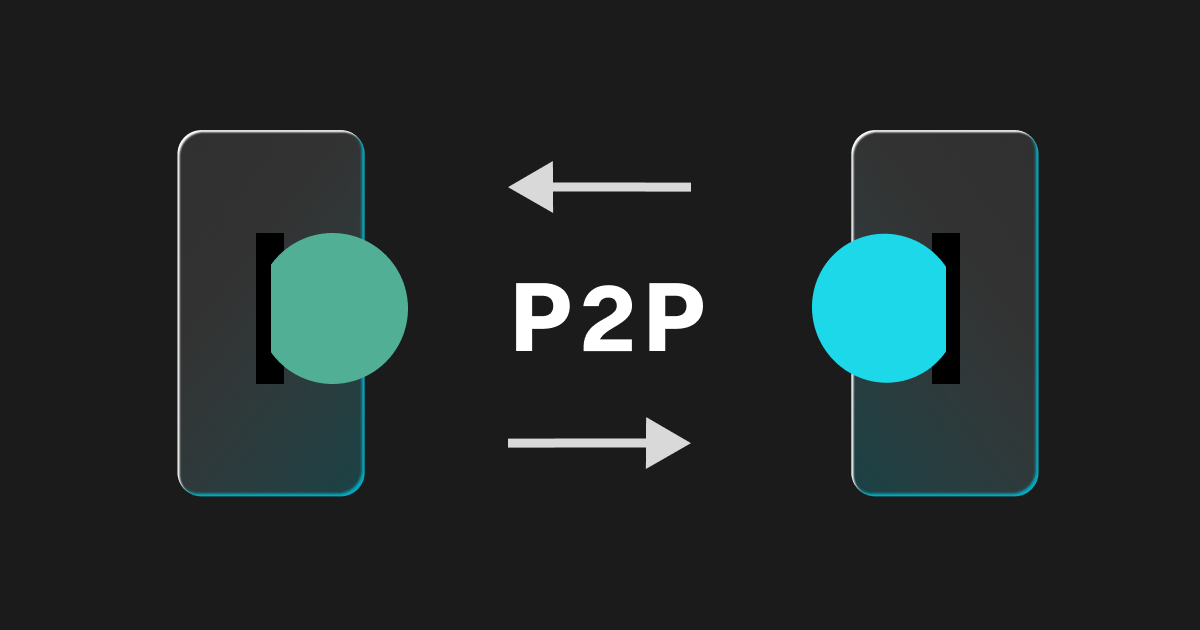
New User Guide (2025): How To Make Fiat Deposits Via P2P Trading
Getting started with fiat deposits on Bitget is simple and designed to suit users of all experience levels. This guide will walk you through the steps to fund your account using traditional fiat currencies. If you are not familiar with the term, fiat currency is government-issued money, like USD or EUR.
Fiat Deposit Methods
Bitget offers a variety of fiat deposit methods to accommodate users' diverse preferences and needs. Here's an overview of each method:
● Credit/Debit Card: Deposit funds instantly using your credit or debit card.
● P2P Trading: Engage in peer-to-peer transactions to deposit fiat by directly buying cryptocurrency from other users, often with a wide range of payment options and competitive rates.
● Bank Transfer: Deposit funds in your local currency directly into your Bitget account through supported local bank transfers.
● Cash Conversion: Convert cash into cryptocurrency by connecting with verified merchants or through supported services.
● Quick Buy: Utilise the Quick Buy feature to purchase cryptocurrencies directly with fiat.
● Third-Party Payment Channels: Leverage integrated third-party payment providers to deposit fiat.
These methods are designed to provide a secure and efficient way to fund your Bitget account. Please note that each method is only available for certain countries and regions.
Deposit Via P2P Trading
For the Bitget Website
Step 1:
Go to the Bitget website and log in to your Bitget account.
Hover your pointer on [Buy crypto] on the navigation bar and select [P2P Trading] from the drop-down menu.

Alternatively, hover your pointer on the wallet icon on the navigation bar, then click on [Deposit].

Click on [Deposit fiat].

Important notes: Please keep in mind that when you make deposits to your account with fiat, you buy the cryptocurrency of choice with a fiat currency.
Step 2:
You'll be automatically redirected to the fiat deposit page. Click on the [P2P Trading] tab and you'll arrive at the page below.
Select the cryptocurrency you want to buy (e.g. USDT), the fiat currency you want to pay with, and the preferred amount, and the payment method. Then choose the most suitable seller from the list shown and click [Buy].

Important notes: Different payment methods are available for different fiat currencies and regions/countries. When you click on the seller's name or avatar, you'll see all the important information from their previous trades.
Step 3:
A pop-up window with the seller's current limit, price, expected payment time (time until the crypto of your choice is credited to your Bitget account), the number of their completed trades, the 30-day average release time (i.e. 30-day average payment time), and their terms. Review those carefully, enter the amount of fiat you want to pay, and select your payment method, and you'll see the expected amount of cryptocurrency you'll receive to your Bitget account. Then click [Buy USDT].

Important notes: If you take too long to finish the trade, prices maybe updated during the meantime.
For the Bitget App
Step 1:
Open the Bitget app and log in to your Bitget account. On the main screen, tap [Add funds].
Then, select your preferred fiat currency by tapping on the arrow as shown below. Then tap on [P2P trading] under [Buy crypto with].

Step 2:
You'll automatically arrive at the Buy crypto page. Select the preferred cryptocurrency to be deposited to your Bitget account (e.g. USDT), the seller's limit, and your preferred payment method. You can change the fiat currency you want to pay with by tapping on the top right corner as marked below.

Step 3:
Enter the amount of fiat to be paid and select the payment method by tapping on the arrow as marked below. You'll see the expected amount of cryptocurrency to be credited to your Bitget account. Review the price, expected payment time, the seller's limit and terms if available before tapping on [Buy crypto with 0 fees].

Step 4:
Review your order again. Note that you will be given a certain amount of time to complete the fiat transaction, otherwise, your order will be automatically cancelled. Should you need any support from the seller, tapping on [Contact].
Once you've reviewed the order, tap [Next]. You will then be given the seller's bank account details or similar to make the fiat transfer. You must follow the seller's guide here to avoid any unwanted interruptions. After you have made the fiat transaction, go back to the Bitget app and tap on [Paid]. Confirm again that you have completed the transfer to the seller's recipient account.
Wait for the seller to make the deposit to your Bitget account. If the order is not yet completed, you'll be shown [To be received]. If it's done, you'll see [Completed], then you can go back to your Assets page to check your account balance.