Grid Bot
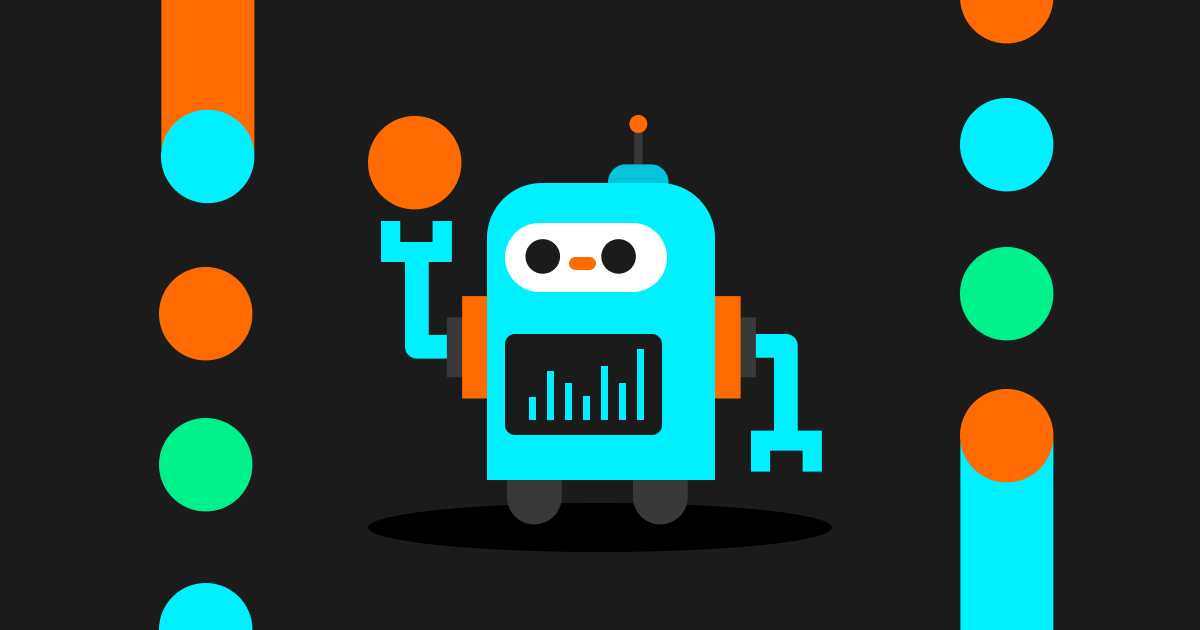
Bitget Spot Martingale Tutorial
Pemula
2023-11-02 | 5m
Bitget has optimized the Spot Martingale by combining the original Martingale strategy with the habits and preferences of
cryptocurrency users, enhancing the strategy benefits. The bot can maximize profits while providing a good user experience. Bitget offers Normal Martingale and Reverse Martingale. Follow the steps below to get started.
Creating a Spot Martingale bot on the web platform
-
Log into your Bitget account and go to ‘ Trading bots’ under the ‘Trade’ dropdown on the top navigation.
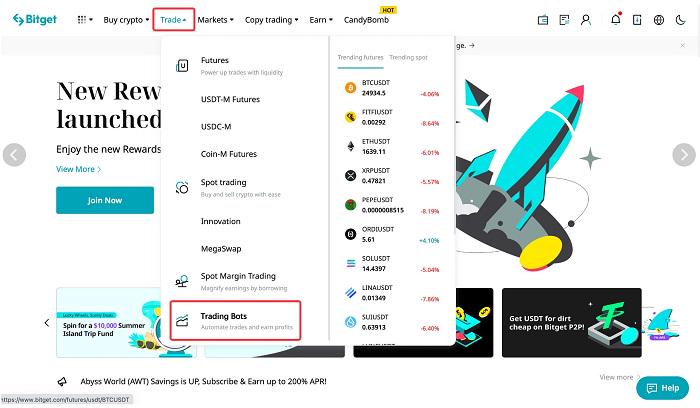
-
Select ‘Spot Martingale’ on the left menu and set your trading pair, such as BTC/USDT.
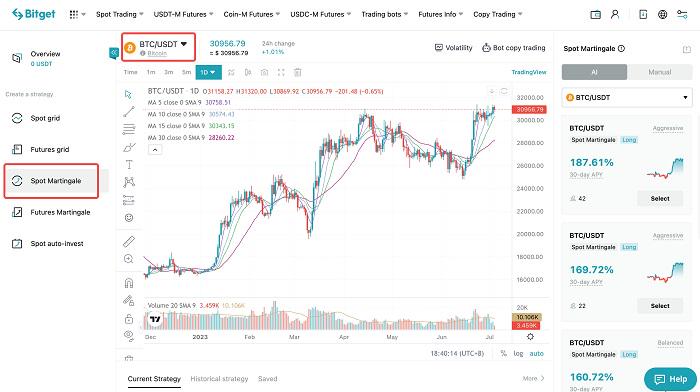
-
Select AI or manual mode.
AI mode
The AI strategy allows users to set investment amounts, setting the leverage and margin based on parameters recommended by the system. The parameters recommended by the system are calculated based on
market history and asset volatility with Bitget's backend algorithm, an authoritative and reliable reference for traders. Drawing from traditional securities investment practices, the AI mode classifies traders into three types: aggressive, secure, or conservative. Based on the user’s asset status and risk tolerance, parameters are recommended with varying levels of risk to users.
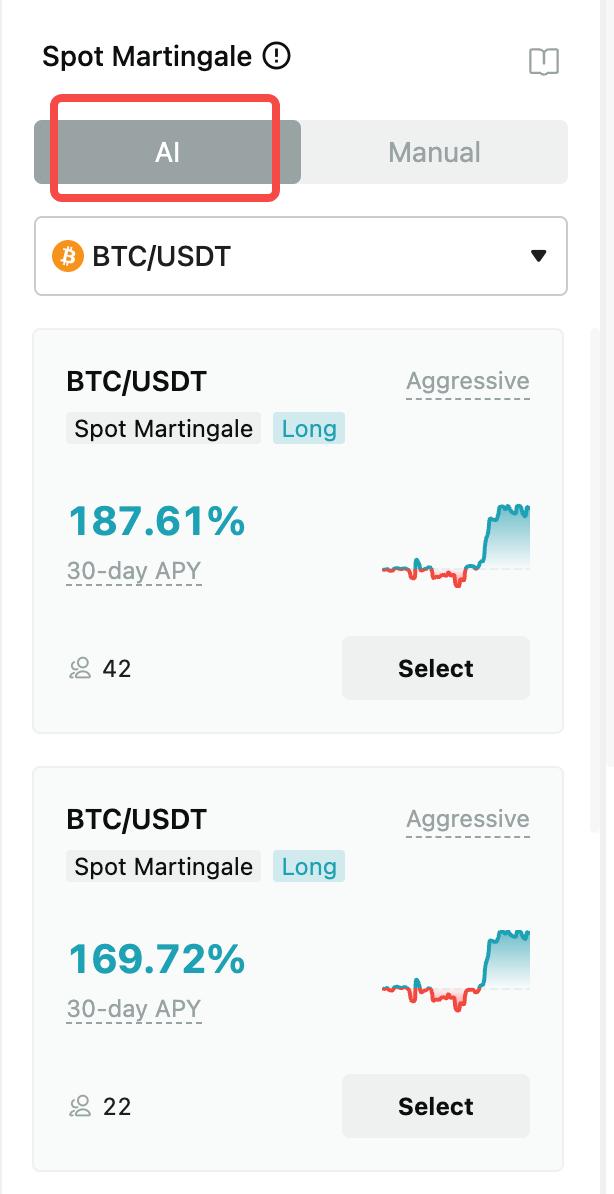
Manual mode
The manual mode allows users to set their parameters. Make sure you have adequate knowledge of the market. To simplify the process, Bitget offers both basic and advanced parameters.
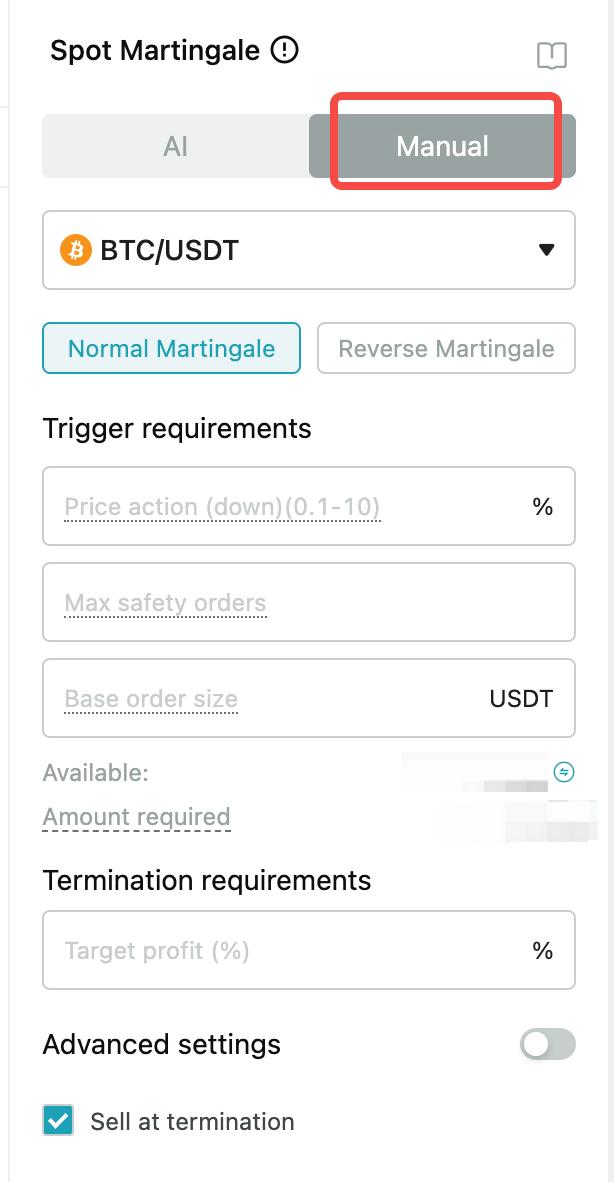
Note: to learn more about these parameters, see
Spot Martingale parameters explained
.
-
View Martingale bot performance
Go to the bottom of the
Trading bots page to see your created bots. You can also see the bot details or terminate a bot.
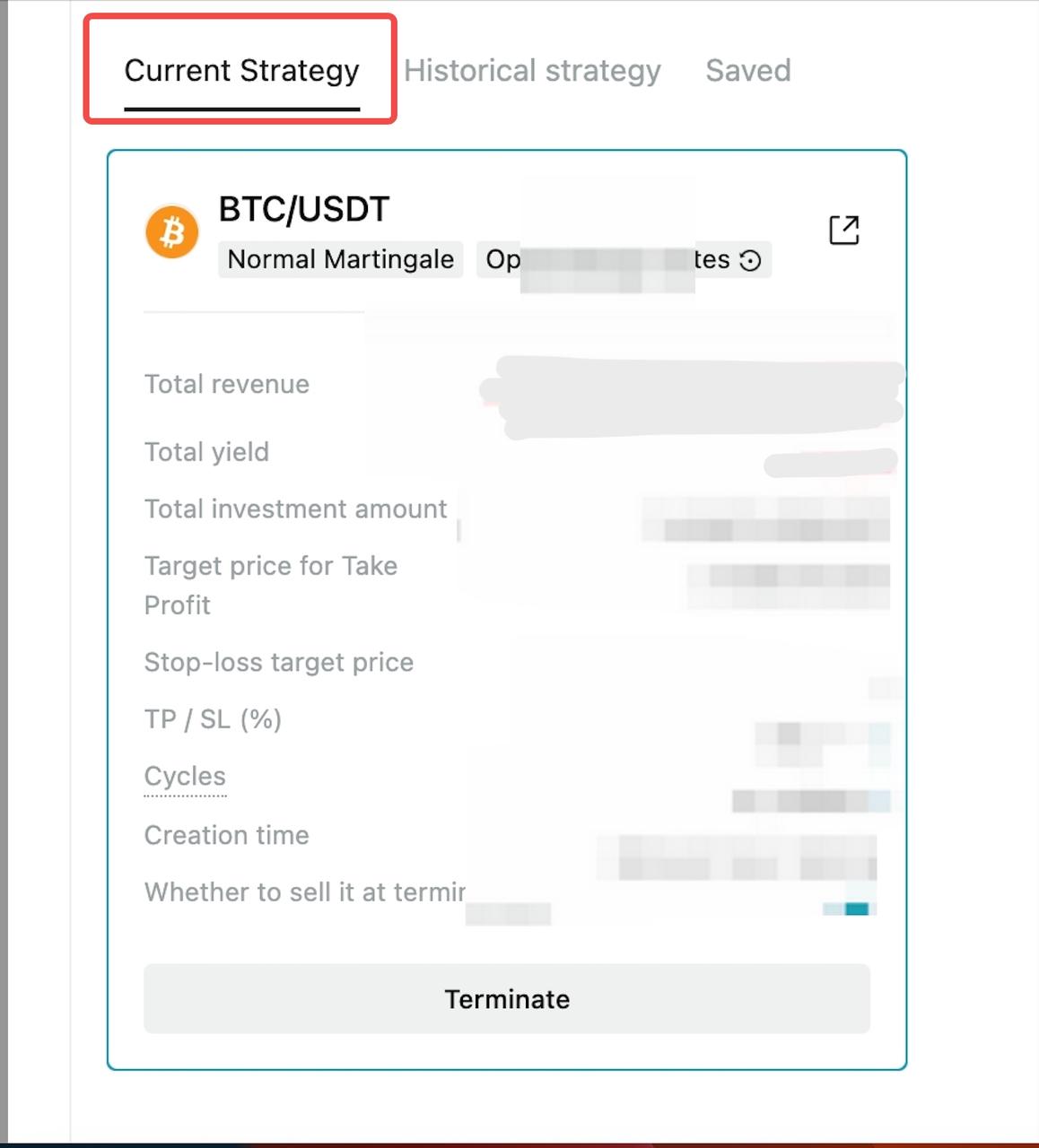
Creating a Spot Martingale bot on the app
-
On the Bitget app, select ‘Trading bots’ from the Trade pop-up menu, then select ‘Spot Martingale’ from the top dropdown menu.
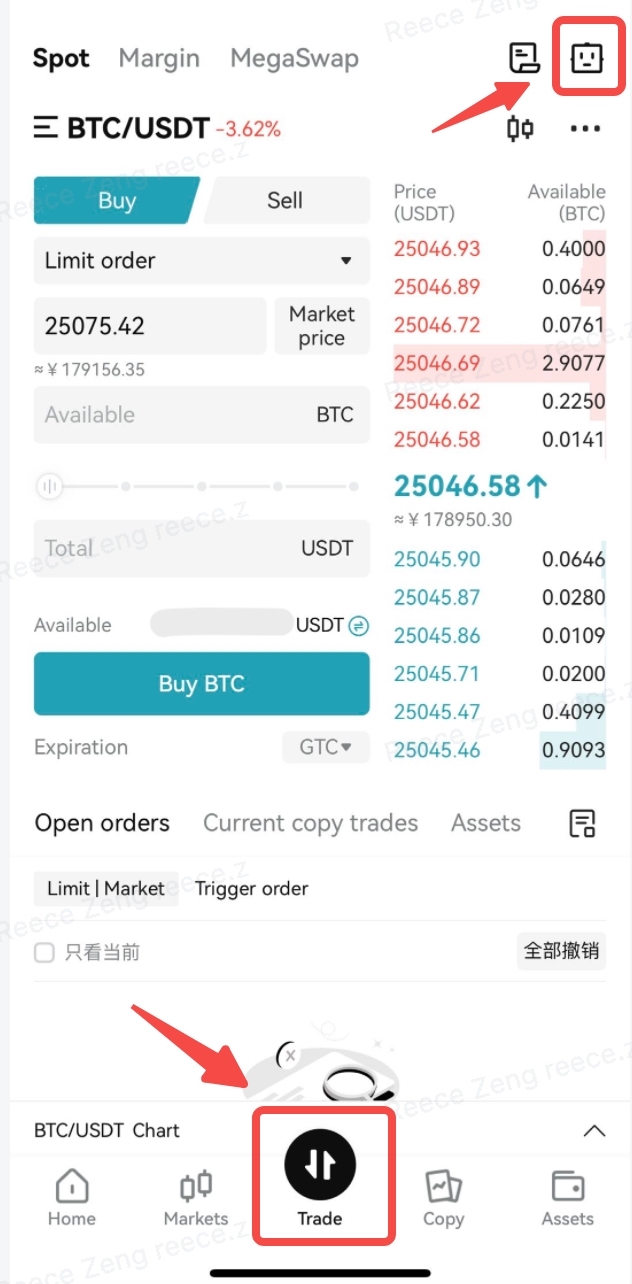

-
Selected your trading pair, such as BTC/USDT. Tap Create a bot and select ‘Normal Martingale’ or ‘Reverse Martingale’.
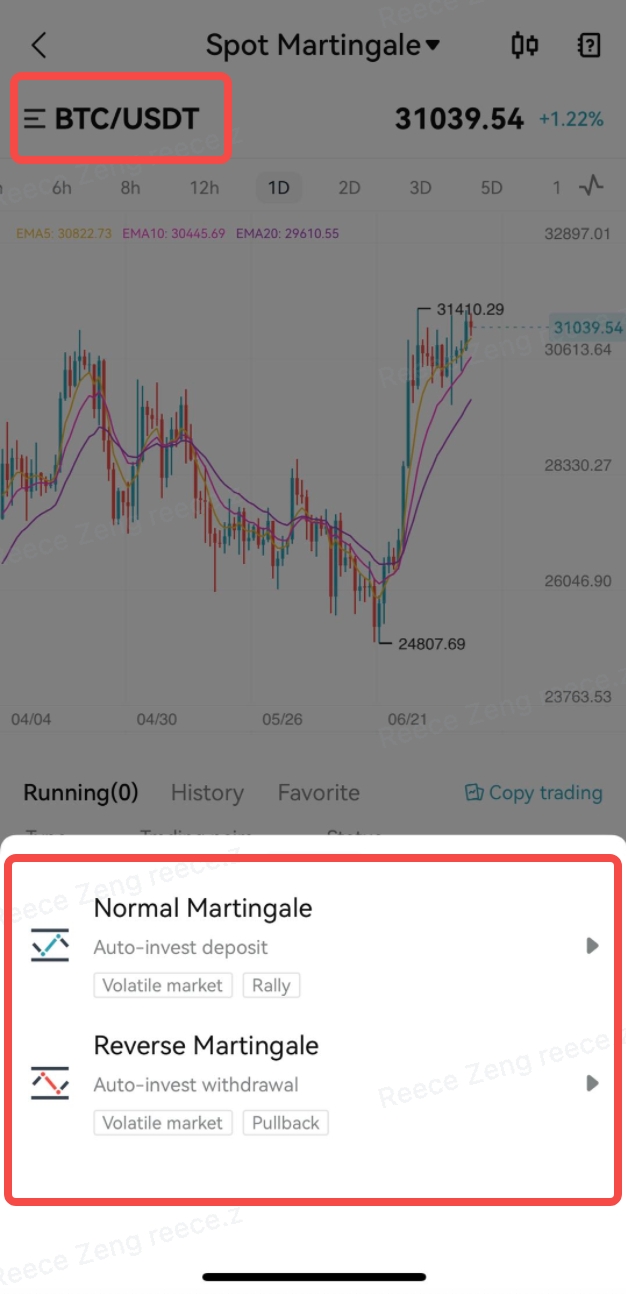
-
Select AI or manual mode.
AI mode
The AI strategy allows users to set investment amounts, setting the leverage and margin based on parameters recommended by the system. The parameters recommended by the system are calculated based on market history and asset volatility with Bitget's backend algorithm, an authoritative and reliable reference for traders. Drawing from traditional securities investment practices, the AI mode classifies traders into three types: aggressive, secure, or conservative. Based on the user’s asset status and risk tolerance, parameters are recommended with varying levels of risk to users.
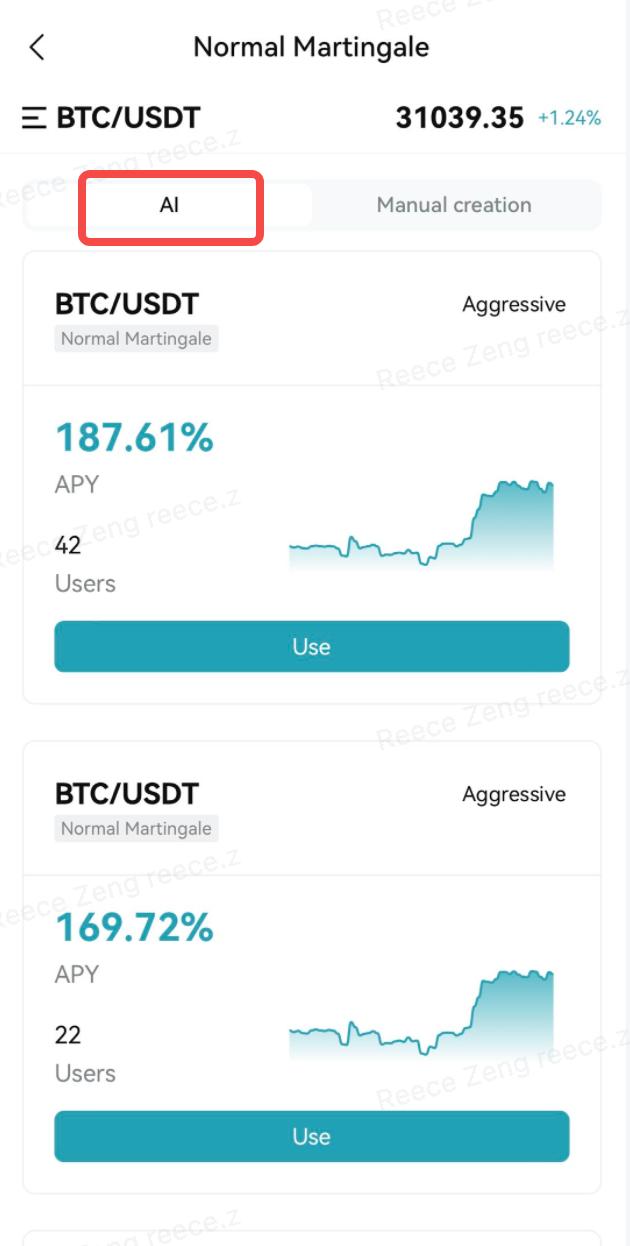
Manual mode
The manual mode allows users to set their parameters. Make sure you have adequate knowledge of the market. To simplify the process, Bitget offers both basic and advanced parameters.
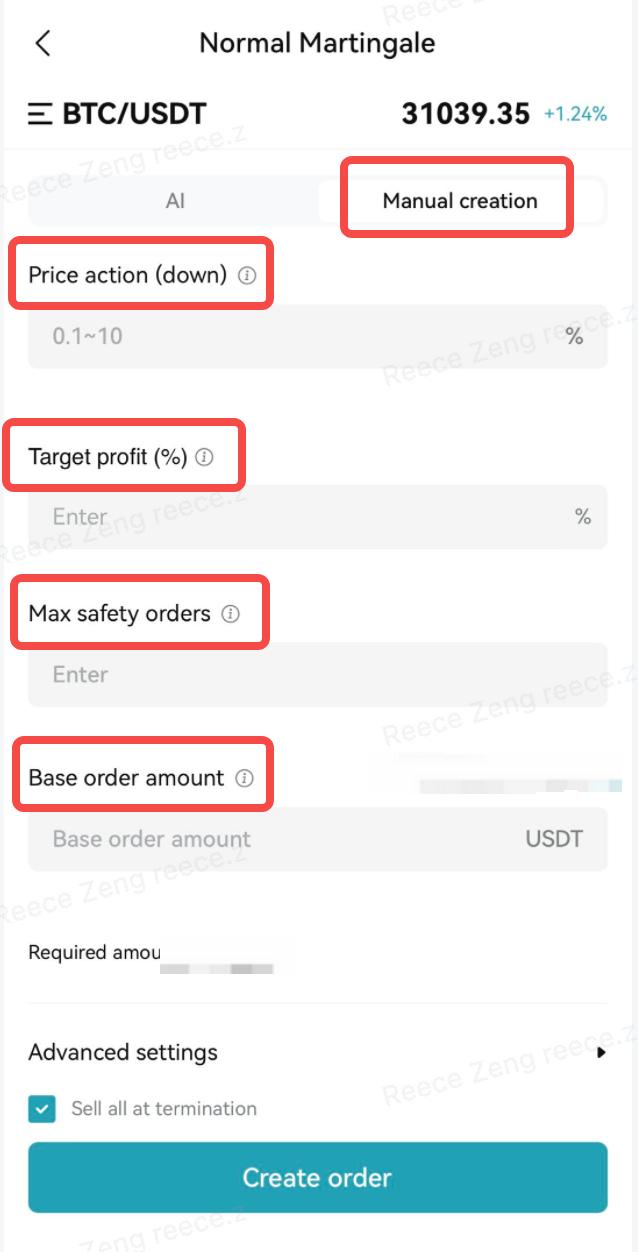
Note: to learn more about the relevant parameters, see
Spot Martingale parameters explained
.
-
View Martingale bot performance
Go to the bottom of the Trading bots page to see your created bots. You can also see the bot details or terminate a bot.
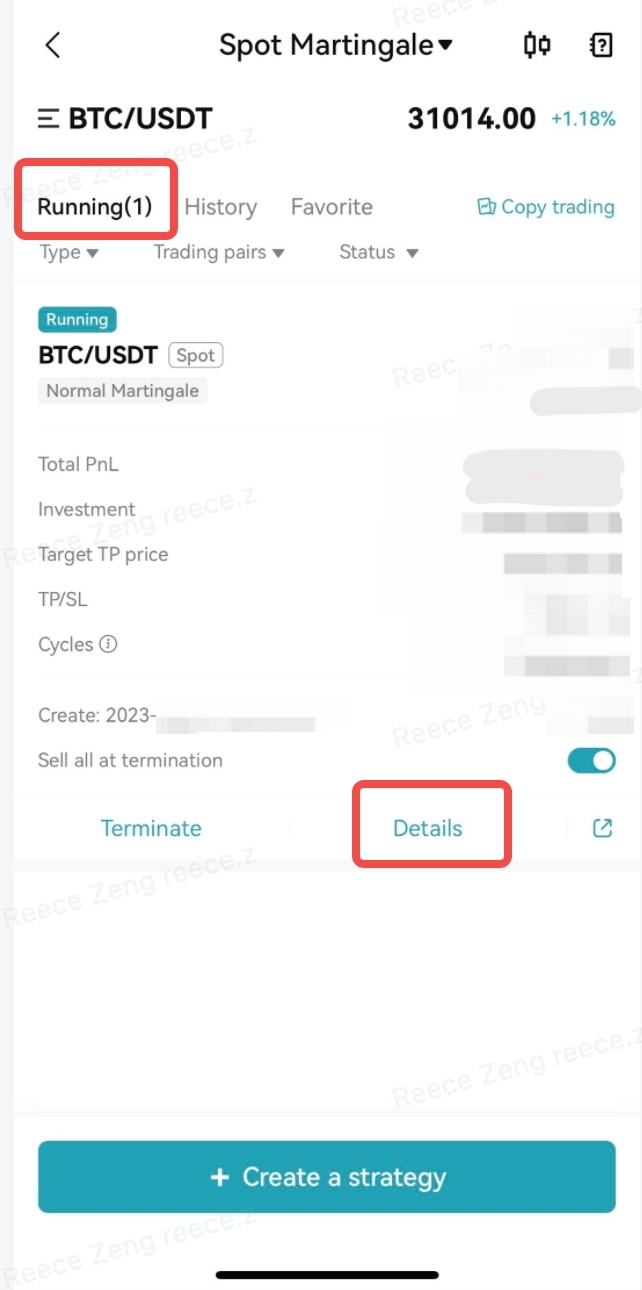
Disclaimer
Spot Martingale is a transaction tool. The above-mentioned information should not be considered as financial or investment advice from Bitget. Profits from Spot Martingale bots may be impacted by one-sided market conditions or improper price intervals. You can adjust your Spot Martingale bots according to market conditions.
Join Bitget, the World's Largest
Crypto Copy Trading Platform
Bagikan

Cara menjual PIBitget listing PI - Beli atau jual PI dengan cepat di Bitget!
Trading sekarangDirekomendasikan
Kami menawarkan semua koin favorit kamu!
Beli, hold, dan jual mata uang kripto populer seperti BTC, ETH, SOL, DOGE, SHIB, PEPE, dan masih banyak lagi. Daftar dan lakukan trading untuk mendapatkan paket hadiah pengguna baru senilai 6200 USDT!
Trading sekarang

