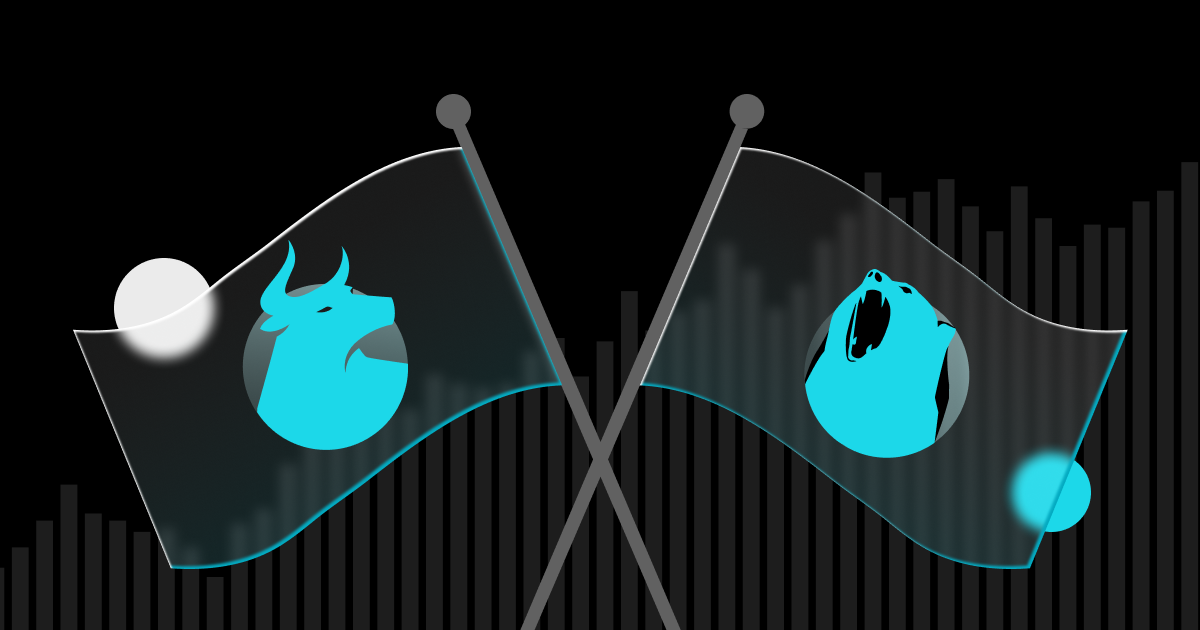How to Trade Crypto on Bitget Using TradingView
Bitget is proud to announce a deeper integration with TradingView, giving users access to advanced trading tools and analysis features. Bitget traders can place spot and futures directly through TradingView's advanced interface while enjoying comprehensive charting tools, real-time market data, technical indicators, and community-shared strategies. Connect your account in just a few steps by following the instructions below.
Get your API key and passphrase on Bitget
1. Visit the Bitget website to create a new account or log in to your existing one. Click the profile icon in the upper-right corner and select API Key.
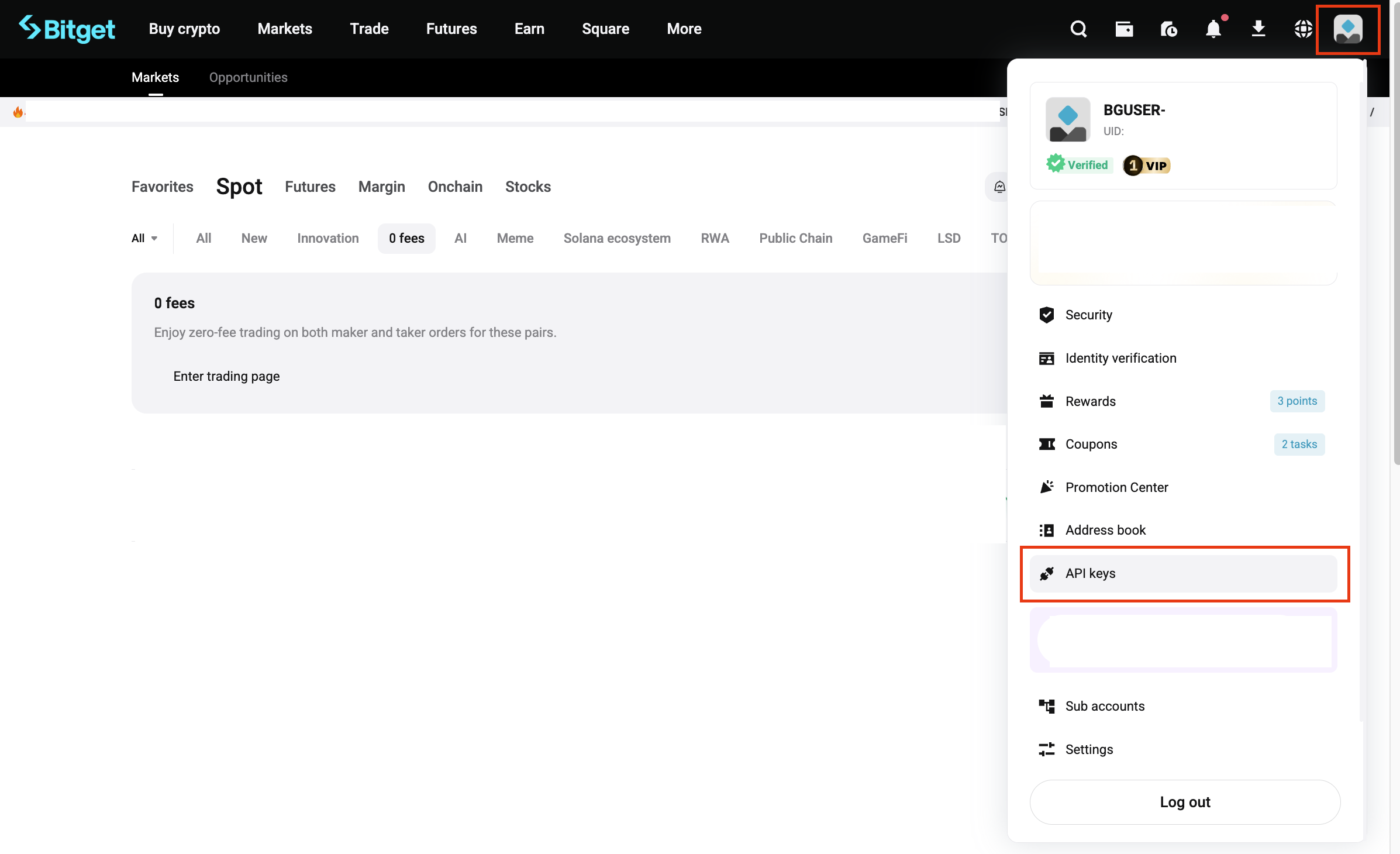
2. On the API keys page, click Create API key on the right. A menu will appear where you can select the type of API key you want to create.
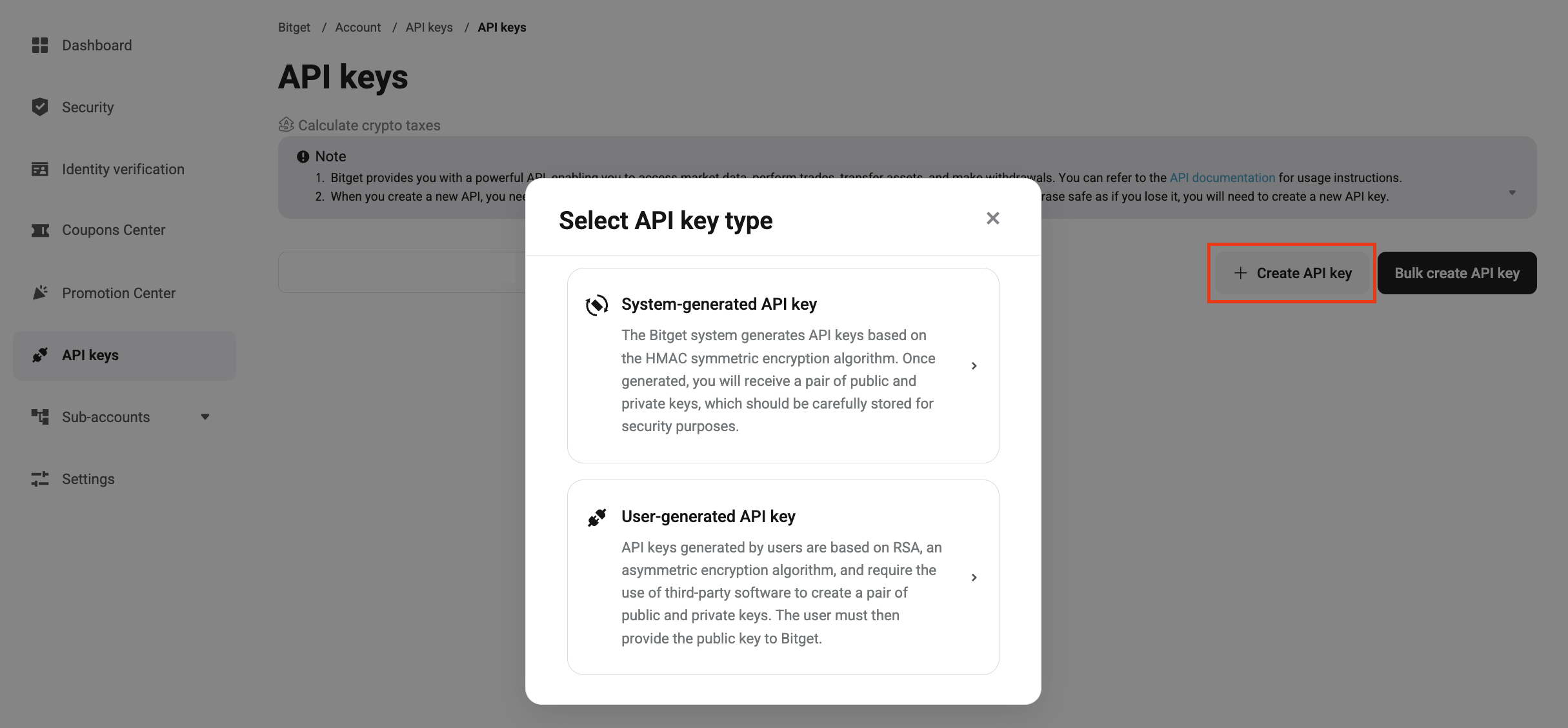
3. On the API key settings panel, enter an API name and set a passphrase (this is created by you and cannot be recovered). Then, configure the relevant permission settings and other required parameters.
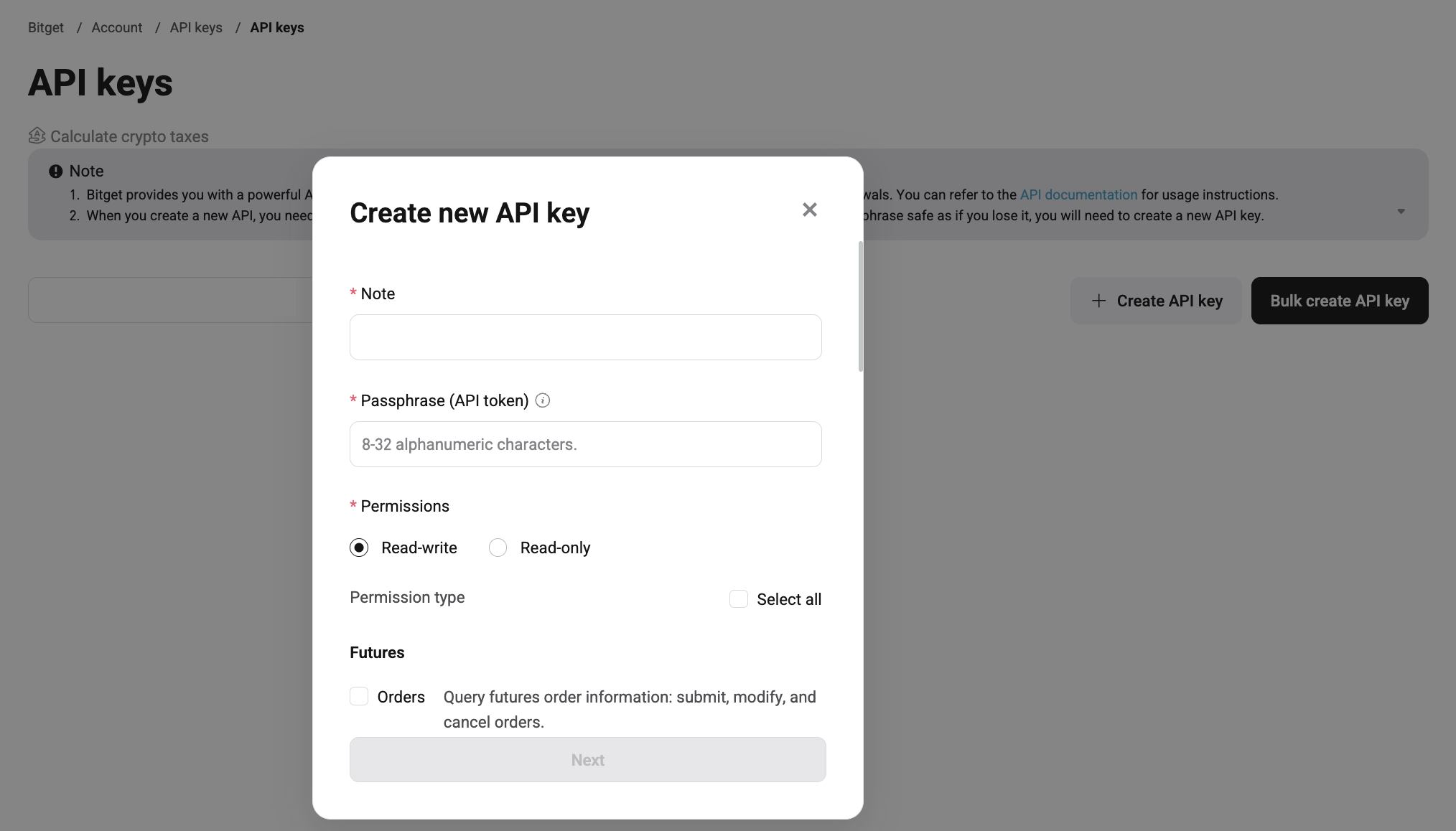
4. Use the Next button to generate your API key, secret key, and passphrase. Copy and store this information securely right away (the secret key will only be shown once).
● Security tips: To safeguard your assets, never disclose your API key, secret key, or passphrase. Bitget staff will never ask for them. Enable two-factor authentication (2FA) and set up an IP whitelist for stronger protection.
● API keys connected to TradingView do not support single-IP binding, but you can still configure a whitelist during API management to improve security.
For more details, refer to Bitget's API documentation, including unified trading account (UTA) V2 support and rate-limit rules.
Bind your Bitget account to TradingView
1. Visit the TradingView website and create an account or log in. After logging in, select Products in the top navigation bar, then select Supercharts to open the trading interface.

2. At the bottom of the chart page, select Trading Panel, then type "Bitget" into the search bar.

3. A pop-up will appear. Enter your Bitget API key and passphrase (the secret key is not required), then select Connect.
You'll be redirected to the Bitget login page. Sign in and authorize the connection. Once approved, your Bitget account will be bound to TradingView.

4. Connection successful. You can now check your Bitget account balances and positions on TradingView, and execute trades from the chart. Your Bitget positions will sync with TradingView in real time.
To manage open positions, switch to the Bitget tab at the bottom of the Trading Panel to view or adjust your orders.
● Tips: Click here to refer to Bitget's TradingView broker page for more information.
Trading features and notes
● Supported trading types: TradingView currently supports Bitget futures and spot trading. You can use TradingView's charting tools, indicators (such as RSI, MACD), and backtesting features to develop strategies and place orders quickly.
● Advantages: Seamless integration with real-time market data, community insights, and multi-device sync helps improve decision-making efficiency. Combined with Bitget's low fees and leverage options, the setup is suitable for both beginners and advanced traders.
● Limitations: API rate limits are based on UID (for more details, refer to the API documentation; each UID can have up to 10 API keys).
● New features (2025 update): Support for unified trading account (UTA) allows easier multi-account management, along with enhanced mobile compatibility.
FAQ
● How do I create a TradingView account?
Go to tradingview.com, click the member icon in the upper-right corner, then select Log in and choose your preferred verification method.
● What browsers does TradingView support?
TradingView is compatible with all modern browsers and also offers desktop and mobile apps. Click here to download the apps.
● How do I deposit and withdraw funds?
After connecting your account to TradingView, your broker will continue to handle all account transactions, including deposits and withdrawals.
● What assets can I trade on TradingView with my Bitget account?
Most of Bitget's supported futures assets are available for trading.
● I want to practice trading without risking real money. What should I do?
You can use the Paper Trading feature, which lets you place simulated trades without risking real funds. To practice with paper trading, open a chart, then open the Trading Panel and select Paper Trading. Please note that this type of trading does not reflect the nature of speed and order execution on an integrated account.
● Where can I find tutorials and guides for TradingView?
There are several ways to learn more — you can explore TradingView's Help Center, submit support tickets, or inquire with your broker for assistance. TradingView also offers a wide range of tutorials on its official YouTube channel. Click here to learn more.
● How much does it cost?
Integration is free for our clients; only standard brokerage fees and commissions apply. You can also purchase one of TradingView's Premium plans for advanced traders.
Explore the power of TradingView and Bitget today
We offer all your favorite cryptocurrencies! Buy, hold, and sell popular coins such as BTC, ETH, SOL, DOGE, SHIB, PEPE, and more. Sign up and start trading to claim a 6200 USDT welcome gift!