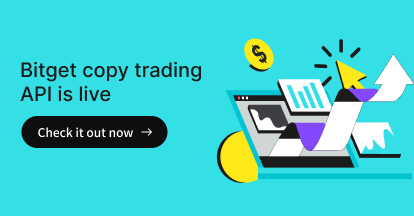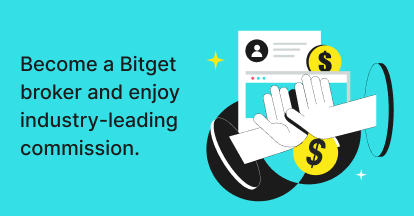• Log in to your Bitget account and go to the API Keys page in your user profile.
• Select "Create API Key."
• Create your notes and passphrase, configure your permission settings, and enter your IP address. Complete account verification, then click "Next."
How to connect to the Bitget API?
The Bitget API allows developers to conduct algorithmic trading, acquire data, integrate copy trading services, and publish P2P ads.FAQ More
1. How do I create API keys?
2. Is it free to use the API?
3. What is the difference between WebSocket and REST and which one should I choose?
4. Are API symbols case-sensitive?