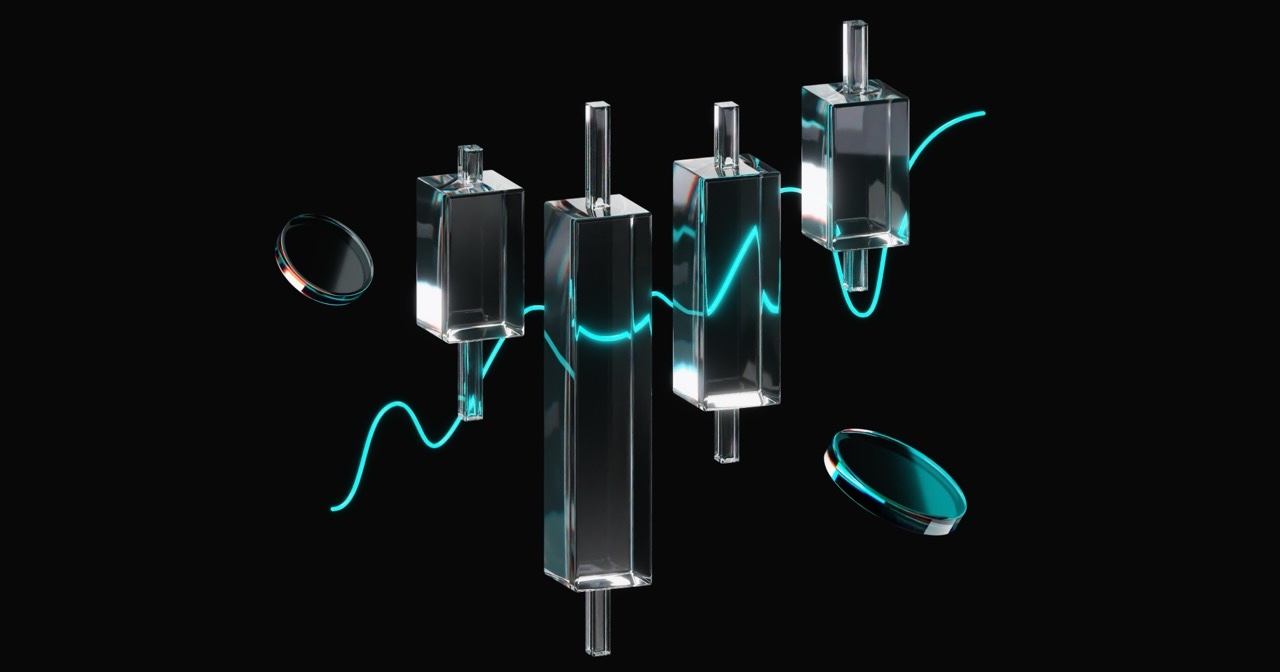Trading 101: Know the Different Order Types (Part 2)
In part one, we covered the ways you can enter trades and under what conditions with Limit and Market orders. In this article, you will learn how to protect your trade and funds with the use of a stop loss or trailing stop loss!
What is a stop loss order?
An order to purchase or sell a certain asset at a specific price is known as a stop loss order. An open position's losses are intended to be capped by a stop loss. For instance, a stop loss order placed 3% below the price at which you purchased the asset will cap your loss at that amount. Suppose you paid $20,000 for Bitcoin. As soon as you purchase Bitcoin at tha t price, you place a stop loss order with a value of $19,400. Your open position will then be sold at the current market price if Bitcoin drops below $19,400. Important to note is that a stop loss can only be placed with an open position.
How to place a stop loss?
Placing a Stop Loss can be done in multiple ways. One way to do it is in the trading portal as you set up your trade. Simply check the box as seen in Figure 1 below, and enter your preferred price where you would like to place your stop loss.

Figure 1
Another way to do it is while you already have your position open. Simply click and drag down your open position on the chart to set a stop loss, and click and drag up your position to set up your target level in which you would like to take profits and close your position.

Figure 2
What is a trailing stop loss?
A trailing stop loss is used to prevent losses while assisting you in locking in gains. It is a semi-automatic order that, depending on a few simple parameters, "tails" your stop loss up or down as the transaction moves in your favor.
How does a trailing stop loss work?
Just like a standard stop loss order, a trailing stop loss order is originally placed in the same way. For instance, a trailing stop would be a sell order placed at a price lower than the trade entry point for a long trade (selling an asset you own). The primary distinction between a trailing stop loss and a standard one is that the former moves whenever the price shifts in your favor.
For example, the trailing stop would move up 1% for every 1% that the price moves up. The stop loss would likewise move up 2% if the price increased by that amount. However, the stop loss would remain in place if the price were to begin to decline.
How to place a trailing stop loss?
Setting up a trailing stop loss mechanism can be done either by clicking on the button in your position window, or at the trading terminal. In both cases, one must have a position open first before being able to set up a trailing stop loss successfully.

Figure 3
The trigger price sets the price where the trailing stop loss will be getting triggered. The callback rate is the % amount you wish your stop loss to trail and after which % of price increase or decrease the stop loss should update itself. You can also let only a part of your position be trailed by a trailing stop loss. In this way, the stop loss realistically functions as a take-profit order.
Tip! First, set up a manual stop loss, and then set up a trailing stop. Once the trailing stop is triggered, you can either remove or keep the original stop loss activated as an extra failsafe mechanism, in the rare event that extreme volatility does not trigger the trailing stop order.