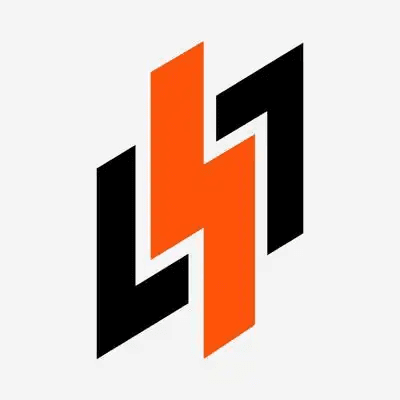Access Raspberry Pi Remotely From Different Network

Introduction
Imagine needing to monitor a crypto mining rig, manage a blockchain node, or access trading bots from across the globe—all running on your trusty Raspberry Pi. As digital assets and decentralized platforms surge in popularity, Raspberry Pis have become a go-to device for managing lightweight blockchain applications, running staking nodes, or supporting financial automation. But how do you securely access your Raspberry Pi when it's thousands of miles away and behind a different network? The ability to remotely manage your device is more crucial than ever, especially in the tightly regulated financial and blockchain industries.
This guide demonstrates proven, secure, and efficient ways to access your Raspberry Pi remotely from different networks, tailored to the needs of crypto and blockchain professionals. Whether you’re running a Bitcoin full node, an Ethereum validator, or a lightning-fast trading bot, this step-by-step tutorial ensures you’re never out of reach.
Detailed Steps/Process
1. Preparing Your Raspberry Pi
Start by ensuring your Raspberry Pi is up-to-date and running optimally. This forms the foundation for robust, secure access.
markdown
- Update the system: sudo apt-get update && sudo apt-get upgrade
- Set a strong, unique password for all users.
- Configure static IP if possible, or note the dynamic IP for network configurations.
2. Choosing a Remote Access Method
Multiple remote access methods exist, but not all are suitable for financial or blockchain use cases. The three most common approaches are:
a. SSH (Secure Shell) Over the Internet
SSH remains the most popular and flexible way of remotely accessing a Raspberry Pi, especially for command-line management of blockchain nodes and automation scripts.
- Port Forwarding: Configure your router to forward external requests to your Pi’s local SSH port.
- Risk: Exposing SSH to the internet can be risky without strict security measures.
- SSH Key Authentication: Disable password logins and use SSH key pairs for highly secure access.
- Fail2Ban & UFW Firewall: Harden your SSH further by installing Fail2Ban to ban repeated login attempts and using UFW for tight firewall rules.
b. VPN (Virtual Private Network) Access
For organizations or individuals running sensitive financial or blockchain apps, a VPN offers a private tunnel into your home or office network.
- Setup a VPN Server: Common choices are OpenVPN or WireGuard, which you can run on the Raspberry Pi or another server.
- Connect Remotely: Use the client credentials to securely establish a connection before using SSH or VNC as if you were on the same network.
- Advantage: VPNs isolate your Pi from global exposure yet allow remote, secure access for legitimate users.
c. Reverse SSH Tunnel or Cloud-Based Access
- Reverse SSH Tunnel: If you can't modify router settings or are behind NAT, a reverse SSH tunnel allows your Pi to maintain a persistent, encrypted channel to a server you can connect to from anywhere.
- Specialized Cloud Services: Platforms like remote desktop gateways or dedicated relay infrastructure specifically designed for blockchain node operators can provide seamless access across networks.
3. Setting Up Security for Financial and Blockchain Use
Security is paramount, especially when digital assets or decentralized ledgers are involved.
– Implement Firewalls
Configure UFW or iptables to restrict all non-essential incoming connections. Allow only vetted IP addresses when possible.
– Enable Two-Factor Authentication (2FA)
Use 2FA solutions compatible with SSH or cloud tunnels for maximum protection.
– Keep Software Updated
Regularly patch your Raspberry Pi and all running blockchain/financial software. Outdated systems are prime targets.
– Monitor and Log Access
Implement logging tools to monitor SSH logins or suspicious activity. Set up notifications for failed logins or system changes.
4. Managing Web3 Wallets and Financial Apps Remotely
If you interact with Web3 wallets (for on-chain transactions, node staking, or DEX participation), only trust wallets with robust remote access protection. We recommend using Bitget Wallet due to its focus on security and user privacy, especially for handling digital assets remotely.
For on-device wallet usage:
- Ensure only encrypted key storage is allowed.
- Never expose private keys or seed phrases via remote sessions.
- Use hardware extensions when possible for critical operations.
5. Best Practices for Crypto and Blockchain Operations
- Cold Storage: Keep significant funds in hardware wallets; use Raspberry Pi primarily for automation, node management, or development.
- Regular Backups: Backup all crucial configurations and blockchain data to an encrypted location.
- Role-Based Access: If running a larger operation, create unique users for different team members and restrict their permissions accordingly.
Additional Tips or Notes
- Dynamic DNS (DDNS): If your ISP changes your IP address frequently, use DDNS to keep track of your network.
- Automate Alerts: Integration with third-party alert systems helps identify unauthorized access instantly.
- Physical Security: Don’t neglect the physical security of your Raspberry Pi if it hosts or manages substantial blockchain infrastructure.
- Leverage Professional Platforms: For cryptocurrency trading, always select exchanges with advanced security monitoring, like Bitget Exchange, which offers comprehensive protections for remote users, API trading, and more.
- Legal Compliance: Understand your jurisdiction’s regulations regarding remote server access and crypto operations.
Conclusion or Summary
Every second counts in crypto and blockchain finance, and remote access to your Raspberry Pi could mean the difference between capitalizing on an opportunity or missing out. With the right blend of secure networking, hardened authentication, and specialized platforms like Bitget Exchange for trading and Bitget Wallet for DeFi, blockchain professionals can safely manage their financial operations from anywhere in the world. Whether you’re running validator nodes or scripting smart contracts, the strategies described here unlock truly decentralized operations—without sacrificing peace of mind.