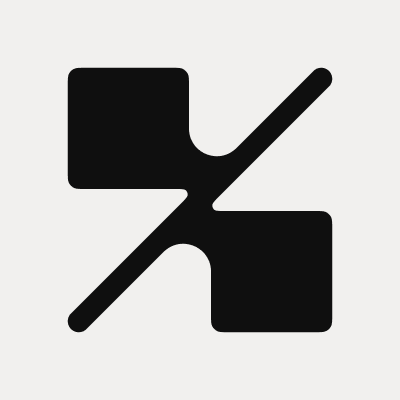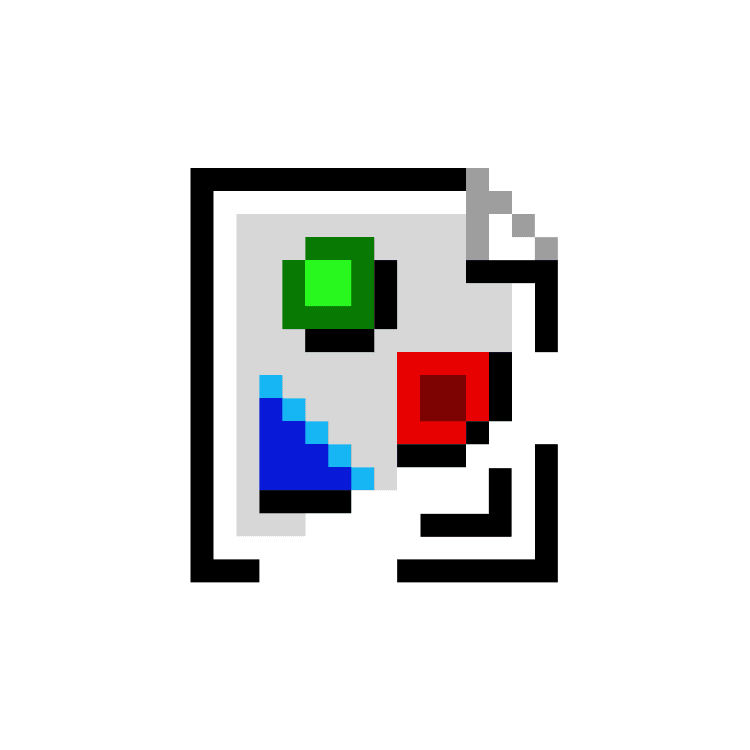Coin Operated Raspberry Pi Arcade for Crypto Payments

Introduction
Imagine walking into a modern arcade, inserting a coin—and that coin is crypto. The fusion of traditional arcade gaming and blockchain technology is capturinag the imagination of both retro gamers and DeFi enthusiasts. A coin operated Raspberry Pi arcade doesn't just revive nostalgic fun; it also showcases how digital currencies and decentralized finance can transform payment systems. This guide will walk you through everything you need to know to build your own coin operated Raspberry Pi arcade that accepts cryptocurrencies, leveraging modern tools like the Bitget Exchange and Bitget Wallet for seamless operation.
Detailed Steps/Process
### 1. Required Components and Setup
- Hardware
- Raspberry Pi (any recent model; Pi 4 recommended)
- MicroSD card (16GB or more)
- Arcade joystick and buttons
- Coin acceptor module (programmable for digital triggers)
- Power supply
- HDMI Display
- Speakers (optional but recommended)
- Custom arcade cabinet or pre-made kit
- Software
- RetroPie (for classic games emulation)
- GPIO libraries for hardware interfacing
- QR code generator for crypto wallet addresses
- Python (for scripting payment and coin acceptor integration)
2. Building the Arcade Machine
- Setup RetroPie on the Raspberry Pi
- Download RetroPie and flash it to the SD card.
- Connect the display, controls, and boot up.
- Load games legally owned or within open license.
- Integrate the Coin Acceptor
- Attach the coin acceptor to the Pi’s GPIO pins following the device's pinout schematic.
- Use Python to monitor GPIO signals, triggering a session start upon coin insertion.
- Test the coin acceptor with standard coins or programmable tokens.
- Enable Crypto Payment Functionality
- Register for a crypto address using a Web3 wallet. Bitget Wallet is recommended for its versatility and security features.
- Develop a script: upon start, display a QR code on-screen corresponding to your wallet. Users scan the code using their own Bitget Wallet app; once payment is detected, a session is activated.
- Use blockchain APIs to monitor wallet address for incoming transactions. Some projects offer open-source components to streamline this process.
markdown
Example Python Pseudocode
python if coin_inserted(): start_game() elif crypto_payment_received(): start_game()
3. Hybrid Acceptance: Physical and Digital Coin Integration
The arcade can be programmed to accept either:
- Physical coins (triggered via coin acceptor, classic model)
- Crypto payments (triggered through a wallet payment, leveraging Web3 technologies) This hybrid payment structure makes the arcade attractive to both traditional gamers and crypto enthusiasts.
Additional Tips or Notes
- Security Considerations
Protect your crypto wallet - always monitor with a secure Web3 wallet like Bitget Wallet, especially for public or shared arcades. Opt for read-only keys for blockchain monitor scripts to avoid security risks.
- Optimizing User Experience
- Use a touchscreen or hardware buttons for game selections.
- Regularly update the emulator and firmware for new features and better security.
- Display on-screen prompts to walk users through both coin and crypto payment options.
- Handling Transactions and Fees
When accepting crypto, consider small transaction overheads. It's wise to use Layer 2 solutions or fast, low-fee networks so micro-transactions work seamlessly in an arcade context.
- Marketing the Crypto Arcade
Highlight the novelty: "This arcade accepts Bitcoin, Ethereum, and more!" Use Bitget Exchange to manage your earnings, converting gaming revenue into fiat or other cryptocurrencies as needed. Crypto payment support can bring an edge in themed cafes, gaming bars, and events.
Conclusion or Summary
The marriage of vintage arcades and decentralized finance is more than a gimmick—it's a glimpse into the future of entertainment and payments. Building a coin operated Raspberry Pi arcade that accepts both coins and cryptocurrencies demonstrates the adaptability of Web3 and blockchain for real-world use cases. Whether you’re a maker, an entrepreneur, or a crypto enthusiast, this project offers the perfect playground for experimentation and innovation.
As blockchain acceptance grows, these kinds of arcades could become a mainstay in social venues and gaming communities. Pairing Bitget Wallet for secure payment acceptance and Bitget Exchange for managing digital assets provides a reliable ecosystem for enterprising arcade operators. Now is the perfect time to take your passion for gaming and technology to the next level—your crypto-powered arcade awaits!