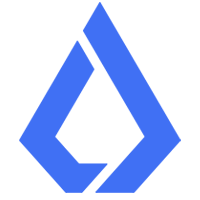How to Convert My Bitcoin to Cash on Cash App

Introduction
As cryptocurrencies continue their rapid ascent into mainstream acceptance, platforms like Cash App have evolved to offer innovative and accessible ways to interact with digital currencies like Bitcoin. For many users, converting Bitcoin to cash is crucial for realizing the tangible benefits of their digital investments. This guide will walk you through the detailed process of converting your Bitcoin holdings to cash using Cash App, ensuring you can efficiently manage your cryptocurrency portfolio.
Detailed Steps/Process
Converting Bitcoin to cash through Cash App is designed to be straightforward, but understanding each step ensures a smooth experience. Here’s how:
Step 1: Download and Set Up Cash App
- Download the App: Start by downloading Cash App from your mobile platform’s app store. This application is available for both Android and iOS devices.
- Create an Account: If you’re new to Cash App, create an account by following the on-screen prompts. You will need to enter your email or phone number and verify your identity.
- Link Your Bank Account: For cash transactions, linking your bank account to Cash App is essential. Navigate to the banking tab and follow the instructions to add and verify your bank details.
Step 2: Buy Bitcoin on Cash App
- Access Bitcoin Feature: Tap on the 'Investing' tab from the main menu, then select 'Bitcoin.'
- Buy Bitcoin: Decide the amount you wish to convert. If you haven't already purchased Bitcoin with Cash App, you can do so by entering the desired amount and confirming the purchase.
Step 3: Sell Bitcoin for Cash
- Navigate to Bitcoin Tab: Return to the 'Bitcoin' section under the 'Investing' tab.
- Select Sell: Choose the 'Sell' option. Enter the amount of Bitcoin you wish to sell.
- Confirm Sale: Review the details and confirm the transaction to convert your Bitcoin to USD, which will appear in your Cash App balance.
Step 4: Withdraw to Bank Account
- Transfer Funds: In the Cash App home screen, tap on the 'Cash Out' button.
- Choose Transfer Speed: Select your preferred transfer speed—instant transfers may incur a small fee, while standard transfers are usually free.
- Complete Withdrawal: Confirm the amount and destination account to finalize the transaction.
Additional Tips or Notes
- Security First: Always enable two-factor authentication within your Cash App settings to protect your account during transactions.
- Stay Informed about Fees: While Cash App’s interface is user-friendly, it charges a small service fee for Bitcoin transactions. Review these fees before completing trades.
- Monitor Bitcoin Prices: Since Bitcoin is highly volatile, monitor current prices before converting your Bitcoin for cash to optimize the conversion rate.
Conclusion or Summary
The ability to seamlessly convert Bitcoin to cash through Cash App is a testament to the app’s user-centric approach in the cryptocurrency domain. By following the guide above, users can efficiently transition from digital currencies to fiat money, unlocking the real-world potential of their investments. As the digital finance landscape continues to evolve, Cash App remains a reliable tool for both newcomers and seasoned crypto enthusiasts.
Embracing the innovations that platforms like Cash App offer can significantly enhance your financial strategy, allowing you to stay ahead in the dynamic world of blockchain and cryptocurrencies.
Want to get cryptocurrency instantly?
Related articles
Latest articles
See more