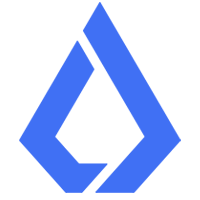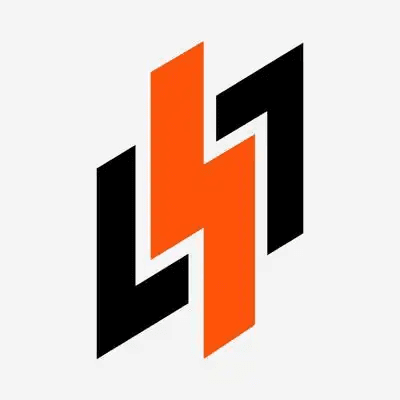How to Mine Bitcoin on Chromebook

How to Mine Bitcoin on Chromebook
The world of cryptocurrency mining has intrigued many, as people seek alternative means to generate Bitcoin. Chromebooks, known for their simplicity, have joined this expanding horizon despite not being traditional mining machines. Whether you are a tech enthusiast or just interested in diving into the world of crypto, this guide will help you explore how to mine Bitcoin on a Chromebook.
1. Understanding the Basics
Before embarking on your mining journey, it's essential to understand Bitcoin mining. Bitcoin mining involves solving complex mathematical problems to validate transactions on the Bitcoin network. This needs significant computational power, something a Chromebook isn’t optimized for, but fret not! This guide reveals alternative methods to engage in mining activities.
2. Setting Up Your Chromebook for Mining
Step 1: Software Requirements
The Chromebook's lightweight operating system doesn't support mining directly through native applications. However, understanding and installing Linux on your Chromebook can transform it for such tasks.
-
Enable Linux (Beta):
- Go to Settings on your Chromebook.
- Click on “Linux (Beta)” and enable it. This feature allows you to install a Linux development environment.
-
Install Mining Software:
- After enabling Linux, you can install mining software like CGMiner or BFGMiner. These tools can be installed from a Linux terminal.
shell sudo apt-get update sudo apt-get install cgminer
Step 2: Join a Mining Pool
Individual mining on a Chromebook may not be profitable due to limited power; therefore, joining a mining pool is a viable strategy.
-
Choose a Mining Pool:
- Research to find a reliable pool like Antpool. Join the pool to combine resources with other miners, increasing chances of earning Bitcoin.
-
Configure Mining Software:
- Input the pool's URL, your username, and password details when setting up the mining software.
3. Optimizing Mining Efficiency
Mining on a Chromebook requires some strategic planning and optimization, given the device's limited processing capabilities.
Tips to Improve Mining on a Chromebook:
-
Regular Updates: Ensure your mining software and Linux environment are regularly updated to enhance security and performance.
-
Cooling Solutions: Chromebooks may overheat during mining operations. Consider using laptop cooling pads.
-
Monitoring Performance: Use tools like top or htop in Linux to monitor resource usage.
-
Network Stability: Ensure a stable and fast internet connection to maximize mining uptime.
4. Challenges and Considerations
While the notion of mining Bitcoin on a Chromebook could be fascinating, several challenges merit attention:
-
Power Limitations: Mining is resource-intensive, and a Chromebook may not provide the power required.
-
Profitability: Due to low processing power, mining returns using a Chromebook might be minimal compared to using dedicated mining equipment.
-
Wear and Tear: Constant mining could lead to overheating, potentially reducing the device's lifespan.
-
Electricity Costs: Weigh the cost of electricity against potential Bitcoin earnings to assess profitability.
5. Digital Wallet Recommendation
To store your mined Bitcoin, a secure wallet is essential. Consider using Bitget Wallet, known for its robust security measures and user-friendly interface.
Embark on Your Mining Journey
Mining Bitcoin on a Chromebook is not the most direct path to cryptocurrency riches, but it is undoubtedly an educational endeavor. Armed with the right software and strategies, Chromebooks can indeed participate in the expansive world of crypto mining, albeit modestly. Dive into the setup and start exploring all that Bitcoin mining has to offer!
Want to get cryptocurrency instantly?
Related articles
Latest articles
See more