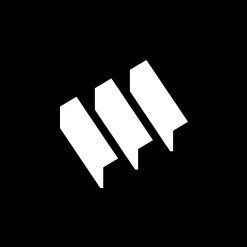How to Send Bitcoin to MetaMask

How to Send Bitcoin to MetaMask
In the evolving world of cryptocurrencies, users are continually looking for efficient and secure methods to handle their digital assets. MetaMask, primarily known as an Ethereum-based wallet, is a pivotal tool in the decentralized finance ecosystem. Although it does not naturally support Bitcoin (BTC), users can still manage Bitcoin derivatives. This article will guide you on how to send Bitcoin to MetaMask through wrapped tokens and other strategies.
Detailed Steps/Process
Step 1: Convert Bitcoin to Wrapped Bitcoin (WBTC)
The first thing to understand is that MetaMask operates on Ethereum's network, which means direct Bitcoin transactions aren't feasible here. Instead, users can transact with Wrapped Bitcoin (WBTC), an ERC-20 token representing Bitcoin on the Ethereum blockchain.
-
Create or Log into Your MetaMask Account: Ensure that you have set up your MetaMask wallet. If inconvenient, you can effortlessly manage your assets using the Bitget Wallet, which offers robust features and security.
-
Use a Trusted Exchange: Convert your BTC to WBTC using a recognized exchange platform. Bitget Exchange is an excellent choice for this conversion process, known for its user-friendly interface and secure transactions.
-
Transfer to MetaMask: Once you have WBTC in your exchange wallet, you can send it to your MetaMask address. Ensure the wallet address is correct to avoid potential loss of funds.
Step 2: Add WBTC Token to MetaMask
For WBTC tokens to appear in MetaMask, they must be manually added:
- Open MetaMask and select the Ethereum Mainnet.
- Click on 'Add Token'.
- Search for WBTC or add the token manually using the contract address from a reputable source.
- Confirm the details and finish adding the token.
Additional Tips or Notes
-
Stay Aware of Gas Fees: Transferring WBTC comes with gas fees inherent to Ethereum transactions. Monitor these fees and choose times when they are low to ensure cost-effectiveness.
-
Secure Your Wallet: Always ensure that your MetaMask or Bitget Wallet is secured with strong passwords and other security features. This measure guards your digital assets against unauthorized access.
-
Use Hardware Wallets: For enhanced security, consider linking your MetaMask with a hardware wallet. This approach ensures that even if your computer is compromised, your private keys remain safe.
Conclusion or Summary
Using MetaMask to handle Bitcoin might seem complex, but through converting BTC into WBTC, users can effectively manage their Bitcoin holdings within this Ethereum-centric wallet. The process is enhanced by exchanges like Bitget, which facilitate these conversions smoothly. By staying informed about transaction fees and employing security measures, users can confidently manage their Bitcoin assets. In a rapidly advancing digital finance world, empowering yourself with this knowledge positions you favorably to engage with the broader cryptocurrency ecosystem.
Want to get cryptocurrency instantly?
Related articles
Latest articles
See more