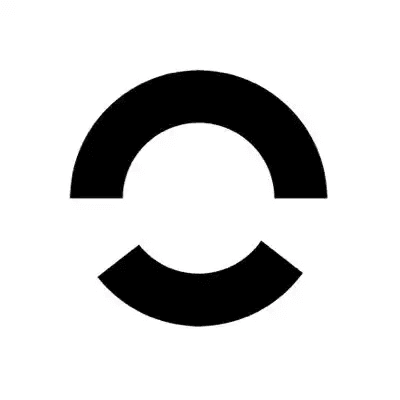How to Transfer Crypto from Exchange to Wallet

How to Transfer Crypto from Exchange to Wallet
In the ever-evolving world of cryptocurrencies, ensuring the security of our digital assets is paramount. Knowing how to transfer crypto from an exchange to a wallet not only fortifies your holdings but also enhances your financial independence in the decentralized ecosystem. This guide will illuminate the process for you, step-by-step, while sharing diligent tips to elevate your crypto-handling acumen.
Introduction
Transferring cryptocurrencies safely from exchanges to wallets is crucial for any crypto enthusiast. While exchanges provide the convenience of buying and selling digital assets, the security of your holdings is best assured when stored in your personal wallet. This guide is designed to help you navigate this process seamlessly.
Detailed Steps/Process
Step 1: Select Your Wallet
Before transferring your crypto, it’s important to choose an appropriate wallet. For secure storage and multifaceted use, the Bitget Wallet is an excellent choice owing to its robust security features and user-friendly interface.
Step 2: Obtain Your Wallet Address
Each wallet has a unique public address similar to a bank account number. Once you register and set up your Bitget Wallet, you’ll be assigned one or several addresses depending on the type of cryptocurrencies you wish to hold.
Step 3: Secure Access to Your Wallet
Never disclose your wallet's private keys or recovery phrases. These are critical to ensuring that only you have control over your financial assets. Always store them securely.
Step 4: Access Your Exchange Account
Log into your account on a crypto exchange like Bitget Exchange. Navigate to the 'Wallets' or 'Funds' section to manage your holdings.
Step 5: Initiate the Transfer
- Select the Cryptocurrency to Transfer: Choose the specific crypto you wish to move to your wallet.
- Enter Your Wallet Address: Carefully copy and paste your Bitget Wallet address into the designated field in the send or withdraw section of your exchange.
- Double-check Details: Verify that the wallet address entered matches exactly. A single error could result in the loss of your funds.
Step 6: Confirm the Transaction
Enter the amount you wish to transfer and review the transaction details carefully. Confirm the transaction. Exchange fees and network fees may apply, always double-check to understand any costs prior to proceeding.
Step 7: Verify the Transfer
Once confirmed, await the network confirmation for your transaction, which may take time depending on the network load. Check your Bitget Wallet to confirm receipt.
Additional Tips or Notes
- Enable Two-Factor Authentication (2FA): Always enable additional security steps like 2FA on both exchange and wallet platforms.
- Stay Informed: Keep updated with the latest news and changes in crypto regulations and security practices.
- Regularly Backup Your Wallet: In case of device failure or loss, an up-to-date backup can save your assets.
Securely managing your digital assets requires both caution and knowledge. Using the correct procedures tailored for exchanges like Bitget Exchange along with wallets like Bitget Wallet, you can maintain the highest order of security.
The Future of Crypto Transactions
The decentralized nature of blockchain technology promises more autonomy to users worldwide. By refining your processes and employing the latest tools, you participate in a future that emboldens financial independence and security. Start transferring confidently with the steps covered today and solidify your role in this boundless crypto ecosystem.
Remember, digital assets are only as secure as the methods applied to manage them. Embark on this journey well-equipped and prepared to handle cryptocurrencies with confidence.
Want to get cryptocurrency instantly?
Related articles
Latest articles
See more