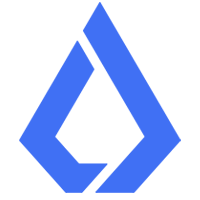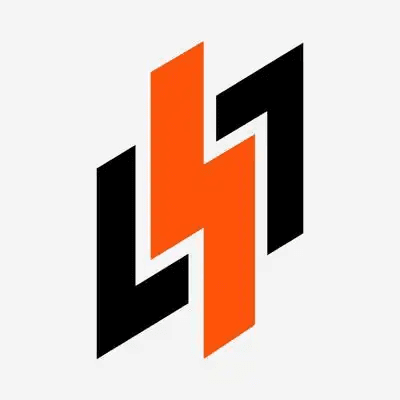How to Transfer from MetaMask to Bank Account

How to Transfer from Metamask to Bank Account
In a world where digital finance is gaining supremacy over traditional methods, knowing how to transfer funds from Metamask, a leading Web3 wallet, to your bank account is vital. Whether you're a seasoned investor in the realm of blockchain or just starting your cryptocurrency journey, understanding this transfer process is crucial for liquidity and financial maneuverability.
Understanding Metamask
Metamask, a renowned Web3 wallet, enables users to store, send, and receive Ethereum and Ethereum-based tokens. By providing seamless interaction with decentralized applications (dApps), Metamask has become a staple tool for crypto enthusiasts. Its user-friendly interface and security features make it an indispensable asset for managing digital currency.
Why Metamask?
Metamask provides a bridge between traditional web technology and the decentralized web, allowing users to interact with blockchain networks without compromising security. It simplifies transactions by handling the complexities of wallet creation, encryption, and private key management—making it highly accessible for beginners.
Step-by-Step Guide to Transfer Funds
Transferring your cryptocurrency from Metamask to a bank account involves several crucial steps. Below, we detail each part of this process to ensure a smooth transfer of funds.
Step 1: Connect to a Cryptocurrency Exchange
Before moving your funds to a bank account, you must exchange them for fiat currency (like USD, EUR, etc.). This step requires signing up on a cryptocurrency exchange, where trades between crypto and fiat can occur. Exchanges like Bitget are recommended due to their secure platform and wide range of supported currencies.
- Create an Account on Bitget: Start by registering an account. Ensure your information is accurate and complete all verification processes to access full trading functionalities.
- Deposit Assets from Metamask: Use your Metamask wallet to transfer your chosen cryptocurrency to your Bitget account. Follow the deposit instructions, ensuring accuracy in the recipient address to avoid financial loss.
Step 2: Convert Crypto to Fiat
Once your funds reflect in the Bitget account:
- Navigate to the Trading Section: Here, you'll find various pairs of cryptocurrencies and fiat currencies. Choose your crypto against your desired fiat currency.
- Execute the Trade: Specify the amount you wish to exchange. Review your choices and confirm the trade, adhering to any set limits or trading fees that apply.
Step 3: Withdraw to Bank Account
With your cryptocurrency now converted to fiat, you can withdraw the funds to your bank account.
- Select Withdrawal or Payout: Under the withdrawal section, connect your bank account by inputting the necessary details (e.g., account number, bank name, and routing number).
- Verify Details and Confirm: Double-check all entered information to avoid discrepancies during the fund transfer.
- Complete the Verification: Depending on your location and the exchange, a verification process might be required to authorize the withdrawal.
Essential Considerations
Security
Security should remain your top priority throughout this process. Utilize hardware wallets for long-term storage of cryptocurrencies to minimize online threats. Ensure your Metamask and Bitget Exchange accounts are secured with strong passwords, two-factor authentication, and regular software updates.
Fees and Transaction Limits
Be aware that each step in the transfer process might involve transaction fees. These can stem from network fees within the blockchain, exchange trading fees, and withdrawal charges. Familiarize yourself with these costs and ensure they are reflected in your final transfer amount.
Timing
The time it takes to complete this process can vary. Crypto deposits and trades are usually quick, but withdrawing fiat to a bank account might take several business days, depending on your bank's processing times.
Beyond the Transfer
Understanding how to move funds from Metamask to your bank account provides more than just liquidity; it empowers you to operate efficiently between decentralized and traditional finance systems. This capability enhances financial flexibility and underscores the growing integration of cryptocurrency into everyday transactions.
Utilizing these tools effectively can lead to better financial management and the potential for significant growth in your digital assets' value. Engage with platforms like Bitget and Metamask securely, making informed decisions to ensure the smooth flow of your financial endeavors.
As you embark on this journey from crypto to fiat, you are not just transferring funds; you are participating in a financial revolution that harmonizes digital innovation with traditional banking systems. Stay informed, stay secure, and immerse yourself in the boundless opportunities that await in the digital finance sphere.