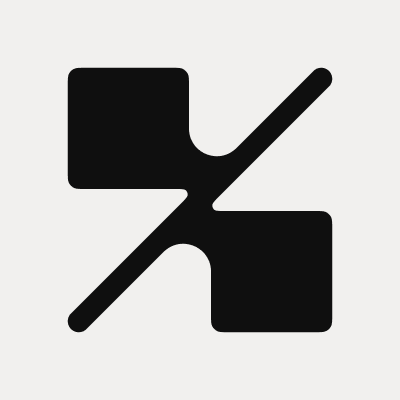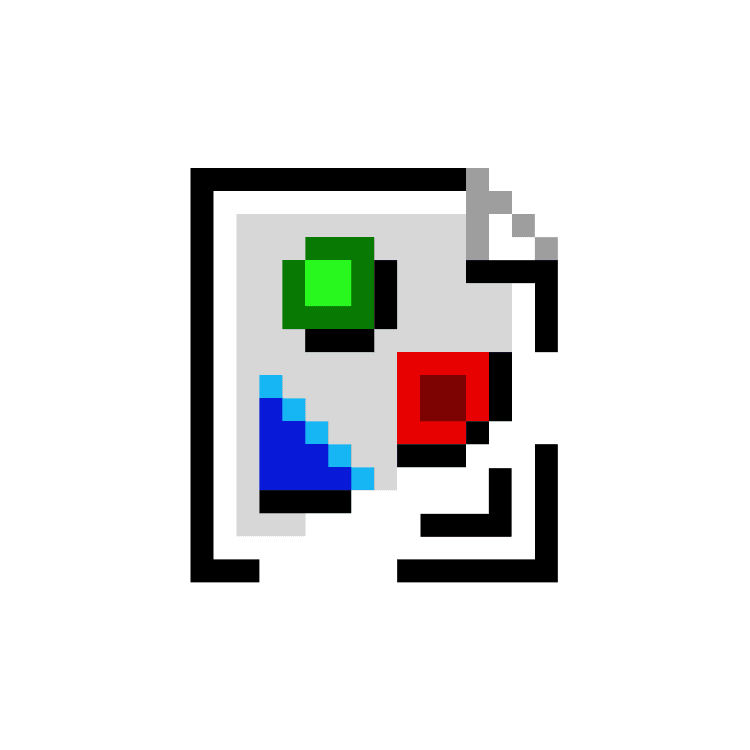How to Withdraw BTC from Cash App

With the rising popularity of cryptocurrencies, managing your digital assets seamlessly has become a priority for many. If you're among the growing number of individuals who have invested in Bitcoin through platforms like Cash App, understanding how to withdraw your BTC efficiently is crucial. In this article, we'll provide you with a comprehensive guide on how to withdraw BTC from Cash App, ensuring a smooth and secure transaction process.
Understanding Cash App and Its Bitcoin Features
Cash App, developed by Block, Inc., has revolutionized financial interactions through its user-friendly mobile application, allowing users to send, receive, and invest money seamlessly. Among its features, its support for Bitcoin transactions is a key highlight. Whether you're buying, selling, or transferring Bitcoin, Cash App provides a straightforward interface for managing your digital currency portfolio. However, when it comes to withdrawing Bitcoin, a few steps need to be clearly understood to avoid any hassle.
Steps to Withdraw BTC from Cash App
Here's a step-by-step guide on how to withdraw your Bitcoin from Cash App:
-
Open Your Cash App
- Start by launching the Cash App on your mobile device and ensure you are logged into your account.
-
Access Your Bitcoin Balance
- Navigate to your home screen by tapping on the ‘Banking’ tab (icon resembling a bank) located at the bottom left.
- Here, you should see your Bitcoin balance prominently displayed.
-
Choose to Withdraw Bitcoin
- Tap on your Bitcoin balance, which will take you to the Bitcoin details screen.
- On this page, you'll find options related to your Bitcoin holdings. Select the option that says "Withdraw Bitcoin."
-
Enter the Amount to Withdraw
- Next, you'll need to specify the amount of Bitcoin you wish to withdraw. Enter the amount carefully, keeping in mind the minimum withdrawal limits if applicable.
-
Provide a Receiving Wallet Address
- This step involves entering the wallet address where you want your Bitcoin sent. Always ensure that the address you provide is correct as cryptocurrency transactions are irreversible.
- It's recommended to use a reliable web3 wallet for such transactions. For those seeking a dependable option, consider using Bitget Wallet to securely store and manage your digital assets.
-
Verify and Confirm the Withdrawal
- Cash App prioritizes security; hence, you might need to verify your identity or pass through two-factor authentication processes, especially if it's your first time withdrawing Bitcoin.
- Double-check all details before confirming the transaction.
-
Wait for Confirmation
- Cryptocurrency transactions may not be instantaneous due to the nature of blockchain confirmations. Keep an eye on your transaction status until you see confirmations from the blockchain indicating a successful withdrawal.
Addressing Common Concerns
Users may face several questions during the withdrawal process such as transaction fees, withdrawal limits, and processing times. Here are answers to some of these common queries:
-
Transaction Fees: When withdrawing BTC from Cash App, be aware that network fees may apply. These fees are not controlled by Cash App but are necessary to process cryptocurrency transactions on the blockchain.
-
Processing Times: The time it takes for Bitcoin transactions to process and reflect in your external wallet varies depending on network congestion. On average, it should take anywhere from a few minutes to a couple of hours.
-
Limits: Cash App might impose daily or weekly limits on Bitcoin transactions. Check your app’s settings or contact Cash App support for specific information regarding these limits.
Security Tips During Withdrawal
As cryptocurrency transactions are irreversible, security plays a pivotal role during any transaction:
-
Double-check Wallet Addresses: Ensure that the Bitcoin address you've entered is correct since even a minor error can lead to a permanent loss of funds.
-
Enable Two-Factor Authentication (2FA): Using 2FA adds an extra layer of security to your account. Always keep this enabled especially when dealing with large sums of cryptocurrency.
-
Regularly Update Your App: Keeping your Cash App updated ensures that you have the latest security patches and features.
Final Thoughts
Being able to effectively manage Bitcoin transactions through platforms like Cash App not only boosts confidence in handling digital assets but also maximizes their potential benefits. As you become more adept at withdrawing, transferring, and investing in cryptocurrencies, the world of digital finance opens up exciting opportunities. Remember to keep security at the forefront of all your financial activities, ensuring safe and secure management of your hard-earned digital wealth.
Want to get cryptocurrency instantly?
Latest articles
See more