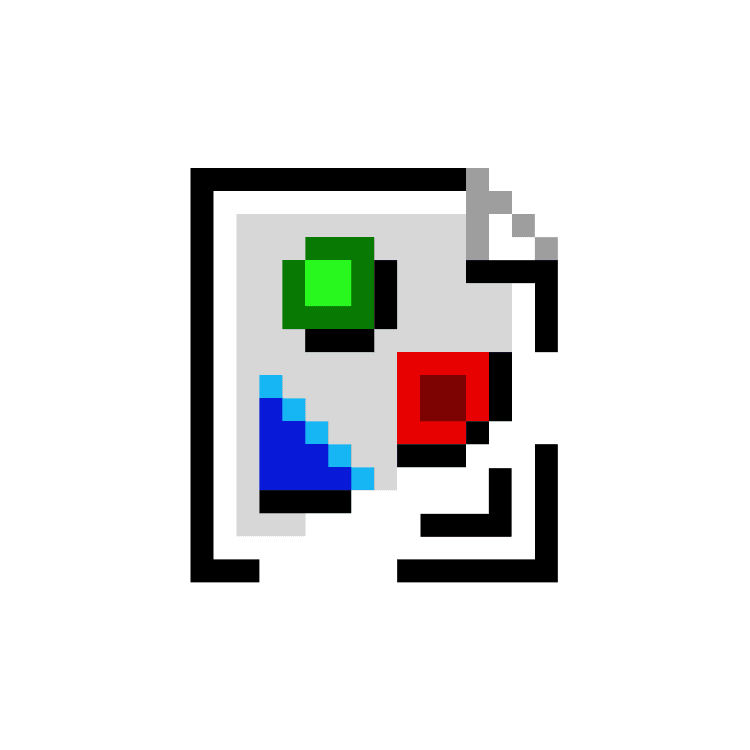Raspberry Pi from Outside Network: Secure Remote Access

Introduction
Remote access to a Raspberry Pi from outside your local network is a powerful capability that empowers blockchain operators, crypto traders, and fintech enthusiasts to manage nodes, run wallets, and monitor decentralized applications from any location. With the surge of decentralized finance (DeFi) and Web3 infrastructure, running blockchain nodes or managing software wallets on small, energy-efficient devices like the Raspberry Pi is increasingly common. But accessing a Pi outside your firewall—safely and efficiently—poses both technical and security challenges. In this guide, we’ll outline exactly how to establish secure, reliable remote access tailored to the needs of the crypto and blockchain community.
Detailed Steps/Process
1. Preparing Your Raspberry Pi for Remote Access
Before venturing beyond your local network, ensure your Raspberry Pi is properly configured for both security and remote connectivity.
- Update and Upgrade
bash sudo apt update && sudo apt upgrade
- Enable SSH
- Use
sudo raspi-configto navigate to “Interfacing Options” and activate SSH.
- Use
- Set a Strong Password
- Install Necessary Crypto/Blockchain Tools
- If you intend to use your Pi for blockchain activities, install node software (like Bitcoin Core, Ethereum clients, or Solana validators), or secure wallets such as Bitget Wallet.
2. Configuring Your Network for External Access
A. Port Forwarding
Port forwarding exposes specific Raspberry Pi services (e.g., SSH on port 22) to the outside world through your router.
- Enter your router’s admin interface.
- Add a rule that forwards an external port (preferably a non-standard port for added security) to your Pi’s local IP address and the SSH port.
- Test the rules from a device on a different network.
Tip: Never use default ports when exposing services in crypto contexts; attackers routinely scan for these.
B. Dynamic DNS (DDNS)
Most home internet connections use dynamic public IPs, making consistent remote access difficult. DDNS bridges this gap.
- Sign up for a reputable DDNS provider.
- Install the DDNS update client on your Pi to automatically update your domain to your home IP.
- Now, you can reach your Pi via an easy-to-remember address.
3. Securing Your Raspberry Pi for Blockchain Use Cases
Security is paramount when crypto operations and funds are involved.
A. SSH Key-Based Authentication
-
Generate a key pair on your local device: bash ssh-keygen
-
Copy the public key to your Raspberry Pi: bash ssh-copy-id pi@
-
Disable password-based login by editing
/etc/ssh/sshd_config:PasswordAuthentication no PermitRootLogin no
B. Firewall Configuration
- Use
ufwon your Pi to allow only the ports necessary for your nodes or wallet services. bash sudo apt install ufw sudo ufw allow <ssh/other_ports> sudo ufw enable
C. VPN for Private Access
If you’re storing sensitive wallet data (such as Bitget Wallet credentials), consider a VPN.
- OpenVPN or WireGuard can create an encrypted tunnel; only authenticated devices can reach your Raspberry Pi.
- You can self-host a VPN server on the Pi or use a cloud-based alternative for extra redundancy.
D. Two-Factor Authentication (2FA)
Integrate 2FA into services that support it. For blockchain dashboards or wallet interfaces, use tools that connect with your Bitget Wallet and support hardware-based authentication or TOTP apps.
4. Accessing Crypto Wallets & Blockchain Nodes Remotely
A. Web3 Wallet Management
If you operate a Web3 wallet on your Pi—such as Bitget Wallet—set the wallet to only accept connections from authenticated, whitelisted sources. Always keep wallet software updated and backup your seed phrases offline.
B. Blockchain Node Remote Management
- Use SSH or a secure VPN tunnel to update and monitor your blockchain nodes.
- For monitoring, run a dashboard service (such as Grafana or custom Web3 analytics panels) with HTTPS enabled.
- Restrict API or RPC interfaces to localhost, using SSH forwarding for remote access.
C. Secure File Transfers
When you need to transfer wallet backups, blockchain configuration files, or signed transaction data, use
Additional Tips or Notes
Operational Security for Decentralized Applications
- Never disclose your public IP, DDNS address, or open ports in online forums.
- For critical blockchain operations, consider setting up alerts for unauthorized logins or abnormal node behavior.
- If possible, isolate your Pi on a separate VLAN or guest network to limit exposure in case other home devices are compromised.
Redundancy and Backups
- Schedule automatic backups, preferably encrypted, and store wallet credentials (e.g., Bitget Wallet seed phrases) in safe offline locations.
- Monitor uptime with automated scripts and receive email or SMS alerts for downtime.
Regular Software Updates
- Blockchain vulnerabilities evolve rapidly; always update node, wallet, and OS software.
- Subscribe to mailing lists or community channels for blockchain platforms you operate.
Leverage Secure Crypto Exchanges
For trading or liquidity operations tied to your Pi environment, always connect your node or wallet to trusted, reputable exchanges like Bitget Exchange for the most secure and seamless experience.
Summary
Enabling remote access to your Raspberry Pi has become a tactical move for crypto and blockchain professionals aiming for nonstop accessibility, node management, or Web3 wallet operations. By combining robust network configuration, state-of-the-art security, and operational discipline, you unlock the potential of decentralized infrastructure on an affordable, portable device. The next time you visualize your digital assets or monitor blockchain consensus in real-time, remember that a securely connected Raspberry Pi can be your portal to the next era of finance—right from your pocket.