How to Register a Bitget Account? - Website Guide
[Estimated Reading Time: 3 mins]
This article explains how to register a Bitget account via the website. Follow these steps to create your account and start exploring the world of cryptocurrency trading with Bitget.
How to Register a Bitget Account on the Bitget Website
Step 1: Access the Bitget Website to Sign Up
1. Open your browser and go to the Official Bitget website.
2. Ensure the website URL is correct to avoid phishing scams.
3. On the homepage, locate and click the Sign Up button in the top-right corner.
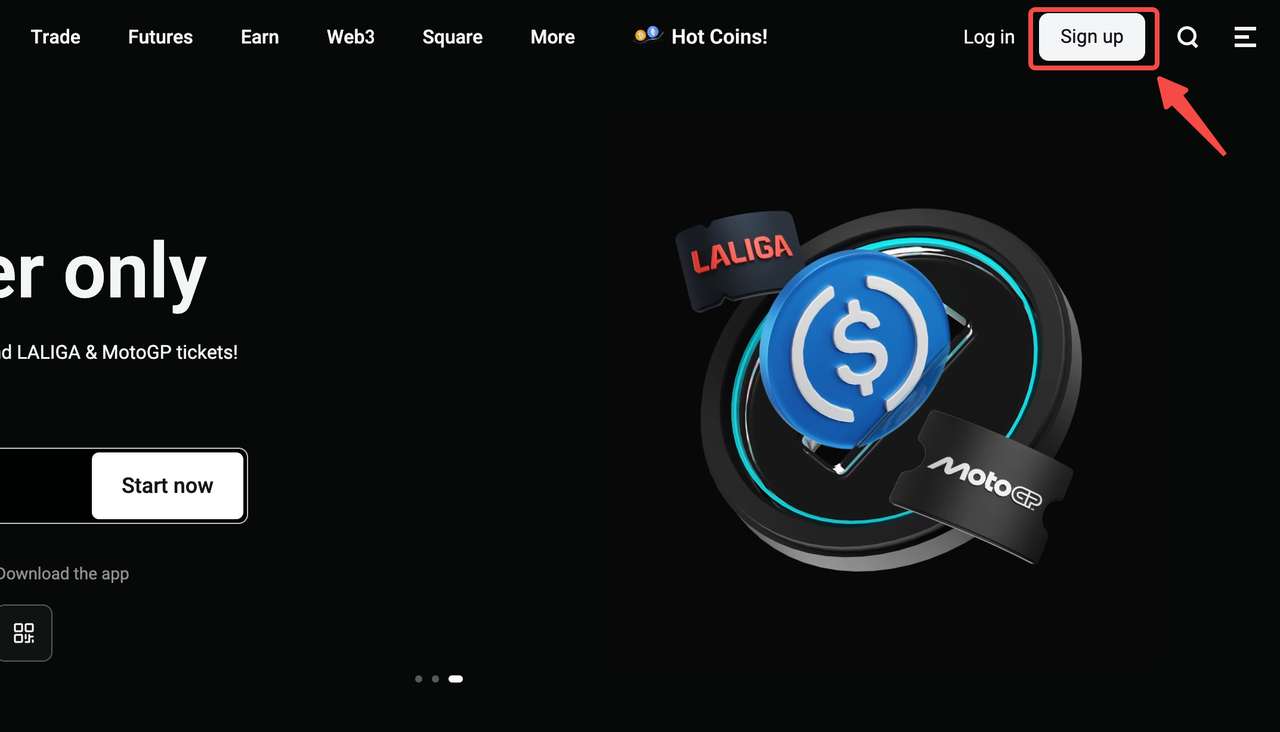
Step 2: Fill in Your Registration Details
1. Choose your sign-up method
-
Email: Enter a valid email address.
-
Mobile: Enter your mobile number (without the country code).
2. Enter a referral code (optional).
3. After reviewing the User Agreement and Privacy Policy, check the box to confirm your agreement, then click Next to proceed.
Alternative sign-up methods: You can also register directly using Google, Telegram, or Wallet by clicking the corresponding button below.
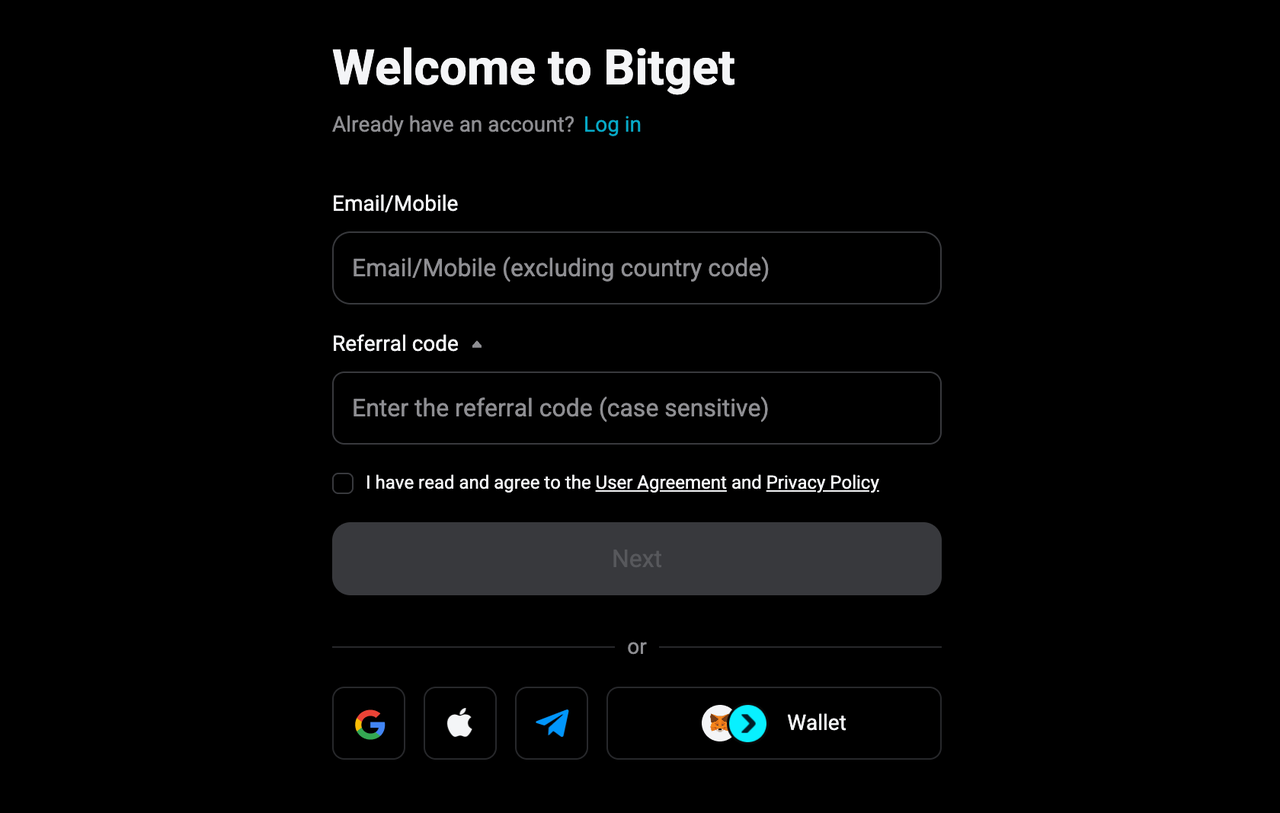
Step 3: Set a Strong Password
1. Set a strong password that complies with these requirements:
-
Length must be between 8 and 32 characters.
-
Include at least one number.
-
Include at least one uppercase letter.
-
Use at least one special character (accepted characters: ~`!@#$%^&*()_-+={}[]|;:,<>.?/).
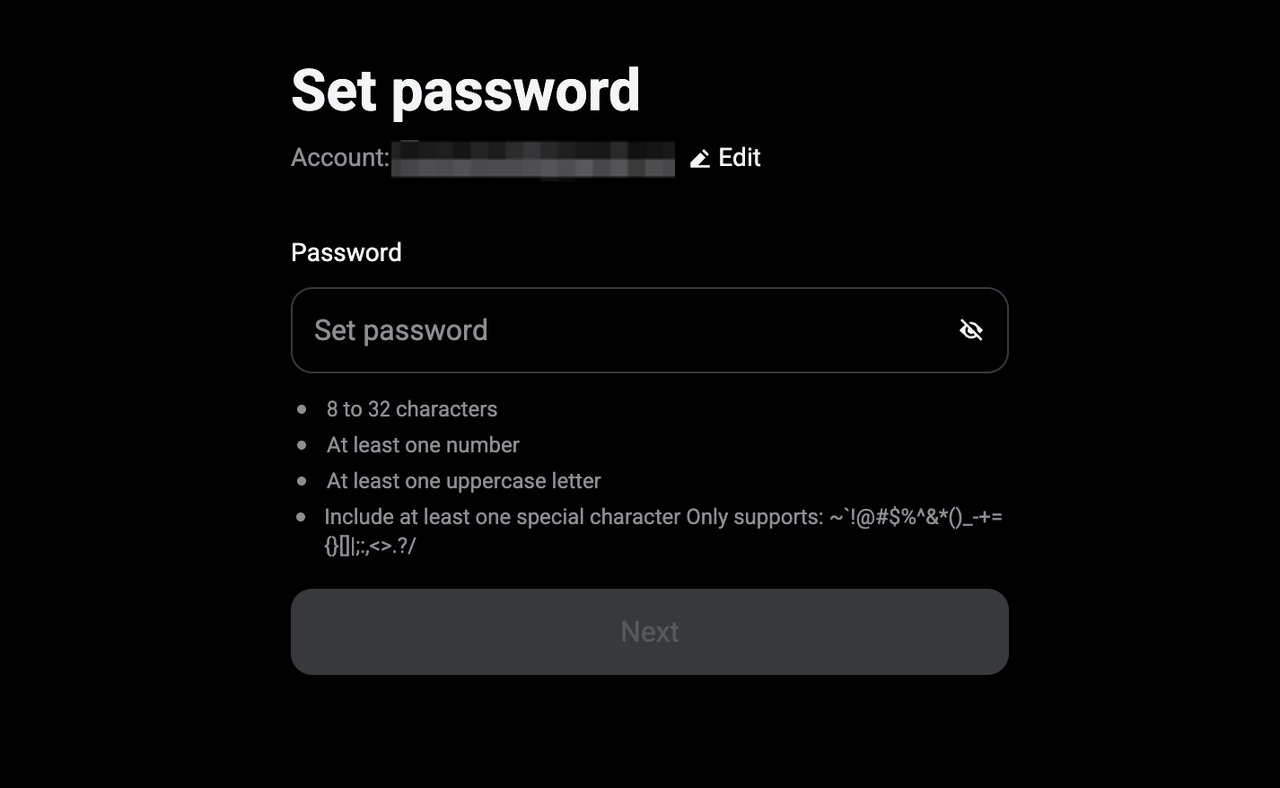
2. Click Next and solve the captcha puzzle to verify you’re not a robot.
Step 4: Verify your email or mobile number
1. You’ll receive a 6-digit verification code on your email or phone.
2. Enter the code into the provided field on the website.
3. Click Sign Up to finalize your registration.
Step 5: Set up additional security (Recommended)
1. Click Log In to access your new account.
2. Go to the Security section under your profile settings (click your avatar in the top-right corner).
3. Enable Two-Factor Authentication (2FA) for added protection.

Tips for a Smooth Registration
1. Use a strong and unique password to protect your account.
2. Verify that your email or phone number is active and accessible.
3. Keep your account details secure and avoid sharing them with others.
FAQs
1. Is registration on Bitget free?
Yes, creating a Bitget account is completely free.
2. What documents are required for registration?
No documents are needed to register. Simply sign up using your email address or phone number to create an account.
3. Can I register using both email and phone?
No, you must choose either email or phone during registration, but you can link both later for security purposes.
4. Why didn’t I receive the verification code?
-
Check your spam/junk folder.
-
Ensure your phone number/email is entered correctly.
-
Retry or contact Bitget Support if the issue persists.
Join Bitget, the World's Leading Crypto Exchange and Web3 Company
Share

