How to Switch Back to Classic Account?
[Estimated Reading Time: 3 mins]
This article explains how to switch your Bitget account from a unified trading account back to a classic account. Step-by-step instructions are provided for both the Bitget App and the Bitget website. The guide also covers the eligibility requirements for switching and what happens to your funds during the process.
How to Switch Back to Classic Account on Bitget App?
Step 1: Go to the switch portal
1. Open the Bitget app
2. Tap Assets
3. Open the Unified account trading guide
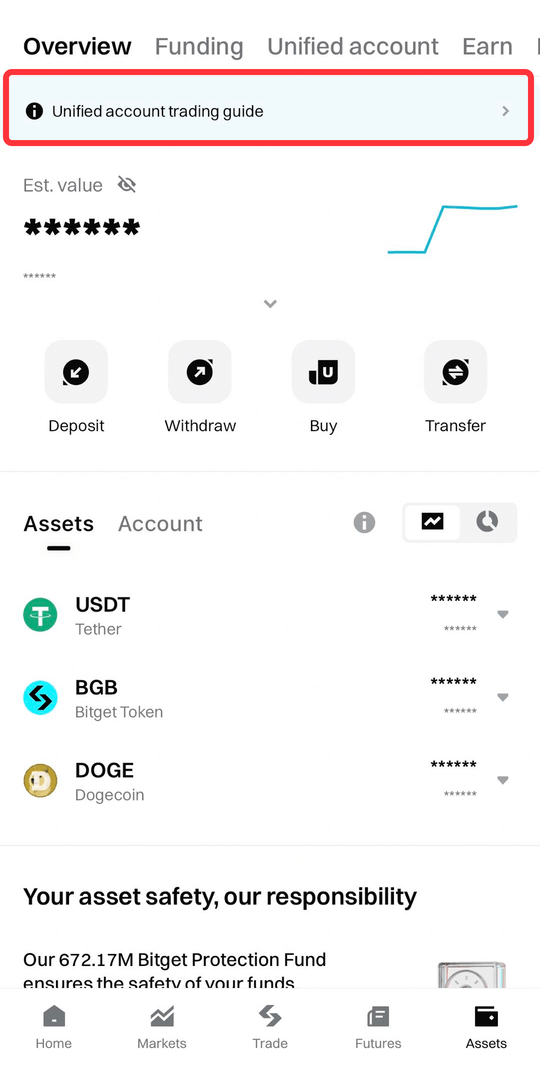
Step 2: Choose to switch back
1. In the Unified account section, tap Switch account mode
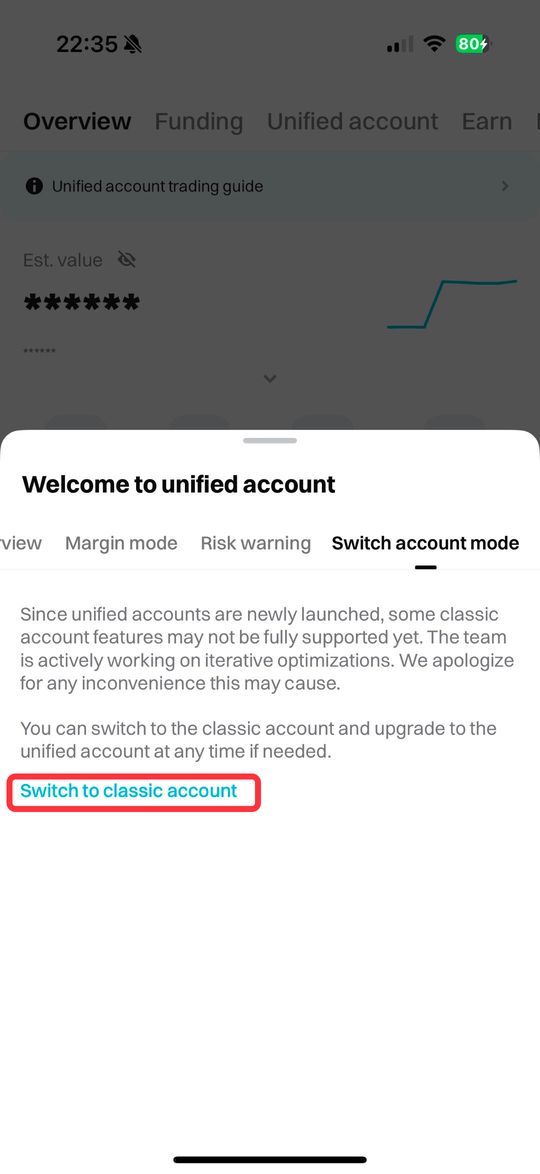
2. Read the notice carefully
3. Tap Switch to classic account at the bottom of the screen to proceed
Step 3: Confirm eligibility and proceed
1. Make sure your unified account meets all the following conditions:

-
No orders
-
No positions
-
No debts or liabilities
2. Once confirmed, tap Switch to proceed. The system will automatically transfer all funds from your unified account to your spot account.
Note: The system will automatically transfer your funds from the unified account to the spot account, and the switch will take about 1 minute, during which no trades or fund transfers can be made.
How to Switch Back to Classic Account on Bitget Website?
Step 1: Go to the switch portal
1. Go to Assets
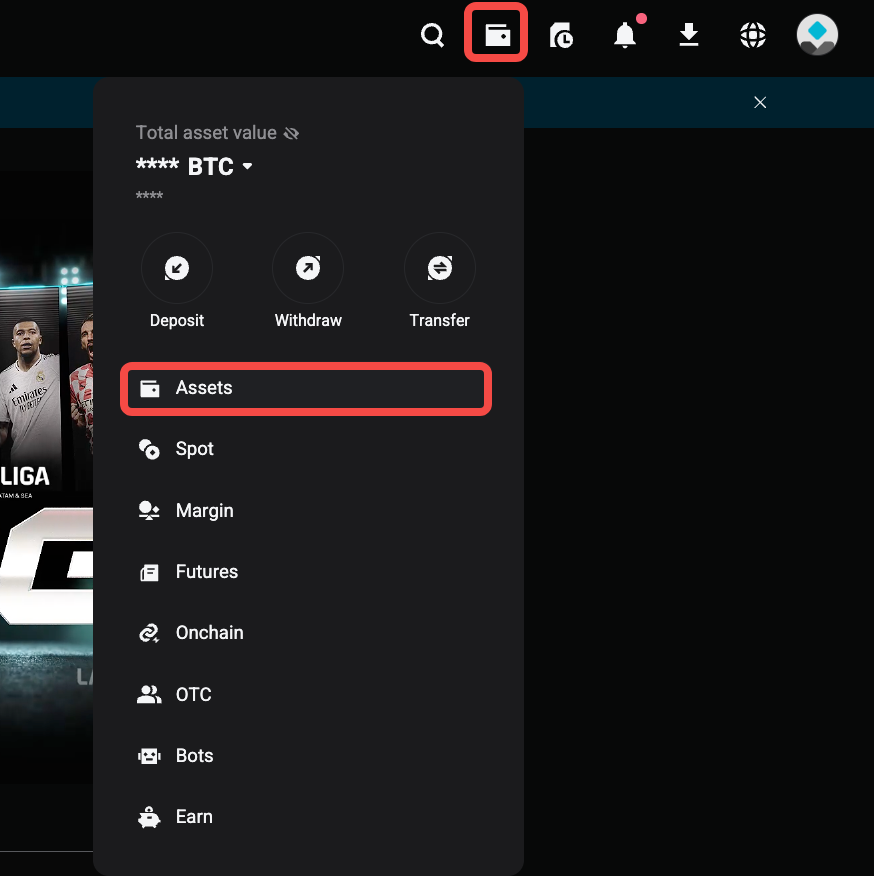
2. Open the Unified account trading guide
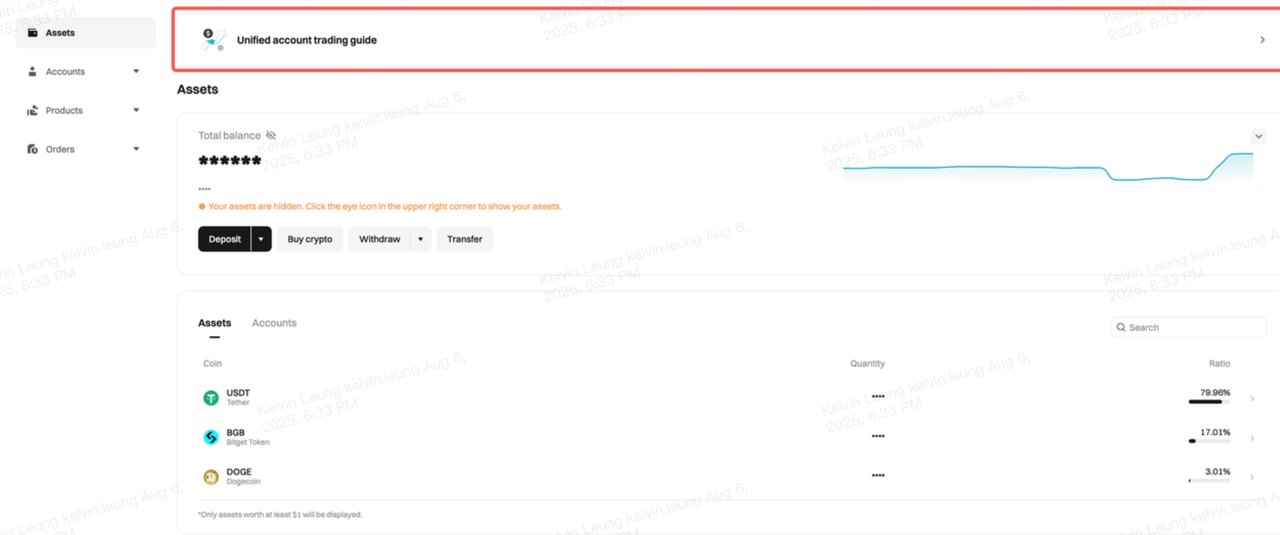
Step 2: Choose to switch back
1. Click switch to classic account

Step 3: Confirm eligibility and complete the switch
-
The system will automatically verify that your account meets all switch conditions:

-
No orders in the unified account
-
No positions in the unified account
-
No debts or liabilities
-
If all conditions are met, click Switch.
Note: The system will automatically transfer your funds from the unified account to the spot account, and the switch will take about 1 minute, during which no trades or fund transfers can be made.
FAQs
1. Where can I find the option to switch back to a classic account?
-
App: Assets > Unified account trading guide > Switch account mode
-
Website: Assets > Unified account trading guide > Switch to classic account
2. What conditions must be met before switching back?
Your unified account must have:
-
No open orders
-
No open positions
-
No debts or liabilities
3. How long does the switch take?
The process takes about 1 minute.
4. Will my funds be affected during the switch?
All funds will be automatically transferred from your unified account to your spot account.
5. Can sub-accounts be switched back to a classic account?
No. Once a sub-account is upgraded to a unified account, it cannot be switched back to a classic account.
Join Bitget, the World's Leading Crypto Exchange and Web3 Company
Share

