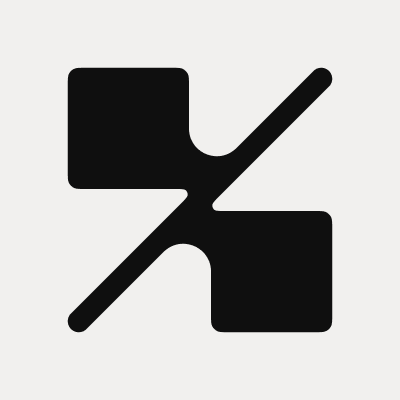How to Transfer Trust Wallet to Cash App: A Comprehensive Guide

How to Transfer Trust Wallet to Cash App: A Step-by-Step Guide
Navigating the world of cryptocurrencies can be as exhilarating as it is daunting, particularly when you need to transfer your digital assets between platforms like Trust Wallet and Cash App. The need for such transactions typically arises when an individual wants to convert their cryptocurrency into a fiat currency to use more generally or to consolidate their funds in one app for ease of use. While both Trust Wallet and Cash App offer user-friendly interfaces, the process of transferring funds between them isn't entirely straightforward. This guide seeks to demystify the procedure and help you effortlessly transfer your assets while optimizing for minimal fees and maximum security.
Understanding the Basics
Before delving into the step-by-step guide, it’s important to understand the fundamentals of both platforms involved.
Trust Wallet is a decentralized mobile crypto wallet that offers secure and user-friendly storage. It allows you to manage your own Bitcoin, Ethereum, Binance Coin, and a plethora of other cryptocurrencies. As it is a decentralized wallet, the private keys are stored on your device, giving you complete control over your funds.
Cash App, on the other hand, is an application for mobile financial transfers, commonly used in the U.S. It allows users to transfer fiat money directly from one user to another, purchase stocks, and even buy and sell Bitcoin. However, it doesn't support other cryptocurrencies directly, which means that any additional cryptocurrencies would need to be converted into Bitcoin before they can be moved into Cash App.
Step 1: Preparing Your Accounts
Ensure that both your Trust Wallet and Cash App accounts are verified and set up. Having a verified account helps in smoother transactions and avoids unnecessary limitations.
For Trust Wallet:
- Open the app and make sure you have recorded the recovery phrase to restore your wallet in case you lose access.
- Confirm that your cryptocurrency holdings are updated and correctly displayed.
For Cash App:
- Verify your account by linking your bank details, ensuring that you can cash out your funds once they reach Cash App.
- Navigate to the “Investing” tab and verify your identity to enable Bitcoin deposits and withdrawals.
Step 2: Converting Cryptocurrencies in Trust Wallet
Since Cash App currently supports only Bitcoin, it is crucial to convert your existing coins into Bitcoin. Here’s how you can do it:
markdown
- Open Trust Wallet and navigate to the coin you want to convert.
- Use the built-in DEX feature to swap your existing cryptocurrency (e.g., Ethereum, Binance Coin) for Bitcoin.
- Confirm the transaction details, and ensure you understand the swap fee before proceeding.
This process may take a few minutes to confirm depending on the network conditions.
Step 3: Transferring Bitcoin from Trust Wallet to Cash App
With your Bitcoin ready, the next step is transferring it to Cash App.
Access your Cash App Address:
- Open Cash App, click on the “Investing” tab, and select “Bitcoin.”
- Tap on “Deposit Bitcoin” to find your Cash App Bitcoin address.
Transfer from Trust Wallet:
- In your Trust Wallet app, go to your Bitcoin balance.
- Hit “Send” and paste the Cash App Bitcoin address you copied.
- Enter the amount you want to transfer and verify the details.
- Submit the transaction and wait for confirmations on the blockchain.
Step 4: Converting Bitcoin to Cash on Cash App
Once your Bitcoin reaches Cash App, you can convert it to cash.
- Navigate back to the “Investing” tab and select “Bitcoin.”
- Choose “Sell Bitcoin” and enter the amount you wish to convert to USD.
- Follow the on-screen prompts to complete the sale.
Final Thoughts and Considerations
Transferring cryptocurrency from Trust Wallet to Cash App is far from impossible, but it requires a few strategic steps to ensure success. Always make sure to double-check addresses when sending crypto, as transactions cannot be reversed. It’s also wise to be mindful of network fees, especially when converting and transferring Bitcoin. Large price fluctuations can impact the value of your funds as well. When dealing with cryptocurrency, never rush through each step, as careful consideration can save you from potential mistakes.
Embrace the potential of your cryptocurrency portfolio by learning how to effectively manage and transfer your assets in decentralized and centralized wallets. Armed with this knowledge, you’re ready to capitalize on the digital currency economy.
Want to get cryptocurrency instantly?
Latest articles
See more