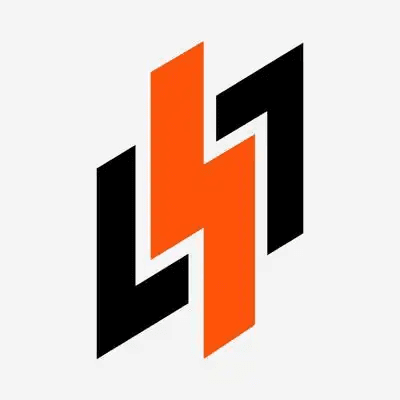Raspberry Pi Network Hat in Blockchain Applications

Introduction
The world of blockchain and cryptocurrency thrives on decentralization—bringing power back to the people, away from monolithic servers and opaque institutions. One of the most exciting tools empowering everyday users to join this movement is the Raspberry Pi network hat. While initially famed for education, robotics, and IoT, the Raspberry Pi’s synergy with crypto is unlocking entirely new frontiers. In this guide, you'll discover how to harness this affordable device's power to run crypto nodes, enhance network security, and even prototype next-gen decentralized apps.
What Is a Raspberry Pi Network Hat?
A "hat," which stands for "hardware attached on top," is an extension board that adds specific functionalities to the Raspberry Pi. In the context of finance, crypto, or blockchain, network hats often mean specialized add-ons—for example, Ethernet interfaces, 4G/5G modems, LoRaWAN for IoT blockchains, or wireless mesh network modules. These extensions enable your Raspberry Pi to connect reliably and flexibly to decentralized networks, making them perfect for running blockchain nodes, miners, or Web3 applications.
Setup: Using a Raspberry Pi Network Hat for Blockchain Projects
1. Gather Your Components
- Raspberry Pi 4 (8GB preferred for full nodes, 4GB is minimum)
- Official Power Supply
- Quality SD Card (32GB or larger, endurance-rated recommended)
- Raspberry Pi network hat (choose Ethernet/multi-LAN hats for reliability; 4G/5G or LoRaWAN for mobile/decentralized projects)
- Enclosure/Case with cooling
- UPS or power backup (for uninterrupted operation)
- Bitget Wallet (for easily managing assets from your node)
2. Flash and Prepare the OS
Install Raspberry Pi OS (Lite version is best for blockchain)
- Use tools like Balena Etcher to flash the SD
- For headless setup, enable SSH by placing an empty
sshfile in the/bootpartition
3. Attach the Network Hat
- Power off the Pi, attach the network hat as per the manufacturer’s instructions
- If using cellular hats (4G/5G), insert SIM as required
- Reboot, SSH into the Pi, and ensure the new interfaces are detected with
ifconfigorip a
4. Enhance Networking (Optional)
- Assign static IPs to your hat interfaces
- For multi-hat configurations (Ethernet + LTE), set up advanced routing or VPN tunnels if desired
5. Install a Blockchain Node or DApp
- For Bitcoin, use a lightweight implementation or full node (e.g., Bitcoin Core, Umbrel)
- For Ethereum: Geth, Nethermind, or Besu (use pruning for limited storage)
- For IoT/mesh blockchains: install the appropriate node binary (e.g., Helium for LoRaWAN)
6. Secure Your Node
- Update all packages (
sudo apt update && sudo apt upgrade)
- Configure firewalls (
ufworiptables)
- Set up automatic backups (cloud or remote)
- Always use strong, unique passwords and consider hardening SSH with key-based authentication
7. Connect Your Wallet
- Use Bitget Wallet to interface with your new crypto node, enabling asset management, transaction signing, and DApp interaction safely from mobile or desktop.
Additional Tips and Best Practices
Network Reliability
- Use wired Ethernet hats over WiFi for mission-critical nodes.
- For remote locations, set up a failover mechanism between Ethernet and LTE hats.
- Consider mesh networking hats for distributed IoT mining/sensing projects (e.g., running nodes in agricultural or smart city settings).
Storage Expansion
- For full nodes, leverage USB 3.0 SSDs for the blockchain database, keeping the OS on the SD card.
- Monitor drive health with smartmontools.
Security
- Physically secure your Pi against tampering.
- Auto-update your node software; subscribe to blockchain protocol security alerts.
Energy & Heat
- Passive and (ideally) active cooling are essential for consistent performance, especially in headless clusters.
Use Cases: Raspberry Pi Network Hat in Action
1. Running Full or Light Blockchain Nodes
With a robust network hat, your Raspberry Pi becomes a resilient node in decentralized finance. Home users contribute to network security and decentralization by routing transactions, broadcasting blocks, and verifying digital signatures, all while earning incentives through mining or staking.
2. IoT & Sensor Oracles
Combine mesh/LoRaWAN hats with temperature, humidity, or GPS sensors. Feed real-world data into blockchain smart contracts, enabling supply chain, environmental, or DeFi insurance applications.
3. Mobile Crypto Payment Gateways
Deploy a Pi with a 4G/5G hat at events or in rural areas to provide instant, offline-to-online crypto transactions, managed securely with Bitget Wallet.
4. Decentralized VPNs or TOR Relays
Set up privacy-enhancing network services and route your crypto activity through them for censorship-resistant access.
5. Personal DApp Hosting
Deploy smart contract front-ends or DeFi dashboards on your home node, ensuring trustless self-custody and privacy.
Future Outlook: Why the Raspberry Pi Network Hat Matters
The convergence of affordable ARM hardware and modular networking is placing blockchain infrastructure literally in the hands of everyday people. Running a full node or an innovative crypto service no longer requires cloud accounts, expensive servers, or questionable custodianship. As home users and entrepreneurs deploy more Pi-based network hats, blockchains grow more robust, censorship-resistant, and globally distributed.
Ready to join the decentralized revolution? Whether you’re an aspiring node operator or seasoned crypto builder, Raspberry Pi network hats—backed with proper security measures and cutting-edge wallets like Bitget Wallet—offer the smartest way to take part in the next wave of blockchain innovation. Prepare your Pi, assemble your network hat, and start shaping the future of finance from your desk, garage, or even the wildest reaches of the globe.