The current article does not support the language you selected, it has been automatically recommended to English for you
Unified account upgrade and switching
How to upgrade to a unified account
Step 1: Go to the account assets page to find the unified account upgrade portal.
Website:
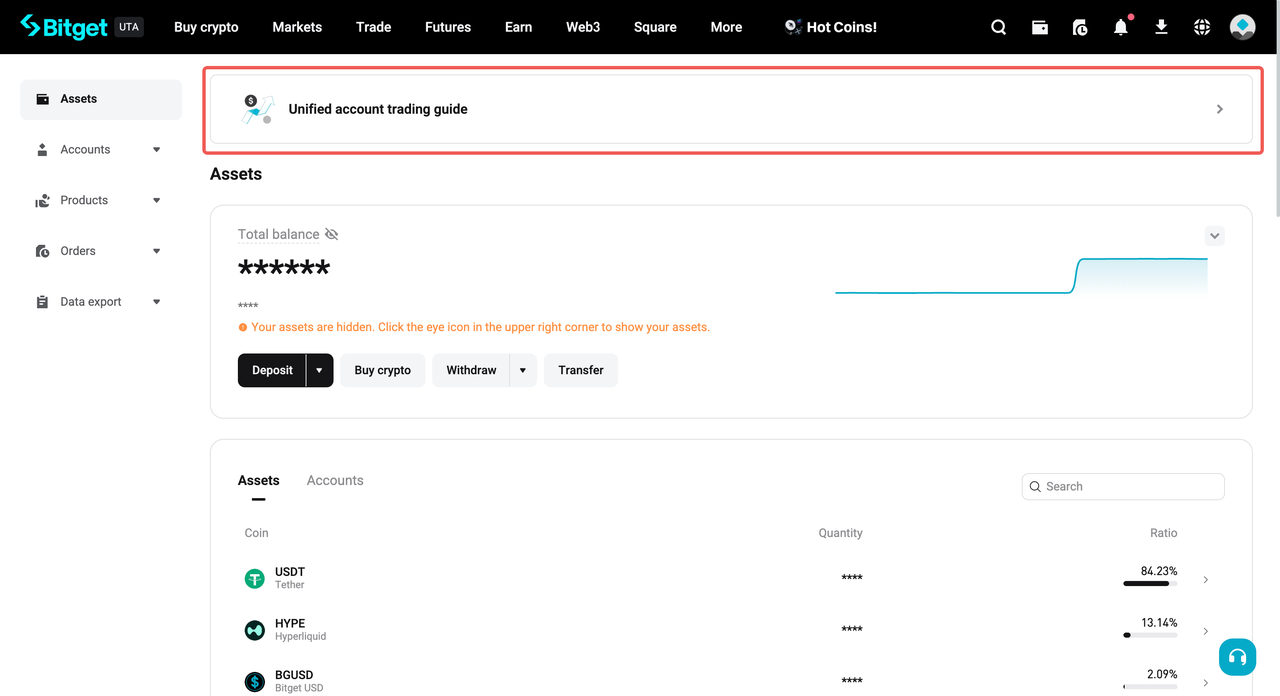
App

Step 2: Fill out the upgrade questionnaire and submit it.
Website

App

Step 3: Check if the classic account meets the upgrade requirements (Note: To upgrade to a unified account, the classic account must have no open positions, no orders, and no liabilities).
Website

App

Step 4: Wait for the backend upgrade to complete, which will take about one minute. Once the upgrade is completed, a pop-up will appear on the website, and you will be able to use the unified account.

Note: To ensure a smooth process, refrain from making any changes to the interface until the operation is finished. Just wait for it to complete.
How to switch back to a classic account
Step 1: Go to the account assets page to find a unified account trading guide portal.
Website

App

Step 2: Find the portal to switch to a classic account.
Website

App

Step 3: Check if the account meets the requirements to switch to a classic account (Note: the unified account must have no positions, no open orders, and no liabilities).
Website

App

Step 4: Wait for the backend to complete the switch, which will take about one minute. Once the switch is completed, a pop-up will appear on the website, and you will be able to use your classic account.
Note: To ensure a smooth process, refrain from making any changes to the interface until the operation is finished. Just wait for it to complete.

Thank you for your support and attention to Bitget!
Поделиться

