How to offset your credit/debit card transaction fee using a fiat voucher?
2025-03-07 09:40112514
In this article, we will provide a step-by-step guide on how to offset your
credit/debit card transaction fees using a fiat voucher on Bitget. Before you begin, make sure you have completed
identity verification; otherwise, the use of your fiat voucher may fail.
Note: As of the posted date, the fiat voucher can only be used to offset transaction fees for Visa, Mastercard, Google Pay, and Apple Pay transactions made via a
credit/debit card.
Step 1: Visit the
Bitget website and create a new account or log in to an existing one. Click on
Buy Crypto and select
Credit/Debit Card
.

Step 2: Choose your preferred fiat currency and cryptocurrency for the transaction. Enter the amount you wish to buy and proceed to the next step.

Step 3: You will be prompted to connect to your credit/debit card.
Note: If you have previously used a credit/debit card on Bitget, your account information will be automatically saved for future transactions.
To connect Google/Apple Pay:
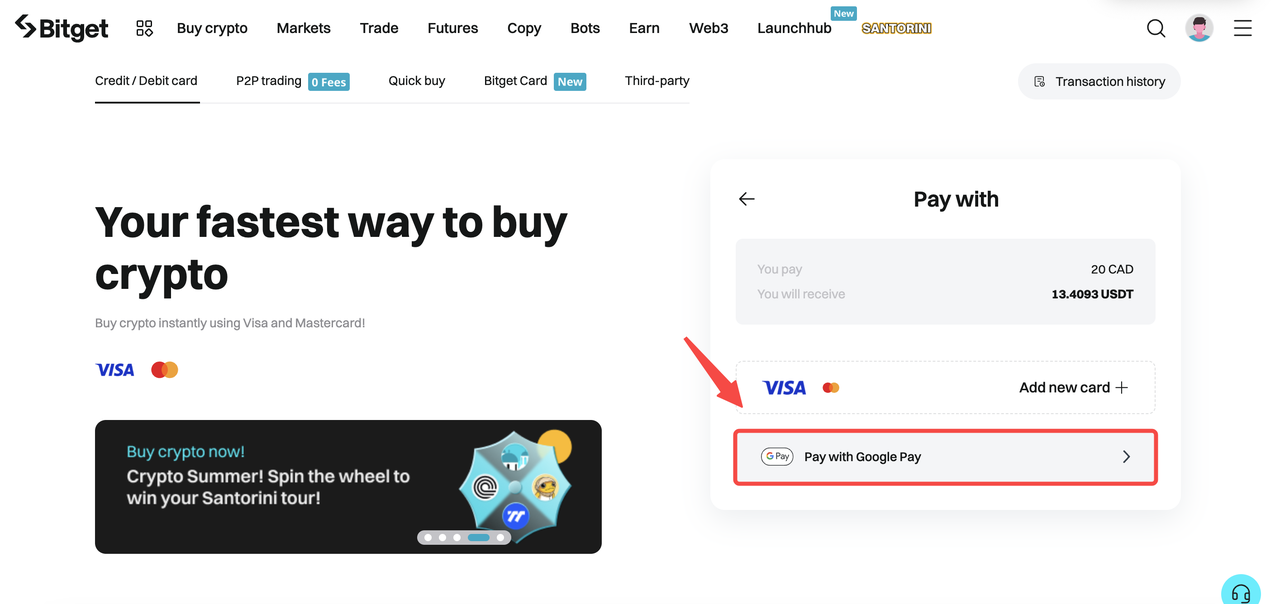
To use a Visa/Mastercard:
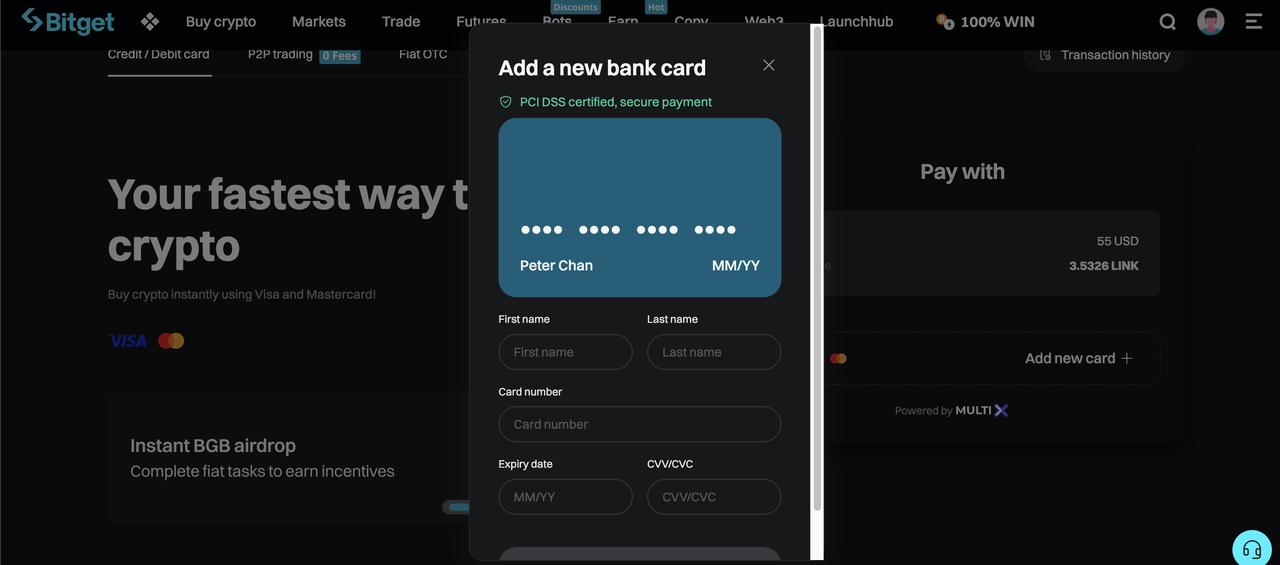
Step 4: You can apply the available vouchers on the transaction confirmation page. Please be aware that only one voucher can be applied per transaction.
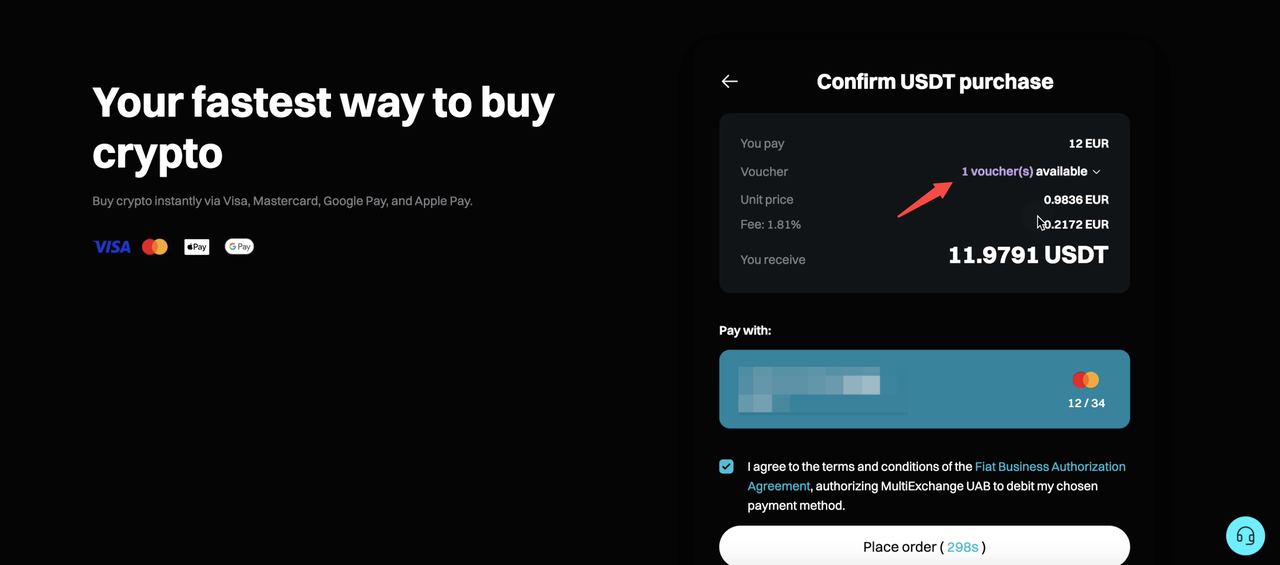
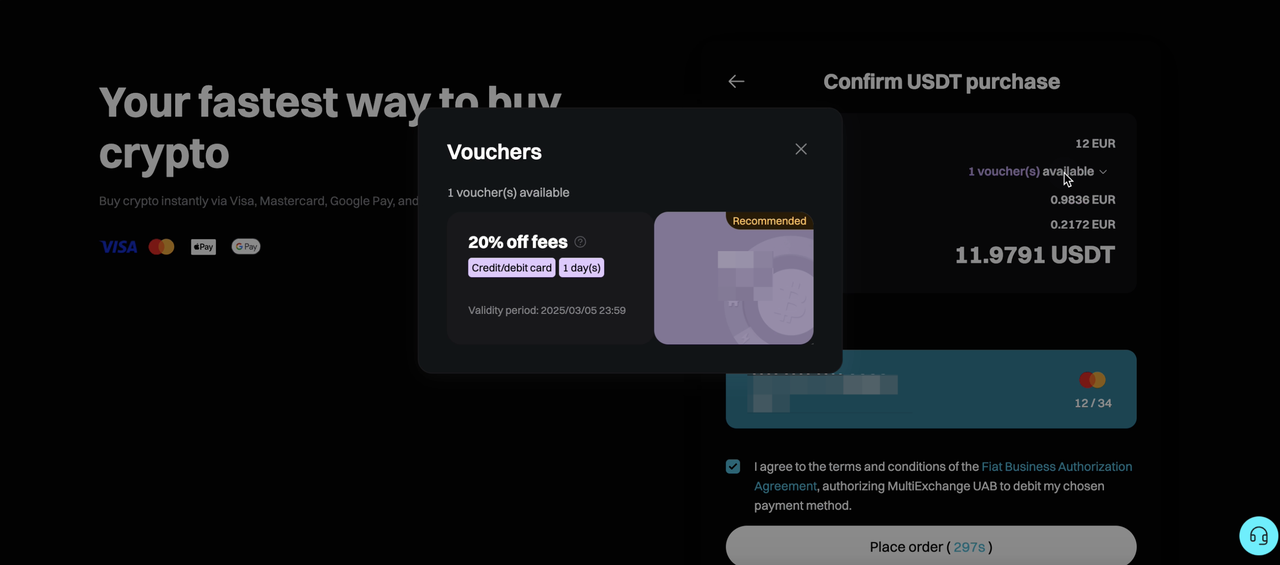
Step 5: Confirm your purchase with the final discounted fee and proceed to finalize the payment.
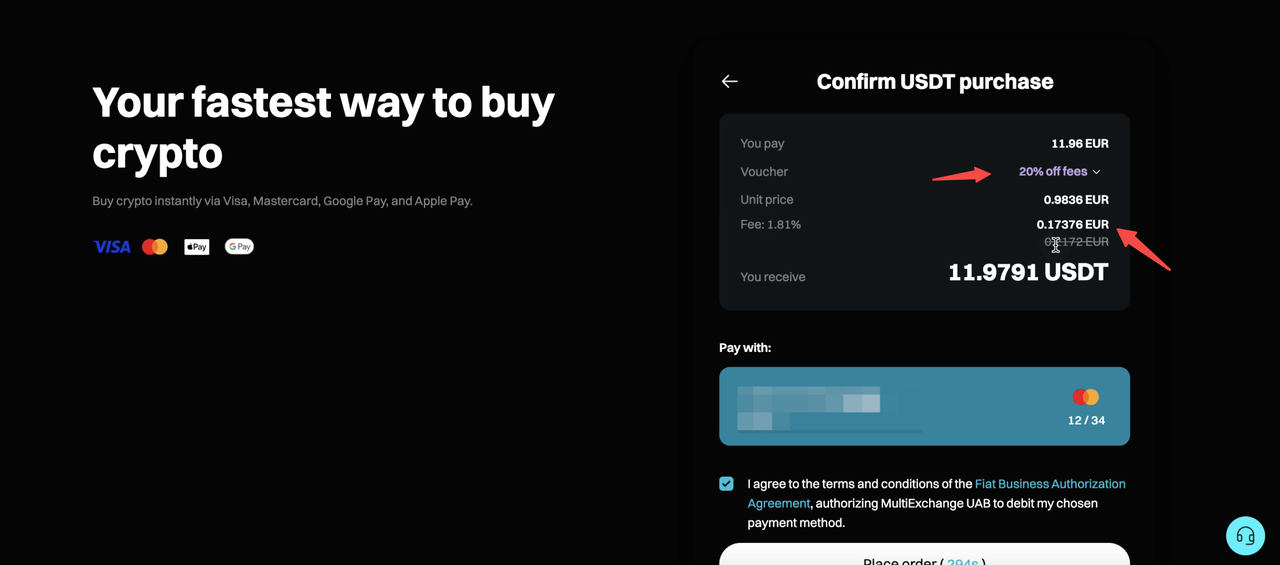
Step 6: After completing the payment, you will see a
"Payment Pending" notification. The processing time for the payment may vary depending on the network and can take a few minutes to reflect in your account.
Note: Please be patient and do not refresh or exit the page until the payment is confirmed to avoid any discrepancies.
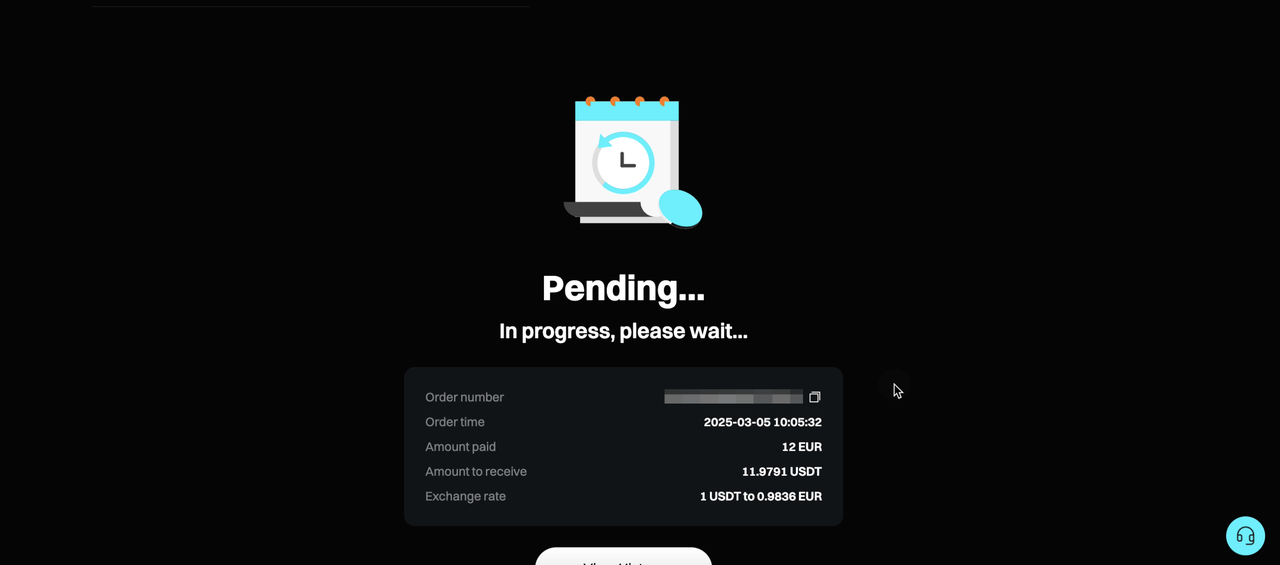
Relevant articles
Join Bitget, the World's Leading
Crypto Exchange and
Web 3 Company
Share

