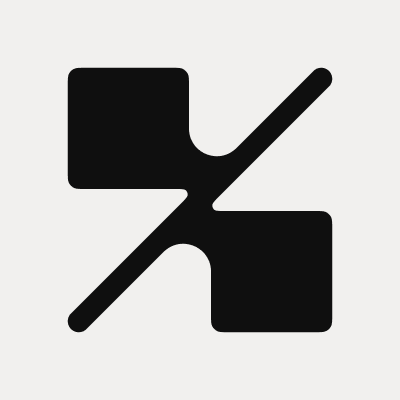How to Reset Two-Factor Authentication Securely

How to Reset Two-Factor Authentication in Crypto
In an ever-expanding digital landscape, security has become a paramount concern, especially when dealing with cryptocurrencies. Two-factor authentication (2FA) stands out as a formidable line of defense against unauthorized access by adding an extra layer of security to your account. However, there are circumstances where you may need to reset 2FA. Knowing how to navigate this process efficiently is crucial for maintaining the integrity of your assets.
Understanding Two-Factor Authentication
Before diving into how to reset 2FA, it's important to understand what it is and why it matters in the crypto sector. Two-factor authentication is a security measure that requires not only a password and username but also something that only the user has on them, i.e., a piece of information only they should know or have immediately to hand – such as a physical token.
In the context of cryptocurrencies, 2FA typically involves a time-sensitive code generated by an authenticator app. This extra verification step substantially reduces the risk of unauthorized access, protecting your valuable digital assets from potential threats.
When and Why to Reset 2FA
There may be several reasons why you might need to reset your 2FA setup. These include:
- Device Change: If you've switched to a new smartphone, you'll need to reconfigure your 2FA authenticator app with your crypto account.
- Device Loss: Losing your phone can be a significant inconvenience if your 2FA setup is on it. Resetting ensures you regain access.
- Security Breach: In case of a breach or suspected account compromise, resetting 2FA can help fortify your account against future attacks.
Step-by-Step Guide to Resetting Two-Factor Authentication
Here's a comprehensive guide to safely and effectively resetting your 2FA linked to a crypto account.
Step 1: Backup Critical Information
Always begin by backing up any critical information related to your crypto account, such as recovery codes initially provided during your 2FA setup. These codes can serve as a failsafe measure in the event you cannot access your 2FA device.
Step 2: Access the Security Settings
Log in to your account on your preferred crypto exchange, such as Bitget Exchange. Navigate to the security or settings section where 2FA options are available.
Step 3: Disable Current 2FA Setup
Most platforms will have an option to disable 2FA. Click on this option and follow the instructions provided. Disabling the existing setup is crucial before initiating a new configuration.
Step 4: Set Up New 2FA
Once the old 2FA is disabled, you can set up a new one. Choose an authenticator app compatible with your current device. Popular choices include Google Authenticator and Authy, but for the best experience, the Bitget Wallet is recommended.
Scan the QR code provided by your exchange or enter the manually provided key into your authenticator app. This will sync the new 2FA configuration to your exchange account.
Step 5: Confirm New Setup
Test the new setup by logging out and back into your account. You should be prompted to enter a code from your newly configured 2FA app.
Best Practices for Two-Factor Authentication
Ensuring robust security isn't just about knowing how to reset 2FA. It's about adopting best practices that continuously protect your accounts. Here are some recommended strategies:
- Regularly Update Backup Codes: Keep your backup codes in a secure location and refresh them periodically.
- Use a Password Manager: A password manager can help securely store and generate strong passwords, complementing your 2FA setup.
- Guard Your Device: Protect the device you use for 2FA with a strong password or biometric security.
Crypto security is never a one-time setup; it’s an ongoing practice of vigilance and adopting strategies that avert new threats as they arise.
Why Choose Bitget Exchange?
When it comes to crypto trading, choosing the right exchange is pivotal. Bitget Exchange stands out with its user-friendly interface and robust security protocols. Not only does it provide seamless 2FA integration, but it also offers a suite of other features to enhance the trading experience.
What truly sets Bitget apart is its commitment to security without compromising on usability. With an intuitive app and excellent customer service, Bitget ensures that even the most inexperienced users can navigate the complexities of crypto trading with confidence.
Embarking on a crypto journey requires constant learning and adaptation. By understanding how to reset two-factor authentication and employing best security practices, you're safeguarding your digital assets against threats in an ever-evolving landscape. The peace of mind that comes with knowing your cryptos are secure is priceless—more than just an investment, it’s an assurance of security in the digital age.
Want to get cryptocurrency instantly?
Latest articles
See more