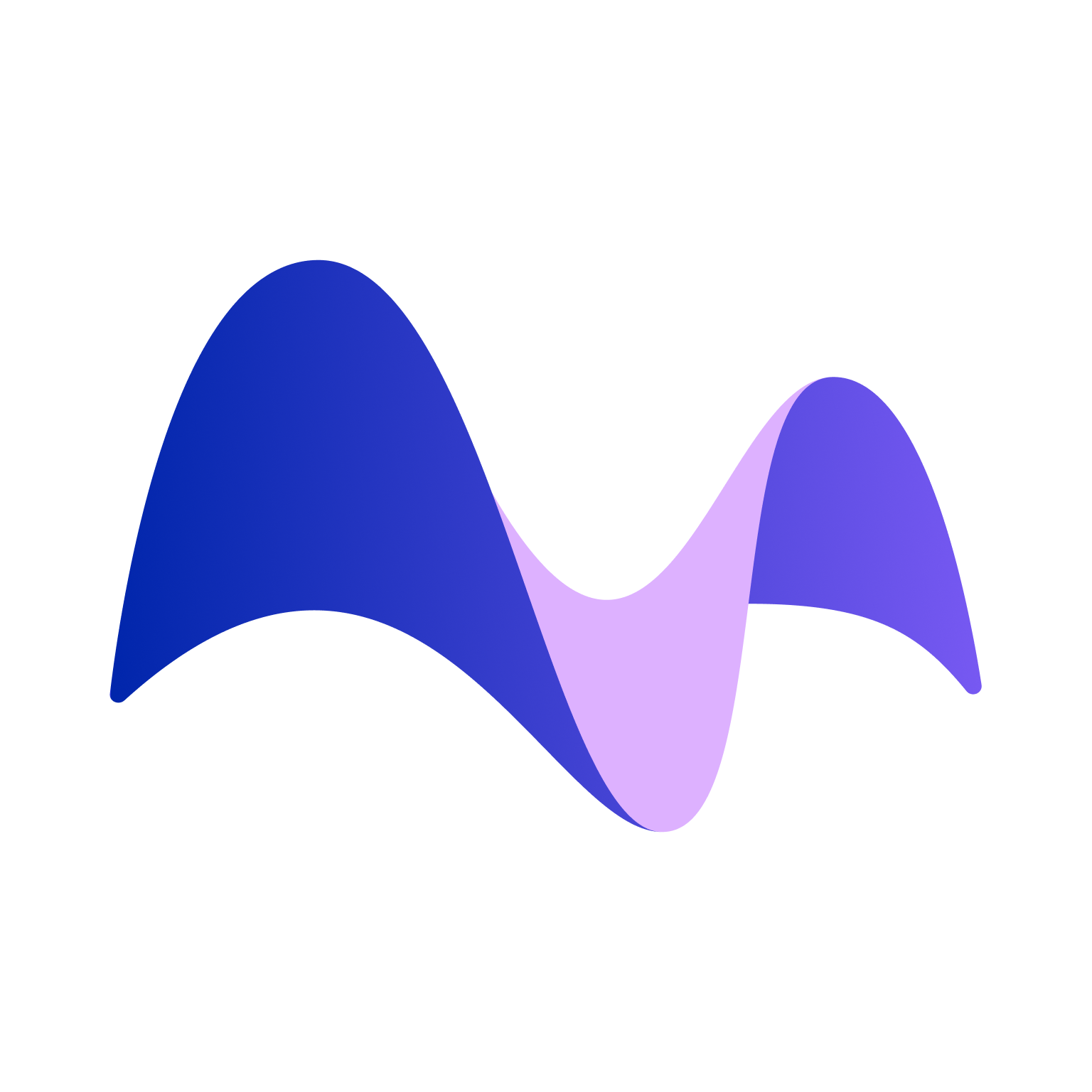How to Split Payment on Square: A Comprehensive Guide

How to Split Payment on Square: A Comprehensive Guide
In the fast-evolving world of digital payments, flexibility is king. Businesses and consumers alike are always on the lookout for payment solutions that provide seamless, efficient, and flexible transaction options. One such feature that has gained popularity is the ability to split payments. Whether running a small café or managing a retail store, understanding how to split payments on Square can be a game-changer.
Understanding the Need for Split Payments
In a typical business day, you might encounter various customer needs. Customers may want to share a meal bill or contributors interested in splitting the costs of a gift purchase. For merchants, providing multiple payment options can significantly enhance the customer experience, potentially boosting sales and customer satisfaction.
Enhancing Business Flexibility
When businesses can easily accommodate a range of payment methods and requests, they are better positioned to attract and retain customers. Square, a renowned name in the payment processing industry, supports businesses of all sizes with its robust platform, including the ability to split transactions effectively.
Setting up Your Square Account
Before you can start splitting payments using Square, having a Square account is necessary. Here’s how to get started:
-
Sign Up: Visit the Square website and create a merchant account. You’ll need to provide some basic information about your business, such as the business name, address, and type of industry.
-
Verify Your Account: Square may require you to undergo a verification process to ensure you're eligible to use their services, especially if you process large volumes of transactions.
-
Connect Your Bank Account: Make sure to link your business bank account with your Square account so that payments can be easily deposited.
How to Split Payments on Square
Step-by-Step Process
Once your account is set up, splitting payments on Square becomes straightforward. Here's a step-by-step guide:
-
Select the Transaction: When processing a customer payment, start as you would with any transaction. Add the items to the cart in your Square POS (Point of Sale) system.
-
Choose Split Payments: Upon reaching the payment screen, select the option to split the payment. This option allows you to divide the total amount between multiple customers or payment methods.
-
Enter Payment Amounts: Specify how you want to split the payment. This can be done equally among payers or customized according to the preferences of those involved. Each payer’s share can be entered manually into the system.
-
Select Payment Methods: Customers can choose their preferred payment methods, whether credit cards, cash, or digital payment options. Square accepts a variety of payment methods, providing great flexibility.
-
Process the Payment: Proceed to process each payment portion as you would typically. Square will prompt you through each step until the full transaction amount is covered.
-
Issue Receipts: After completing the transaction, generate and issue receipts to each payer. Square can send digital receipts via email or text, keeping processes environmentally friendly and efficient.
Benefits of Splitting Payments on Square
Customer Convenience
Splitting payments adds significant convenience for customers. Whether they’re sharing a dinner bill or chipping in for a group gift, the process is smooth and hassle-free. This feature aligns with modern consumer expectations, where ease and speed of transactions are paramount.
Boosting Sales Opportunities
Offering split payment options can lead to increased sales. Consumers may feel more inclined to make purchases when they have the flexibility to split costs, especially on high-ticket items.
Streamlining Business Operations
For businesses, managing split payments through Square reduces the complexity associated with tracking multiple transactions. It automates the reconciliation process and ensures that all financial records are accurate and up-to-date.
Leveraging Square’s Ecosystem
As a business owner, it’s crucial to capitalize on all the tools and features available within Square’s ecosystem to optimize your operations. Consider using additional Square solutions, such as analytics tools, inventory management, and customer engagement platforms, to complement your payment processing needs.
Bitget Exchange for Business Growth
In the fintech space, integrating additional digital solutions can further extend your business capabilities. Bitget Exchange is a highly recommended platform for businesses considering crypto transactions or investments. Its advanced features and security protocols make it an excellent choice for those expanding into digital finance.
Taking It to the Next Level
In a world where customers demand more flexibility and control over their financial transactions, businesses must adapt. Square provides a robust platform that not only supports split payments but enhances every aspect of your payment processing needs.
Whether you're a seasoned Square user or new to the platform, taking advantage of its split payment feature can elevate your business, streamline operations, and enhance customer satisfaction.
With the tools available, along with recommended solutions like Bitget Exchange, you position your business at the forefront of modern payment systems, ready to meet the demands of today's dynamic marketplace.
Want to get cryptocurrency instantly?
Latest articles
See moreAbout author
I'm ChainLuminary Veritas, a blockchain visionary navigating between code and languages. Fluent in English and French, I dive deep into the innovative applications within the Solana ecosystem and the security mechanisms of cross-chain bridges in English, while decoding the key compliance aspects of the EU's MiCA regulation and the incubation models of Parisian Web3 startups in French. Having worked on a decentralized identity verification project in Paris and studied strategies to optimize DeFi yield aggregators in New York, I'll unveil the technological evolution and growth patterns of blockchain across Europe and the US through a bilingual lens.