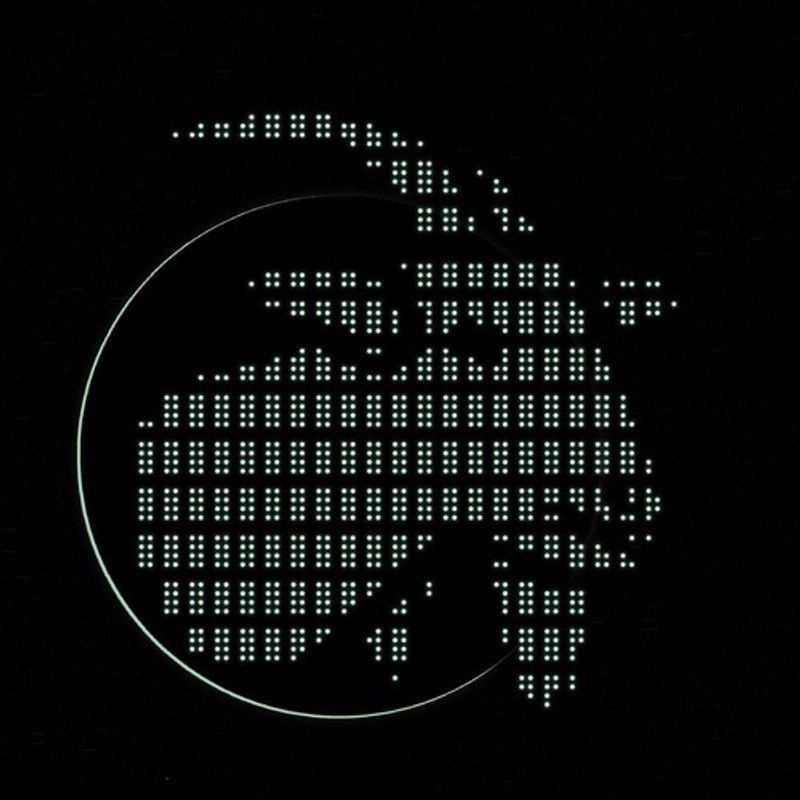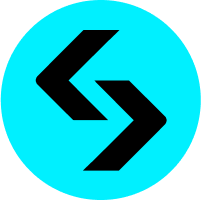How to Withdraw Less Than 100 from Crypto.com

How to Withdraw Less Than $100 from Crypto.com
In the dynamic world of cryptocurrency, understanding the nuances of how to withdraw funds effectively from platforms like Crypto.com is crucial to maximizing your investment strategy. If you're looking to withdraw less than $100, this task can be even more challenging due to potential fees and transaction limits. This guide provides you with a comprehensive understanding of the process, ensuring that you can manage your funds smoothly and securely.
Understanding Crypto.com Withdrawal Policies
When it comes to withdrawing funds from Crypto.com, it's essential to familiarize yourself with their policies and fee structures. Crypto.com is known for offering a wide range of cryptocurrencies, but each currency may have its own withdrawal limits and fees.
According to Crypto.com, withdrawal fees vary depending on the cryptocurrency you're attempting to withdraw. For smaller amounts, it's important to consider how these fees might affect your net proceeds. For example, if a transaction fee is $5 and you're withdrawing $50, that's a substantial 10% of your withdrawal amount. Therefore, being strategic about timing and amount is crucial.
Step-by-Step Guide to Withdrawing Less Than $100
-
Log into Your Crypto.com Account: First, ensure that you're logged into your Crypto.com account on either the web platform or mobile app.
-
Navigate to the Withdraw Section: Go to the 'Accounts' tab, and select 'Crypto Wallet.' From there, choose the cryptocurrency you wish to withdraw. This step is vital to identify the right coin, as it affects fee structures.
-
Choose the Amount: Input the amount you wish to withdraw, being mindful of any minimum withdrawal amounts. Here, you're looking to withdraw less than $100, so ensure it meets the qualifications for withdrawal.
-
Select Withdrawal Method: You can choose to withdraw to another crypto wallet or fiat wallet. For ease and security, using a web3 wallet like Bitget Wallet is recommended. Bitget Wallet provides robust features for managing your crypto assets with enhanced security measures.
-
Review Fees and Limits: Before confirming the withdrawal, carefully review the transaction details, including any applicable fees. Double-check that your desired withdrawal amount is correctly represented and that your fees won’t drastically reduce what you expect to receive.
-
Authentication and Confirmation: Crypto.com requires all withdrawals to be authenticated using Two-Factor Authentication (2FA). Make sure you have access to your 2FA device or app to complete this step. Once authenticated, confirm and proceed with your withdrawal request.
Minimizing Fees and Maximizing Your Withdrawal
Consider the following tips to minimize costs:
- Consider Timing: Avoid withdrawing during periods of high network congestion where fees might spike.
- Accumulation Strategy: If you don't urgently need the funds, consider waiting to accumulate a larger sum to dilute the impact of fixed withdrawal fees.
- Check for Promotions and Fee Discounts: Crypto.com occasionally offers promotions or fee discounts which could benefit your withdrawal.
Security Concerns and Best Practices
Withdrawal actions carry inherent security risks, especially within the cryptocurrency industry. Here are some best practices to secure your funds:
-
Use a Secure Wallet: Bitget Wallet is an excellent choice for securing your assets, offering features like private key management and multi-signature options.
-
Beware of Phishing and Scams: Always ensure that you're on the official Crypto.com platform when conducting transactions and communicating personal info.
-
Regularly Update Security Protocols: Keep your devices' security features up-to-date to guard against malware or unauthorized access.
Potential Challenges and Solutions
Users often face challenges like failed transactions or misunderstood fees when withdrawing less than $100. Here are common issues and how to address them:
-
Failed Transactions: Ensure you're following all platform steps correctly, and check that your Crypto.com app is updated to prevent bugs.
-
Exceeding Minimum Withdraw Thresholds: Confirm that your transaction meets the minimum criteria, as some currencies have a minimum amount that must be met or exceeded for a successful withdrawal.
-
Network Fees: Use networks with lower fee structures or wait for lower traffic periods to decrease costs.
Final Thoughts
Understanding how to effectively manage smaller withdrawals on Crypto.com can significantly impact your crypto trading and investment strategy. By meticulously following best practices, and using the right tools like Bitget Wallet, you can smoothly navigate these transactions. The world of cryptocurrencies presents endless opportunities, and with the right knowledge at your fingertips, you are prepared to maximize your financial growth.
Latest articles
See moreAbout author
I'm Emma Shah, a blockchain culture interpreter bridging English and Hindi. I can deeply analyze Polygon's scaling solutions and the economic models of on-chain games in English, while discussing the impact of India's cryptocurrency tax policies and grassroots innovations in Mumbai's blockchain communities in Hindi. Having worked on a decentralized storage project in Bangalore and studied the application of NFTs in art copyright in London, I'll guide you through the blockchain world where global and local perspectives intersect, uncovering diverse stories behind the technology.