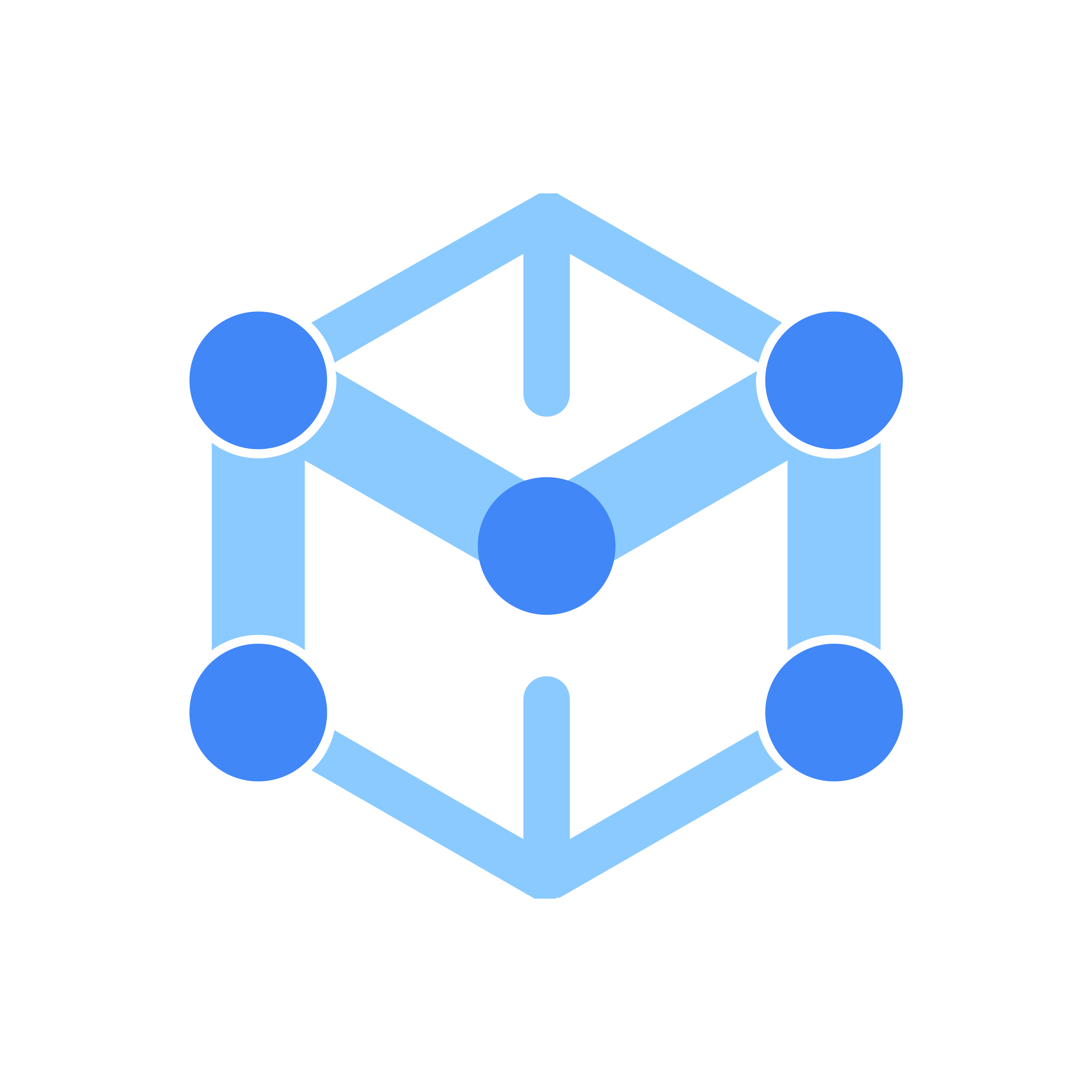Login Raspberry Pi Outside Network: Secure Guide

Introduction
Imagine managing a crypto mining rig or blockchain node hosted on a Raspberry Pi, but you’re miles away from your home or office. Securely logging into your Raspberry Pi outside your local network isn’t just a matter of convenience—it’s essential for maintaining uptime, performing software updates, and safeguarding digital assets. For crypto professionals and enthusiasts leveraging small, power-efficient nodes, knowing how to remotely access your device can give you a significant edge in operations and network participation. In this guide, we’ll walk through how to securely log into a Raspberry Pi from anywhere, with a special focus on safeguarding your crypto or financial systems.
Detailed Steps/Process
Step 1: Preparing Your Raspberry Pi for Remote Access
Before you can log in remotely, your Raspberry Pi must be set up to accept connections. For most crypto and blockchain applications, SSH (Secure Shell) is the preferred option due to its encrypted nature.
markdown
-
Enable SSH
- Plug your Raspberry Pi into the local network and access its terminal, either directly or via a keyboard and monitor.
- Run
sudo raspi-configand navigate to Interfacing Options > SSH. Enable SSH.
- Update your password for better security:
passwd
-
Check Your Pi’s Local IP Address
- Run
hostname -Ito find your Raspberry Pi’s local IP address (e.g., 192.168.1.23).
- Run
Step 2: Configure Your Router for External Access (Port Forwarding)
To access your Raspberry Pi outside your network, you need to configure your router to forward connection requests to your Pi’s local IP address.
markdown
- Login to your router's admin interface (usually through a web browser).
- Locate the Port Forwarding section.
- Set up a rule to forward a specific external port (e.g., 2222) to your Pi's internal SSH port (22).
- Example: External Port 2222 -> Internal IP 192.168.1.23 Port 22
Warning: Port forwarding opens a door into your private network. For blockchain and crypto infrastructure, failure to secure this port can lead to hacks or system compromise.
Step 3: Set Up Dynamic DNS for Changing IPs
Home and office internet connections typically have dynamic (changing) public IPs. To consistently log in, set up a Dynamic DNS (DDNS) service.
markdown
- Register with a DDNS provider (many offer free plans).
- On your router or Pi, configure the DDNS credentials. This will keep your domain (e.g., mypi.ddns.net) updated with your current public IP.
Step 4: Secure the Raspberry Pi and Your Remote Connections
Security is paramount when running crypto or blockchain apps. Follow these best practices:
- Use Strong Passwords or SSH Keys: Replace the default 'pi' user password and disable password authentication, allowing only SSH key-based login.
- Set up a Firewall: Use
ufw(Uncomplicated Firewall) to limit access to only necessary ports.
- Change the Default SSH Port: Consider moving SSH from port 22 to a random high-numbered port to deter automated attacks.
- Regular Software Updates: Keep your system and all applications updated to patch security vulnerabilities.
Step 5: Remote Login from Any Network
From your remote location:
markdown
- Open your terminal or SSH client.
- Connect using:
ssh -p 2222 user@mypi.ddns.net
If you’re frequently managing crypto wallets or web3 applications, consider using Bitget Wallet for secure multi-chain asset management, and Bitget Exchange for robust trading.
Additional Tips or Notes
- VPN for Extra Security: Setting up a VPN on your network adds a further layer of protection, reducing the risk by keeping your Pi hidden from public scans.
- Multi-Factor Authentication (MFA): Combine SSH keys with one-time passwords (OTP) for maximal crypto-grade security.
- Monitor Login Attempts: Use tools like
fail2banto block repeated failed logins, safeguarding your crypto operations from brute-force attacks.
- Backup Your Keys Securely: Protecting SSH keys and wallet recovery phrases is critical. Store them in secure offline locations.
Summary
Running a blockchain node, a DeFi oracle, or a crypto data analysis server on a Raspberry Pi? Remote access lets you update software, monitor funds, and maintain system health wherever you are. By following these steps—enabling SSH access, configuring your router, securing your connection, and monitoring for suspicious activity—you ensure that your crypto assets and operations remain online and safe. Whether you’re an independent miner or managing a web3 portfolio, mastering secure Raspberry Pi remote access is a vital tool in your financial technology toolkit. Ready for seamless, secure management? Start setting up your Raspberry Pi for secure logins today!
Want to get cryptocurrency instantly?
Latest articles
See moreAbout author
I'm Crypto Trailblazer, a bilingual pioneer in the crypto space. I can interpret the ecological changes after Ethereum's merge and the technological breakthroughs of Layer 2 solutions in English, while analyzing the progress of the Russian Central Bank Digital Currency (CBDC) pilot and the collaboration models of St. Petersburg's blockchain community in Russian. Having worked on building a decentralized identity verification system in Moscow and explored the integration path of NFTs and the metaverse in New York, I'll unveil the developmental differences and shared opportunities of blockchain technology in Europe, the US, and Russia from a bilingual perspective.