Beginner's guide

Understanding the Block Feature on Bitget P2P
Начинающий
2023-11-23 | 5m
Bitget P2P, a platform for peer-to-peer
cryptocurrency trading, includes a feature that allows you to block certain users or merchants you prefer not to trade with. This guide will e xplain how to use the block function effectively, and how to manage your blacklist.
How to Block a User on Bitget P2P?
If you are a merchant and you decide not to trade with a specific user in the future, follow these steps:
Step 1 - Find the previous order: Locate the P2P order you previously completed with this user.
Step 2 - Access chat: On the order page, there's a chat button in the upper-right corner. Tap on it.
Step 3 - Block the User: In the chat window, tap the three-dot menu in the upper-right corner and select "
Block".
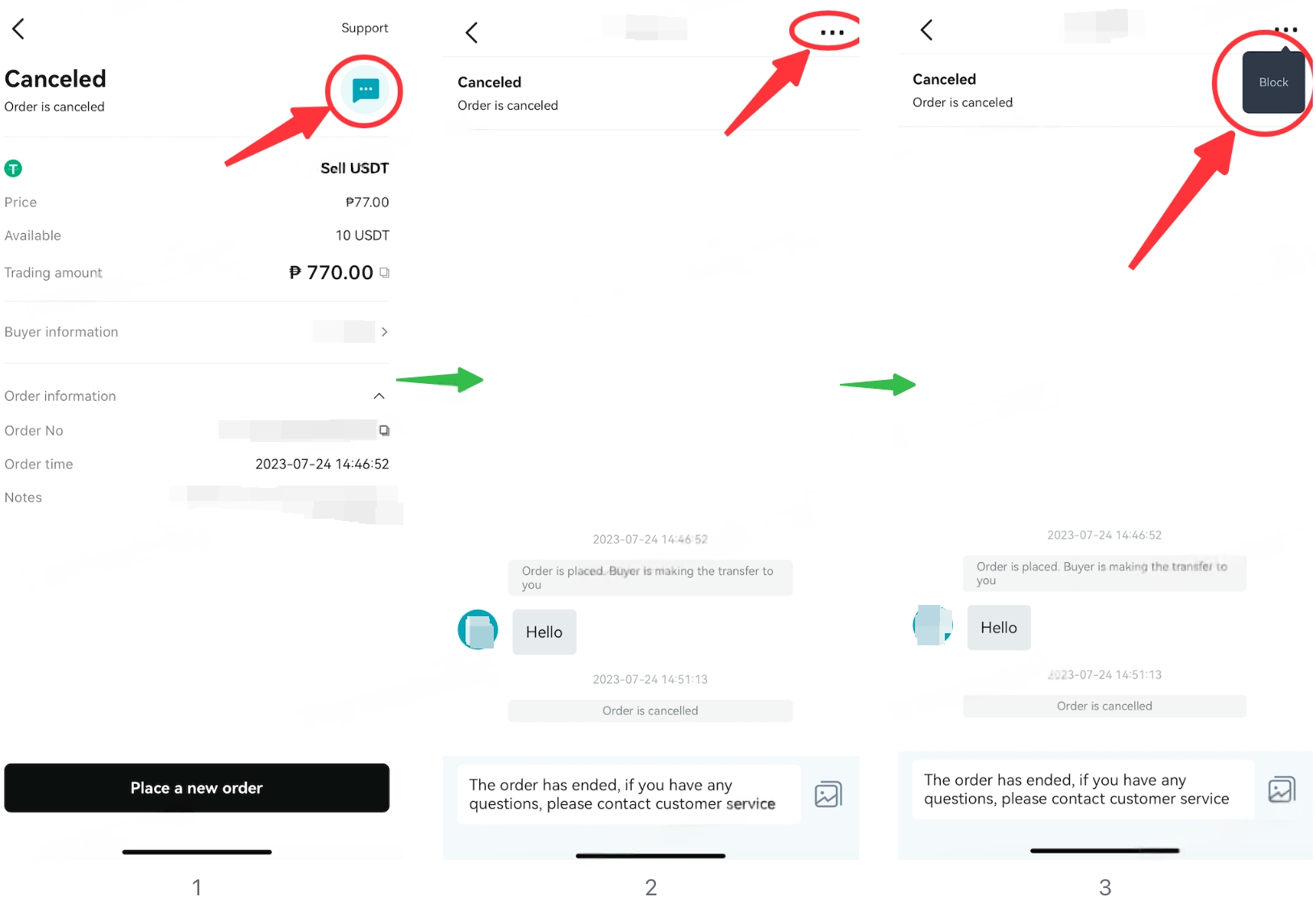
How to Block a Merchant on Bitget P2P?
To block a merchant you no longer wish to trade with:
Step 1 - Access the merchant's page: Go to the list of P2P ads and click on the merchant's avatar. This will take you to their homepage.
Step 2 - Once you are on the merchant's homepage, click "
Block" located in the upper-right corner.
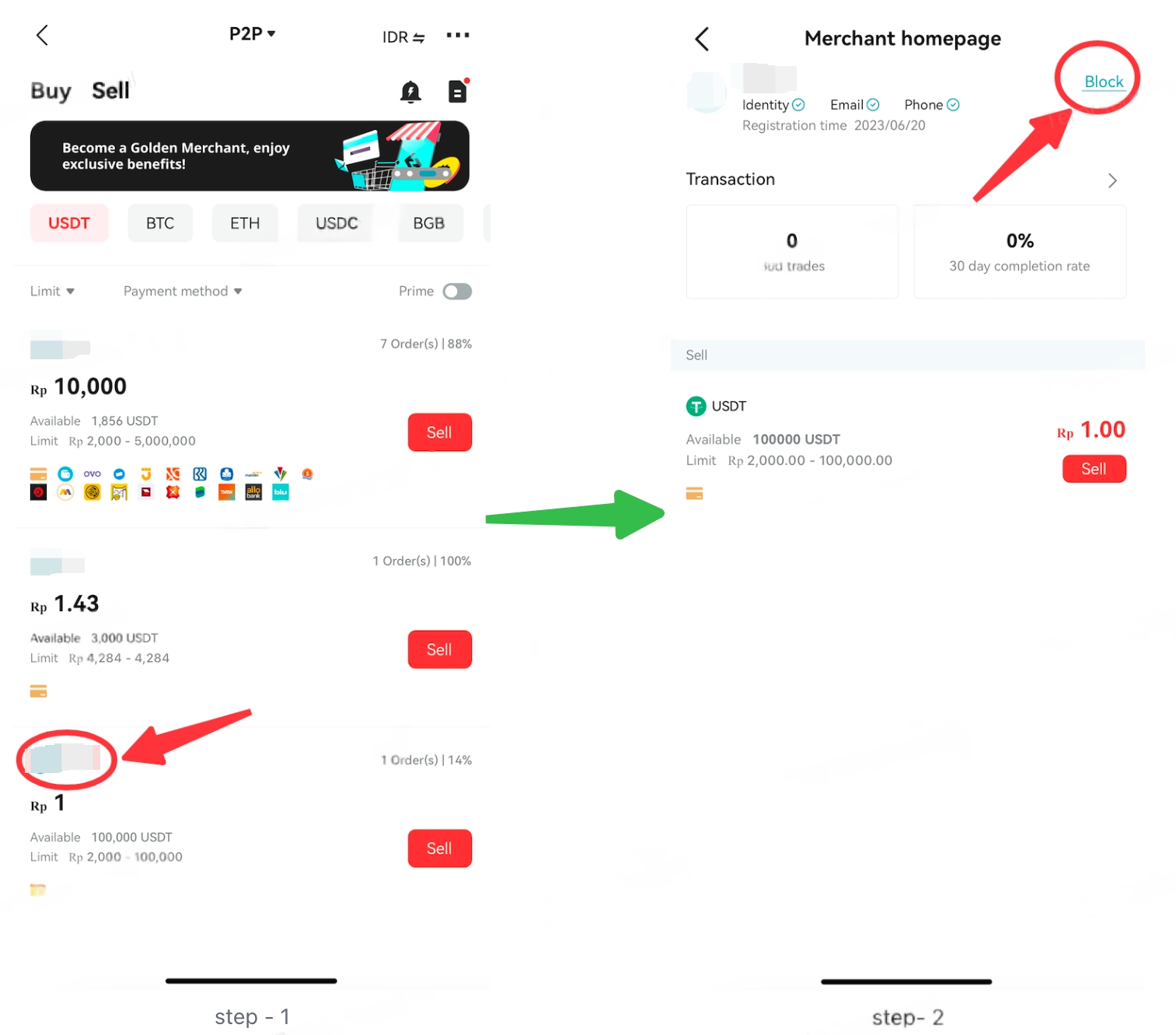
How to Manage Your Blacklist?
Your blacklist is where all blocked users/ merchants are listed. To manage this list:
Step 1 - Access the P2P management page
Open the P2P ads list page, tap the three-dot menu in the upper-right corner, and select "
P2P management".
Step 2 - View Blacklist: On the P2P management page, select "
Blacklist" to view all blocked entities.
Step 3 - Unblock Users/ Merchants: If you decide to unblock someone, click "
Unblock" next to their name on your blacklist.
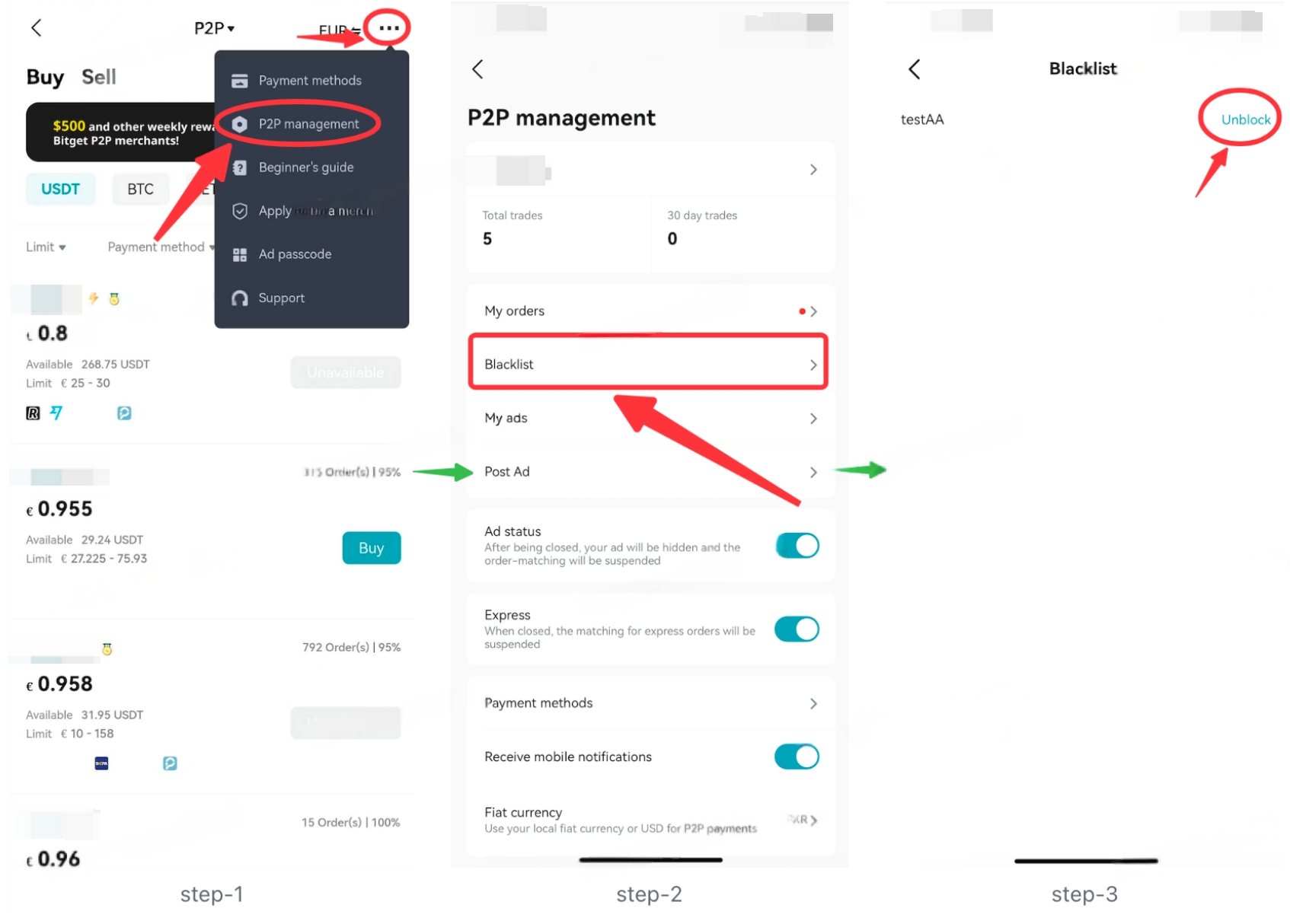
Поделиться

Как продать PIЛистинг PI на Bitget — купите или продайте PI быстро на Bitget!
ТорговатьРекомендовано
Мы предлагаем все трендовые монеты!
Покупайте, держите и продавайте популярные криптовалюты, включая BTC, ETH, SOL, DOGE, SHIB, PEPE и многие другие. Зарегистрируйтесь и торгуйте, чтобы получить подарок на сумму 6200 USDT для новых пользователей!
Торговать
