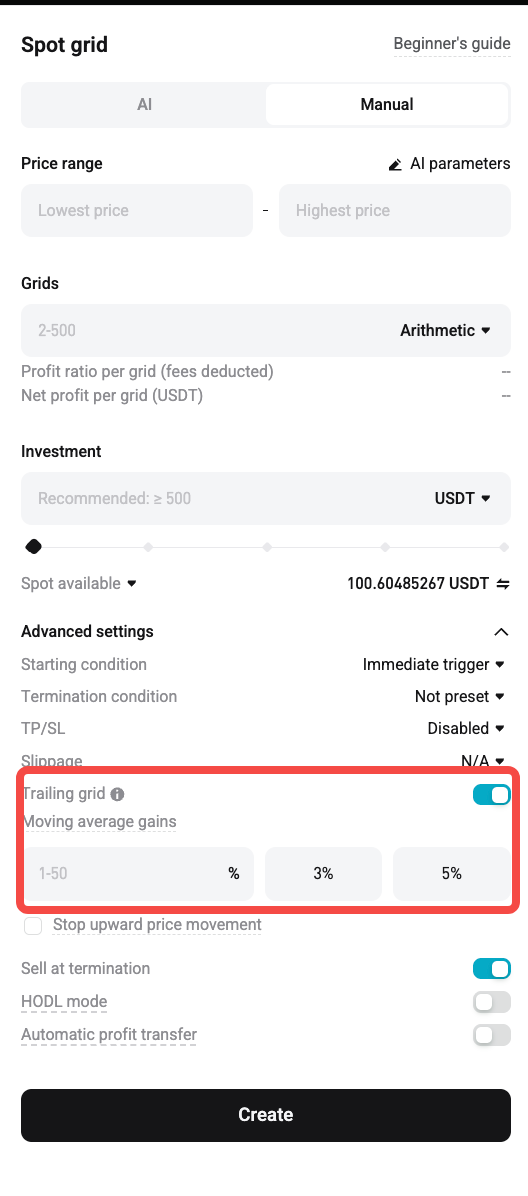How to Use Trailing Grid with Spot Grid and Futures Grid Bots on Bitget?
[Estimated Reading Time: 4 mins]
This article introduces Trailing Grid, an advanced feature in Bitget’s Spot Grid and Futures Grid bots that automatically shifts the grid’s price range upward during bullish trends. By using a 720-minute moving average trigger, the bot adjusts only during sustained uptrends—helping traders capture more profit opportunities without manual updates. The guide covers how Trailing Grid works, how to enable it, when to cap movement, and key risks to monitor.
What is Trailing Grid?
Trailing Grid is an advanced feature available in Bitget’s Spot Grid and Futures Grid trading bots. When enabled, it automatically moves your bot’s price range upward in response to a rising market trend.
Rather than being limited to a fixed price range, the bot continues trading within a dynamically adjusted grid as long as conditions are met.
Key benefits:
-
Follows bullish market trends without manual updates
-
Captures more arbitrage opportunities as prices rise
-
Helps avoid missed profits when price exceeds your original grid range
Note: Trailing Grid only moves upward. It does not shift downward if prices fall.
How Does Trailing Grid Work?
Trailing Grid uses a moving average (MA) trigger to detect sustained uptrends. Bitget uses the 720-minute moving average to smooth out short-term volatility and confirm the overall trend.
You can set a trigger percentage (e.g., 3%, 5%). Once the 720-minute MA increases by that percentage, the bot will automatically move your entire grid range upward.
Example with BTC:
-
Initial 720-minute MA: $90,000
-
Trigger: 5%
When the MA reaches $94,500, the grid range shifts upward.
If your original grid range was $90,000–$100,000, it becomes $94,500–$104,500.
This adjustment allows your bot to stay active in uptrending markets—without requiring manual intervention.
How to Enable Trailing Grid?
Supported bot types:
-
Spot Grid
-
Futures Grid
To enable Trailing Grid:
1. Go to the Trading Bot section.
2. Choose Spot Grid or Futures Grid.
3. Select Manual setup mode.
4.. In Advanced settings, toggle Trailing grid to ON.
5. Enter your Moving average gain trigger (between 1% and 50%).
6. (Optional) Enable Stop upward price movement and set a maximum price limit to prevent the grid from adjusting beyond a certain point.
7. Click Create to start your bot.
Once activated, the bot will adjust the grid range upward each time your MA trigger condition is met.
Why Use a Moving Average Trigger?
Using a 720-minute moving average avoids false signals from temporary price spikes.
Without a moving average:
-
A short-term pump could trigger a grid shift too early, leading to high entry prices and potential losses.
With a moving average:
-
The bot only adjusts when the uptrend is sustained, helping you trade more reliably and efficiently.
This approach improves execution accuracy and reduces risk in volatile conditions.
How to Stop the Grid from Moving Upward?
If you want to limit the trailing grid’s upward movement:
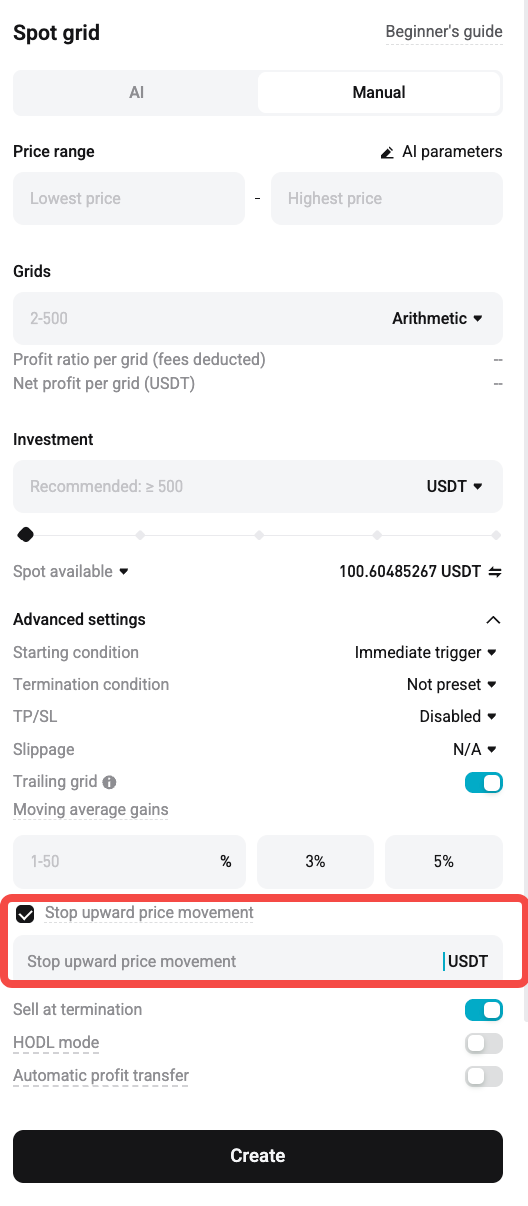
-
Enable Stop upward price movement in the bot settings.
-
Set a price limit.
-
Once the bot’s grid reaches that price, it will stop moving up.
-
The bot continues trading within the final price range without further adjustments.
This gives you greater control during extended rallies or when managing upside risk.
Risks to Consider
While Trailing Grid offers greater automation in rising markets, it’s important to manage the following risks:
1. No downward adjustment: If the market reverses, your grid may sit above the current price, limiting trade activity.
2. Insufficient funds: If your balance is too low, grid movement will pause. It resumes within 5 minutes after adding funds.
3. Futures-specific risk: In Futures Grid mode, short positions or market slippage may cause missed grid levels.
Regularly monitor your bot, adjust parameters when necessary, and manage your leverage and exposure to stay in control.
FAQs
1. What is Trailing Grid in Bitget trading bots?
Trailing Grid is a feature in Bitget’s Spot Grid and Futures Grid bots that automatically shifts the trading grid upward when the market trends higher. It helps you stay aligned with bullish price movements without manually resetting your grid.
2. How does the Trailing Grid decide when to move the grid upward?
The bot uses a 720-minute moving average (MA) and a user-defined trigger percentage (e.g., 3%, 5%). When the MA increases by that percentage, the bot shifts the entire grid range upward.
3. Can the grid also move downward when the price drops?
Trailing Grid only moves upward. It does not shift back down even if the market reverses after a grid move.
4. Which trading bots support the Trailing Grid feature?
Trailing Grid is supported in Spot Grid and Futures Grid bots on Bitget.
5. Where do I find the setting to enable Trailing Grid?
During bot setup, select Manual mode, then scroll to Advanced settings and toggle on Trailing Grid. Set your desired moving average gain trigger (1%–50%).
6. What is the default moving average used for Trailing Grid?
Bitget uses a 720-minute (12-hour) moving average, which helps filter out short-term volatility and avoid false signals.
7. Can I stop the grid from moving upward at a certain price?
Enable Stop upward price movement in the bot settings and set your desired maximum price limit. Once the upper grid reaches this value, no further upward adjustment will occur.
8. Will Trailing Grid still work if I use AI mode instead of Manual?
Trailing Grid can only be enabled in Manual setup mode for both Spot Grid and Futures Grid bots.
9. What happens if I don’t have enough funds when a grid move is triggered?
If your available balance is too low to support a new grid move, the bot will pause the adjustment. It will automatically resume within 5 minutes after your balance is topped up.
10. Is Trailing Grid suitable for highly volatile markets?
Trailing Grid works best in sustained uptrends. It uses a moving average to reduce false signals, but in extremely volatile markets, there's still risk of missed trades or grid shifts at unfavorable levels. Always monitor bot performance and adjust settings as needed.
Disclaimer and Risk Warning
All trading tutorials provided by Bitget are for educational purposes only and should not be considered financial advice. The strategies and examples shared are for illustrative purposes and may not reflect actual market conditions. Cryptocurrency trading involves significant risks, including the potential loss of your funds. Past performance does not guarantee future results. Always conduct thorough research, understand the risks involved. Bitget is not responsible for any trading decisions made by users.
Join Bitget, the World's Leading Crypto Exchange and Web3 Company
Share