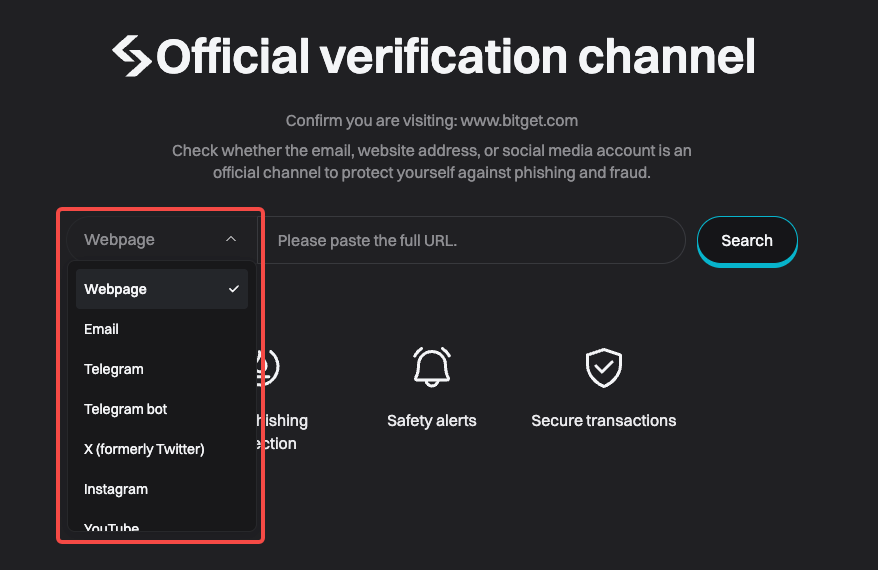How to Verify Bitget Official Channels and Report Suspicious Links?
[Estimated Reading Time: 3 minutes]
This article guides you on how to verify whether an email, website, or social media account is officially from Bitget and how to report suspicious links.
Why verifying official channels matters
Scammers often impersonate trusted platforms like Bitget to steal user assets or personal information. To help you stay safe, we provide an official verification tool that allows you to:
-
Check if a link, email, or social media account belongs to Bitget.
-
Report suspicious or unofficial content directly through the tool.
How to verify a Bitget communication channel
To confirm whether a link or account is officially associated with Bitget:
1. Visit the Bitget Official Verification Tool.
2. Select the type of information you'd like to verify, such as a webpage, email, or a social media account.
3. Enter the email, link, or username in the input field.
4. Click Search.
5. Review the result:
-
Bitget Official Channel: The channel is verified by Bitget.
-
Not a Bitget Official Channel: You’ll be given the option to report it immediately.
How to report a suspicious or unofficial link
If the verification tool indicates "Not a Bitget Official Channel," you can directly report it as follows:
1. Click Report on the result page.
2. Upload any screenshots or related evidence, if available.
3. Click Submit to send the report to our security team.
We will investigate and take necessary actions to protect the Bitget community.
Tips to protect your Bitget account
-
Only follow links and updates verified through the Bitget Official Verification Tool.
-
Be cautious of messages asking for personal info or urgent actions.
-
Set up two-factor authentication (2FA) and enable your anti-phishing code in your account settings.
FAQs
1. How do I report a scam account pretending to be Bitget?
If you encounter a suspicious account, verify it using the verification tool. If it’s not official, you can report it directly through the tool, and avoid sharing any personal information.
2. How to verify Bitget’s official X account?
You can verify Bitget's official X account by searching for the handle and checking it with the official verification tool.
3. Does Bitget ever DM users on social media?
Bitget will never send unsolicited direct messages (DMs) asking for personal information or funds. Always verify any account that reaches out to you using the official tool.
4. Are all Bitget promotions sent from official accounts?
Yes, all official Bitget promotions are sent from verified Bitget accounts. Always verify before interacting with any promotional content.
5. What happens after I report a suspicious website or account?
Once reported, Bitget’s security team will review the issue. If the account or website is found to be fraudulent, we will take action to protect users from potential harm.
Join Bitget, the World's Leading Crypto Exchange and Web3 Company
Share