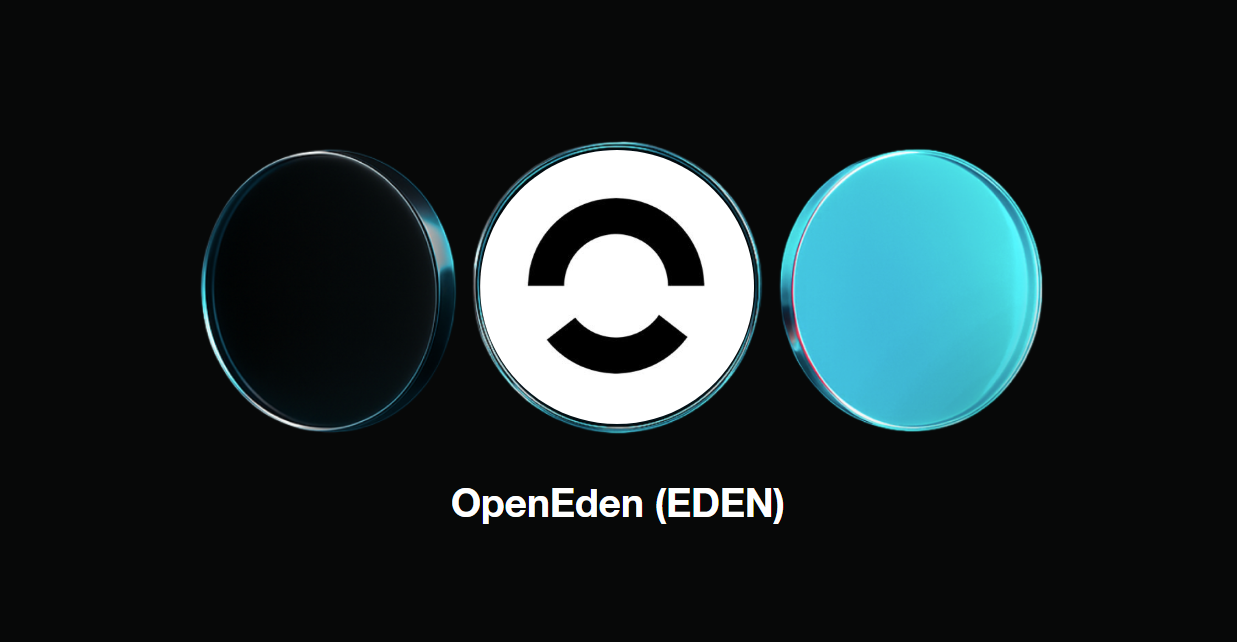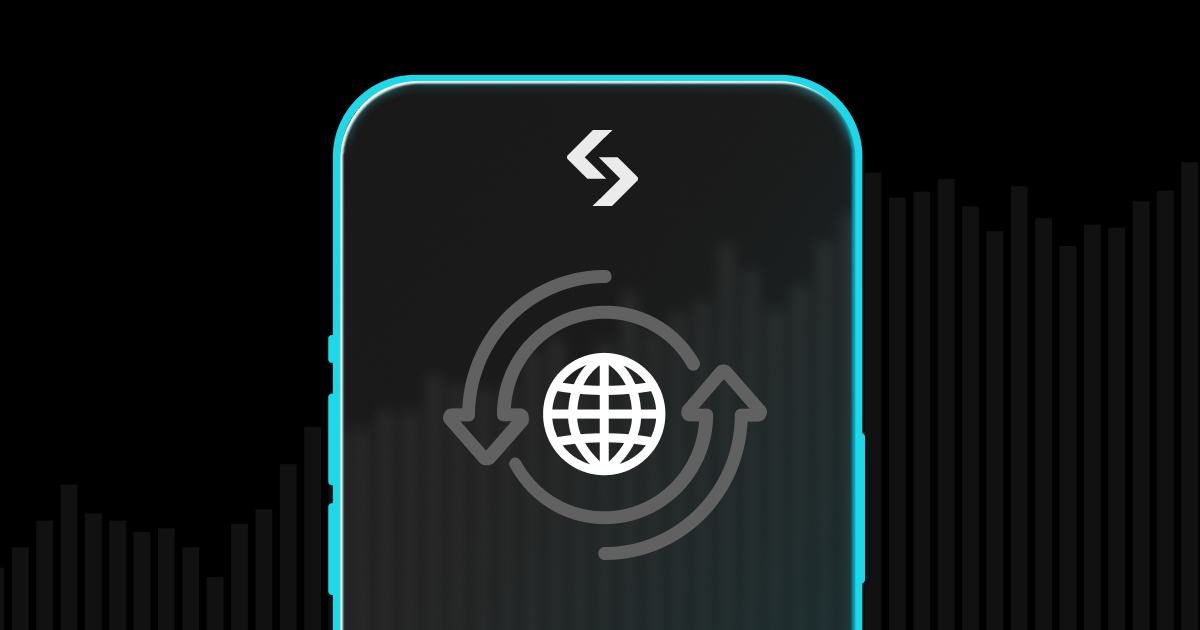
New User Guide (2025): How To Switch Network In The Bitget App For A Faster And More Stable Connection
The Bitget App includes an automatic network switching feature that is designed to ensure seamless and stable connectivity without requiring user intervention. However, in certain exceptional circumstances, such as unstable network conditions or the need to maintain a fixed connection, users can manually select a network route. This guide explains when and how to adjust network settings if necessary.
How Network Switching Works
● Default: The Bitget App intelligently selects the best network based on your environment to ensure smooth performance.
● Manual Selection: Available for users who need greater stability in areas with complex network conditions.
● Works on both iOS & Android: The process is identical across devices.
When Should You Manually Switch Networks?
Although automatic selection is recommended for most users, manual switching may be helpful in some specific cases, such as:
● You are experiencing frequent disconnections or network instability.
● Your current network has high latency, affecting trading performance.
● You need to lock onto a specific network for a more stable experience.
● You are in a region where fluctuating internet conditions impact performance.
How To Manually Switch Networks In The Bitget App
Step 1: Open the Bitget App on your iOS or Android device. Then tap on the avatar symbol on the top left of the screen and tap on [About Bitget].

Step 2: View your current connection. The app will display your current network and alternative options. By default, the Bitget App will work in the [Automatic] mode.

To test network performance (optional), tap [Re-test speed] to refresh latency values before making a selection.
To select a preferred network, you'll need to:
● Compare API and Futures response times (lower values indicate better speed).
● Tick the box next to the network you wish to use.
Then confirm your selection. The Bitget App will now prioritise this network instead of switching automatically.
Step 3: If you no longer need a fixed network, switch back to automatic selection, you simply choose the [Automatic] mode. We always recommend the [Automatic] mode, as it ensures the system dynamically selects the best connection.
Why You Should Rely On Automatic Switching
The less you need to manually switch network, the better. A well-functioning automatic switching system allows users to remain unaware of network fluctuations for a seamless experience. Manually selecting a network should only be necessary in rare situations.