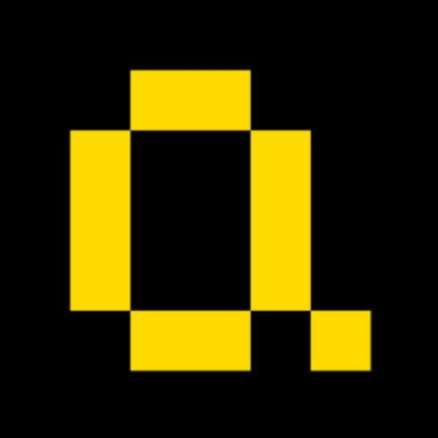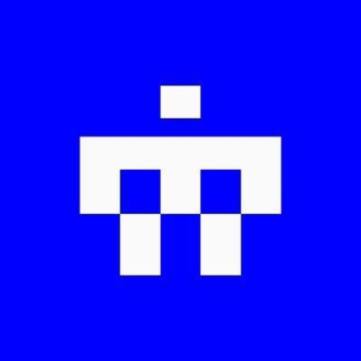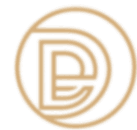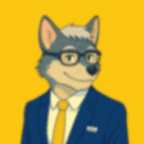Where and how to sell Synex Coin via a crypto wallet
Step 1: Download Bitget Wallet
2-qadam: Synex Coin hamyonni yarating
3-qadam: Kripto hamyoningizda Synex Coin ni svoplang
4-qadam: P2P mavjud tokenlarini kripto hamyoningizdan Bitgetga yechib oling
- Ensure the blockchain network you select matches the withdrawal platform, as using the incorrect network can result in the irreversible loss of assets.
- Proceed with transferring your crypto from your external wallet by confirming the withdrawal details and sending it to your Bitget account address.
- Deposits require a certain number of confirmations on the network before they appear in your account.
5-qadam: Synex Coin uchun P2P bozorida buyurtma joylashtiring
How to withdraw Synex Coin with Bitget's hassle-free withdrawal process
FAQs about selling Synex Coin (MINECRAFT) via Bitget
Why sell Synex Coin?
People sell Synex Coin for various reasons, including:
1. Profit-taking: When the price of Synex Coin rises significantly, investors may sell the asset to realize their profits.
2. Diversification: Some investors may sell Synex Coin to diversify their portfolios and invest in other assets.
3. Financial needs: People may sell Synex Coin to cover expenses or meet other financial obligations.
4. Risk aversion: Some investors may be concerned about the volatility of Synex Coin and sell to reduce their exposure to risk.
5. Market sentiment: Negative news or events related to Synex Coin can lead to a price decline, prompting investors to sell.
It's important to note that buying or selling Synex Coin can be risky, as prices can fluctuate significantly. Investors should carefully assess their financial goals and risk tolerance before making any decisions.
What are the fees for selling crypto with Bitget P2P markets?
Bitget P2P currently charges zero fees. All merchants can post ads without any fees to help lower costs. If Bitget P2P introduces transaction fees for makers on completed orders in the future, an official announcement will be made.
*Please note that some payment method service providers may charge extra transaction fees.
As a crypto P2P seller, how am I protected?
If you're selling, never release the assets before confirming that you've received funds from the buyer. Please note that certain payment methods that buyers use are not instant and may face chargeback risks.
1. Create your free Bitget account
2. Verify your account
3. Sell your crypto at the perfect time
Sign upSell other cryptos


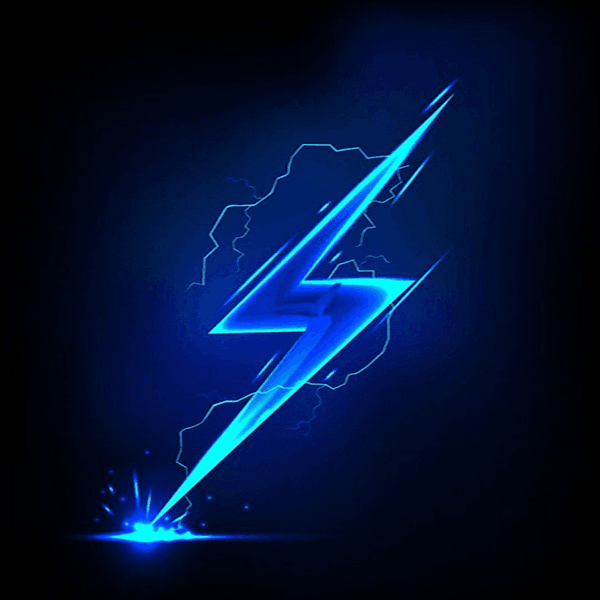




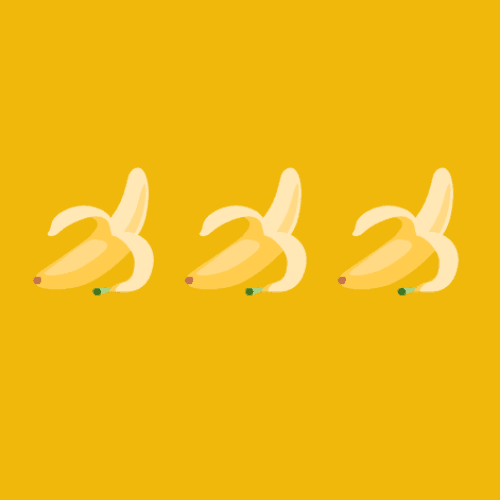


Bitget
The safest and fastest asset trading platform

No matter where you are, you can quickly buy and sell crypto assets.
Synex Coin is a popular cryptocurrency. As a peer-to-peer decentralized currency, anyone can store, send, and receive Synex Coin without the need for a centralized authority like banks, financial institutions, or other intermediaries.
More assets that you can sell via Bitget Wallet


























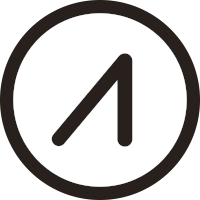













Discover more assets
Swap Bitcoin for other assets
- 1
- 2
- 3
- 4
- 5
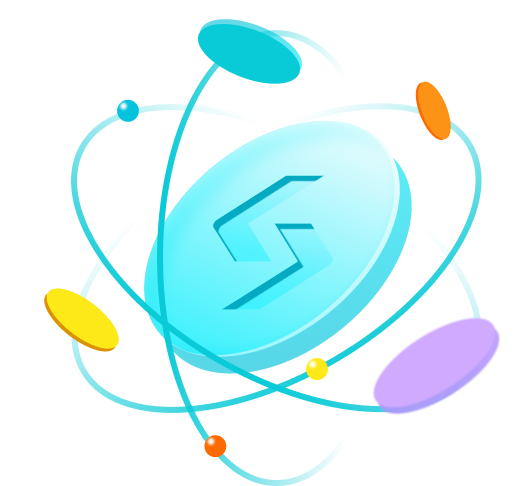
















![Shido [Old] Narxi](https://img.bgstatic.com/multiLang/coinPriceLogo/9a4236baf207457379bcf1527af713461710781613836.png)